How to Change Your Instagram Password on iPhone — Instagram is one of the most used social media apps that is focused on sharing photos and videos. The security of this app is included as safe, but to avoid the bad thing such as account hacks, I suggest you change the password regularly. Even we are sure that there is no one who knows our Instagram credential but there’s nothing wrong with taking prevention for the worse. Now, the question is, do you know how to change your Instagram password if especially you are an iPhone user? If you don’t know yet. I will show you then.
How to Change Your Instagram Password on iPhone
Here are the steps of How to Change Your Instagram Password on iPhone for you to read and follow:
- Launch Instagram on your iPhone.
- Go to profile by tapping the person icon on the right-bottom corner tab.
- You will see a bottom sheet appear, tap the Settings.
- After that, choose the Security menu.
- Then, tap the Password option.
- Now, fill in your current password, new password, and fill in the new password once again.
- After you finish filing all the fields, tap the Save button.
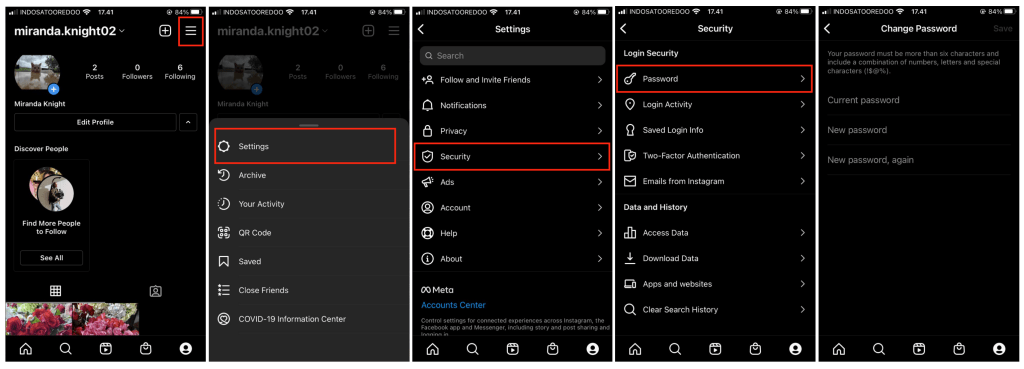
Well, this is the last section of the tutorial. I hope you find this tutorial useful. Let your family and friends know about this article. So they can change their Instagram password from their iPhone independently when in the future they need to do that.
Let me know in the comment section below if you found any difficulties in following the steps, or if you have any questions that are related to the topic that is being discussed, I will be happy to answer and help you out.
Thanks a lot for visiting nimblehand.com. As the pandemic hasn’t ended yet, please keep yourself safe and healthy. See you in the next article. Bye 😀





