If you ever feel like revisiting your favorite post on Instagram, you can bookmark them.
Here’s how to do it:
Quick-Step
(1)Find the post > Tap the Bookmark icon button
(2)Find the post > Tap and hold the Bookmark icon button > Select the collection folder
Easy Steps in Bookmarking Favorite Posts on Instagram
1. Find a post you’d like to keep and tap the bookmark icon located on the lower rightmost corner of the image.
2. The image will automatically be saved to a generic collection. Want to save it to a specific collection instead? Head over to the app and locate the picture you want to save!
3. Press the bookmark icon to Save the Collection or long-press on the bookmark icon to save the picture to a different collection. You can also tap the + symbol to create a new one.
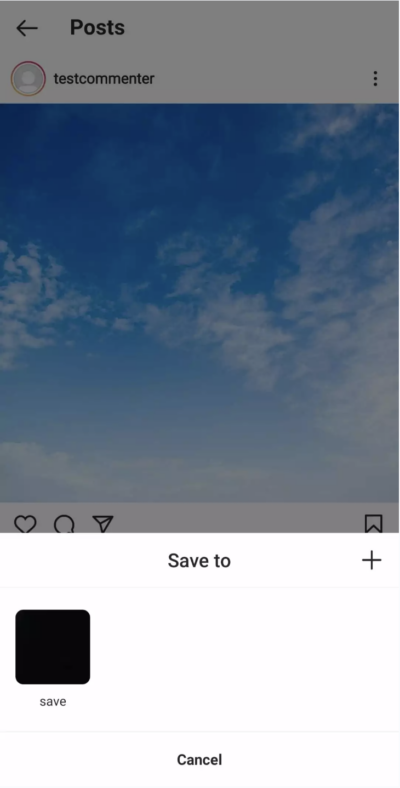
5. To see all of your saved posts and collections, you can tap the three-stripes (hamburger) menu on your profile and select Saved.
Thanks for reading and best of luck!





