How to Lock a Note in the Apple Notes App — Having the Apple Notes on our iPhone will help us a lot. We can type or save some important information we have there. So, we don’t have to memorize everything in our mind at once. Still, the notes we created can be seen by any other people who are using our iPhone. As long as they can open the screen lock of our device it will be very easy to them to open Notes. To prevent that from happening, I suggest you to lock the your notes, especially if your notes contain personal information that people must not know about that.
How to Lock a Note in the Apple Notes App
Here are the steps of How to Lock a Note in the Apple Notes App to protect your important information from people:
- First, launch the Notes app on your iPhone.
- After that, create a note that you want to lock.
- When you finish creating a note, save it.
- Then, open the note, and tap the more button. it is the three-dot button on top right of the Notes app screen.
- You will see a bottom sheet appeared. Tap the Lock option.
- There, you must fill three fields. First is Password. Second is Verify. This is the field for confirming your password. So.you have to enter the same password once again. Last, it is Hint. Hint is used to give you a clue of the password if you are unintentionally forgot it.
- If all of the fields are already filled, tap the Done button on top-right of the screen.
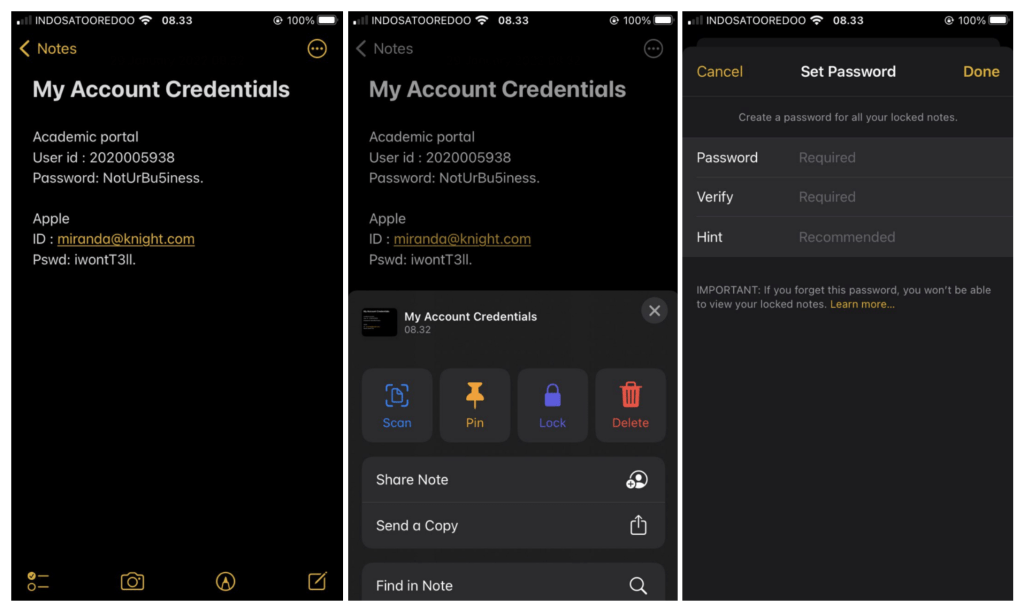
Well, this is the last section of the tutorial. I hope you find this tutorial useful. Let your family and friends know about this article. So they can protect their personal information on Notes app.
Let me know in the comment section below if you found any difficulties in following the steps, or if you have any questions that are related to the topic that is being discussed, I will be happy to answer and help you out.
Thanks a lot for visiting nimblehand.com. As the pandemic hasn’t ended yet, please keep yourself safe and healthy. See you in the next article. Bye 😀





