How to Disable 2-Step Authentication on Your Google Account on Android — Nowadays, the 2-Step Authentication feature becomes an important feature to activate. By activating this feature the security of our account will be increased. In other words, the feature helps us to give double protection to our account. However, this feature can create a new problem. Some of us may experience this kind of problem. This feature makes us confused as there are additional steps that we have to follow to log in to our account. To avoid that confusion it’s better for us to disable the 2-step authentication. In this article, I will show you in detail how to do it.
How to Disable 2-Step Authentication on Your Google Account on Android
Here are the steps of How to Disable 2-Step Authentication on Your Google Account on Android for you to read and follow. Please note before you start you have to follow every single step carefully to avoid the wrong expected result:
- First, open Settings on your Android smartphone.
- Scroll down to find the Google menu, and tap it.
- Then, tap the Manage your Google Account.
- Tap the Security tab.
- After that, on signing into Google tap the 2-Step Verification.
- Next, you will be redirected to the in-app browser to open the Google account settings. Their tap the Turn Off button.
- You will see a confirmation pop-up.
- Last, tap the Turn Off option.
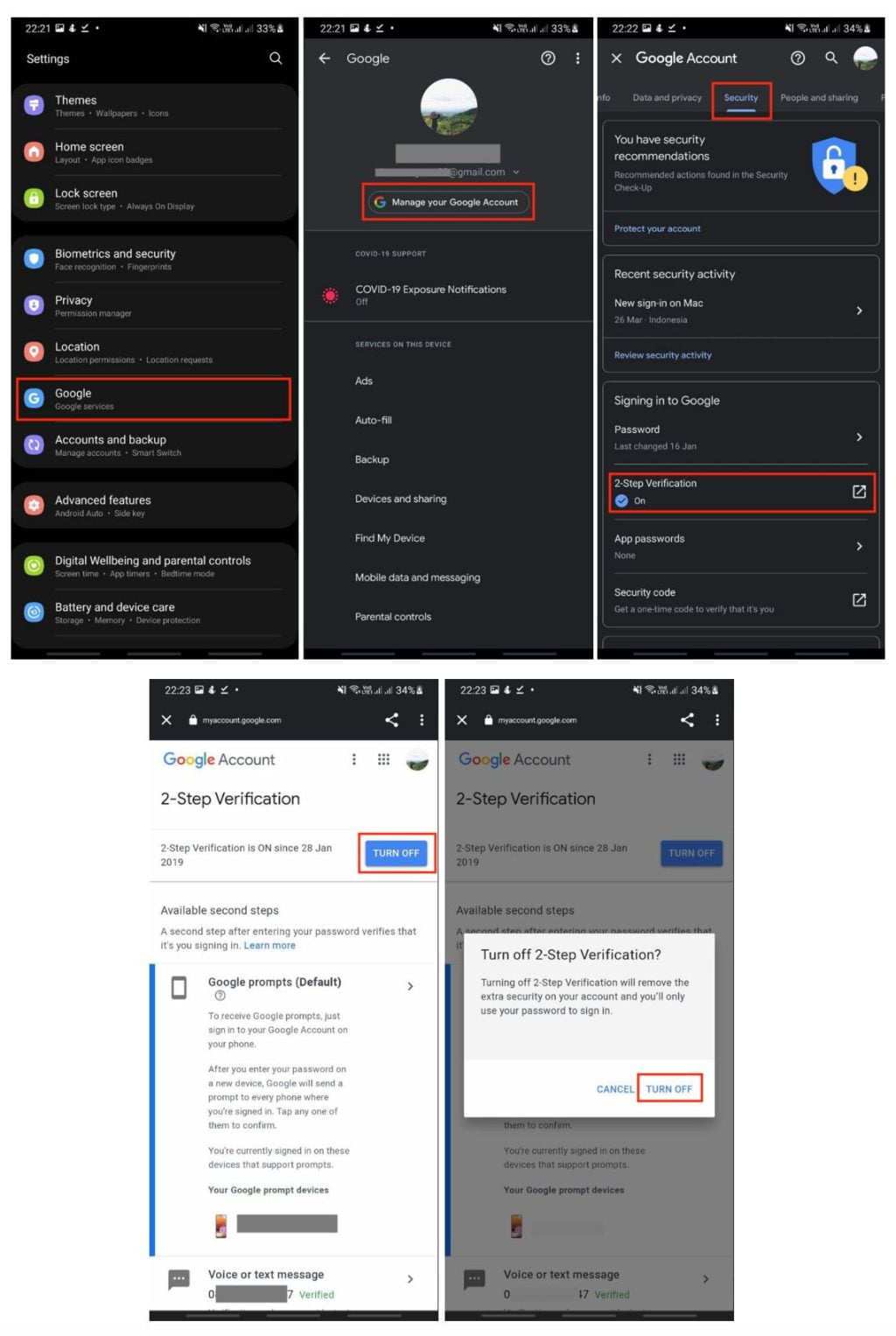
Well, this is the last section of the tutorial. I hope you find this tutorial useful. Let your family and friends know about this article. So, they can disable the two-factor authentication on their Google account.
Let me know in the comment section below if you found any difficulties in following the steps, or if you have any questions that are related to the topic that is being discussed, I will be happy to answer and help you out.
Thanks a lot for visiting nimblehand.com. Have an extra-special, amazingly fun, undeniably awesome, super fantastic day, and see you in the next article. Bye 😀





