How to Find Out if Someone Has Blocked You On Instagram—Sometimes, it’s not always clear whether your Instagram account got blocked. If you suspect that someone has blocked you, there are a few methods you can follow to check. Here’s how.
Quick-Step
Launch Instagram app > Search for the instagram account that blocks you > Visit the account > If you see the account is blank, the person has blocked you
Instagram App: Finding Out If You are Blocked by Someone
1. First, open your Instagram app. Type the username of the account you think has blocked you. If you haven’t searched the username before, you won’t be able to find them if you’re blocked.
2. Once you found the account, tap to visit their profile. If you can see all of the posts as normal, you’re safe. However, if the result comes up blank, then the owner of the account had blocked you or they deactivated.
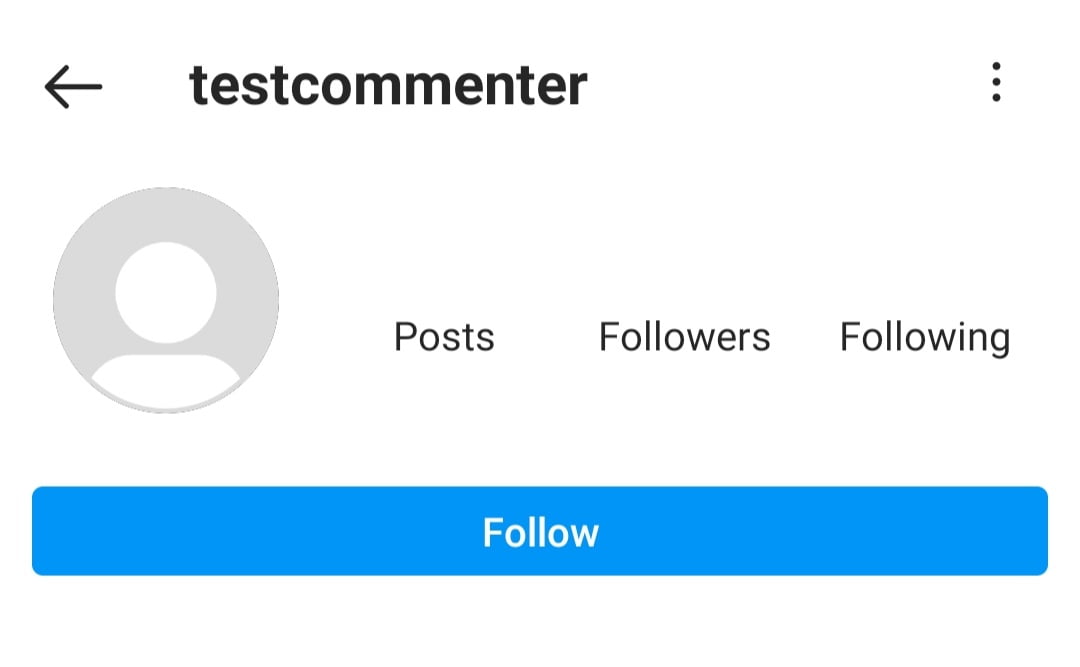
3. To make sure that it wasn’t because of the latter, check past direct messages. If you’re blocked, you won’t be able to find the conversation anymore.
4. Lastly, if you can still access their profile using another account, that is a sure sign that you’re blocked on the other one.
Did this answer your question? Let us know in the comments down below!





