Want to download TikTok videos without a watermark on your phone?
You can easily download videos from TikTok without a watermark if you’re an iPhone user. All you have to do is save a video as a Live Photo, which will be exported to your phone without a watermark.
But what if you’re an Android user?
We will share the easiest way to download TikTok videos on your smartphone. So let’s get into it.
Table of Content:
Part 1: How To Download TikTok Videos?
Part 2: How To Remove TikTok Watermark
Part 3: FAQs
Part 1: How To Download TikTok Videos?
Have you heard about Snaptube?
Snaptube is an all-in-one entertainment app that lets you download TikTok videos by either copying and pasting Tiktok’s video link in the app’s search bar, or you can also directly access TikTok in the app and download the video you want. Not only TikTok videos, but you can also download videos from Facebook, Instagram, Twitter, and more than 50 other websites and apps.
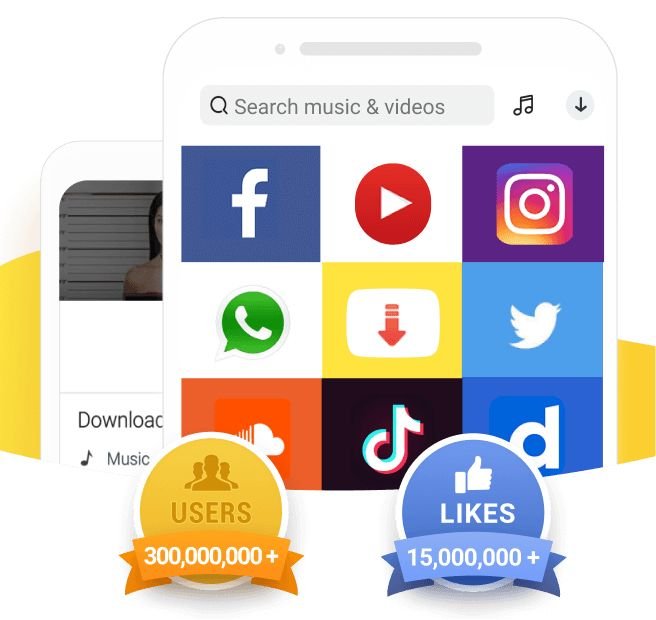
Snaptube can be downloaded on Android from the official website of Snaptube. All you need is a link to the TikTok video, paste it into Snaptube, and download a high-quality TikTok video on your phone. Besides, Snaptube is also available on Uptodown, MI app store, Huawei app store, etc.
Other than video downloaders, Snaptube also has many other features like an in-built player, browser, and browsing social media apps without leaving the app interface. You can also save Whatsapp status with Snaptube Whatsapp Status saver and share videos and/or audio with friends and family.
Step By Step Guide To Download TikTok Videos With Snaptube
Want to know how Snaptube can help you download any TikTok video without a watermark, whether private or public, available for download or not?
Here is a step-by-step guide to free download TikTok no watermark with Snaptube:
1. Install Snaptube App on your Device
Firstly, you have to download and install Snaptube on your Android. Either download it from the official website or the other app stores as we mentioned above. Once the APK is downloaded, go to your phone’s settings and allow installation from unknown sources to install Snaptube on your phone. Install the application once downloaded.
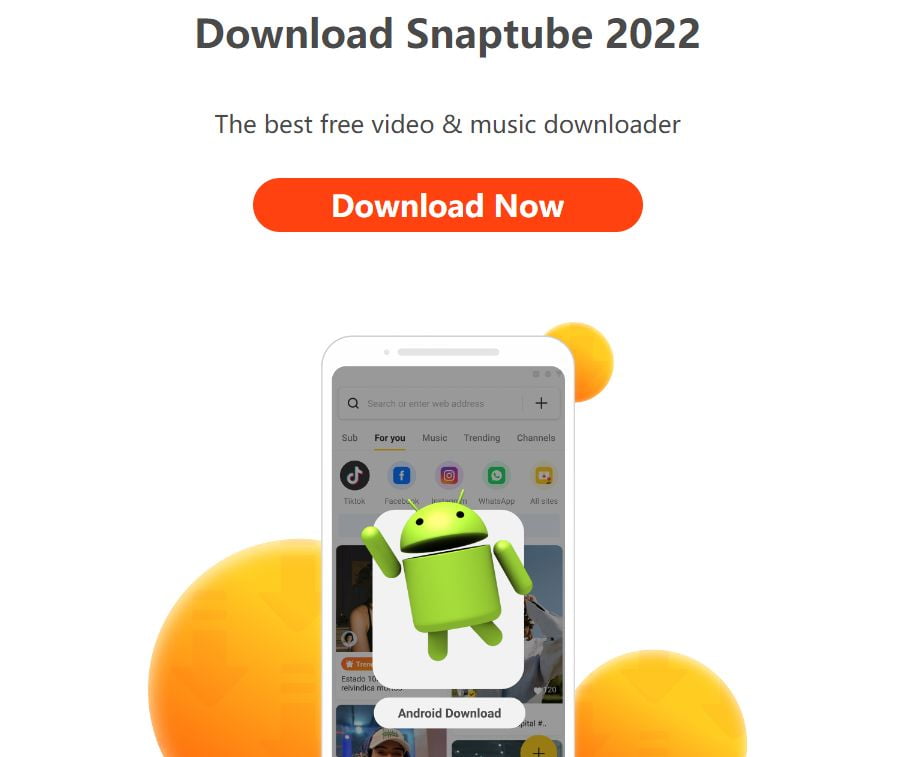
2. Search The Video Using In-app Browser Or Copy the Video’s Link From TikTok
You can directly go to Snaptube >TikTok> Search to search a video by title or username for downloading it. Find the video you want to download, click on it, and play.
Otherwise, you can open the TikTok app, find the video you want to download, and copy its link.
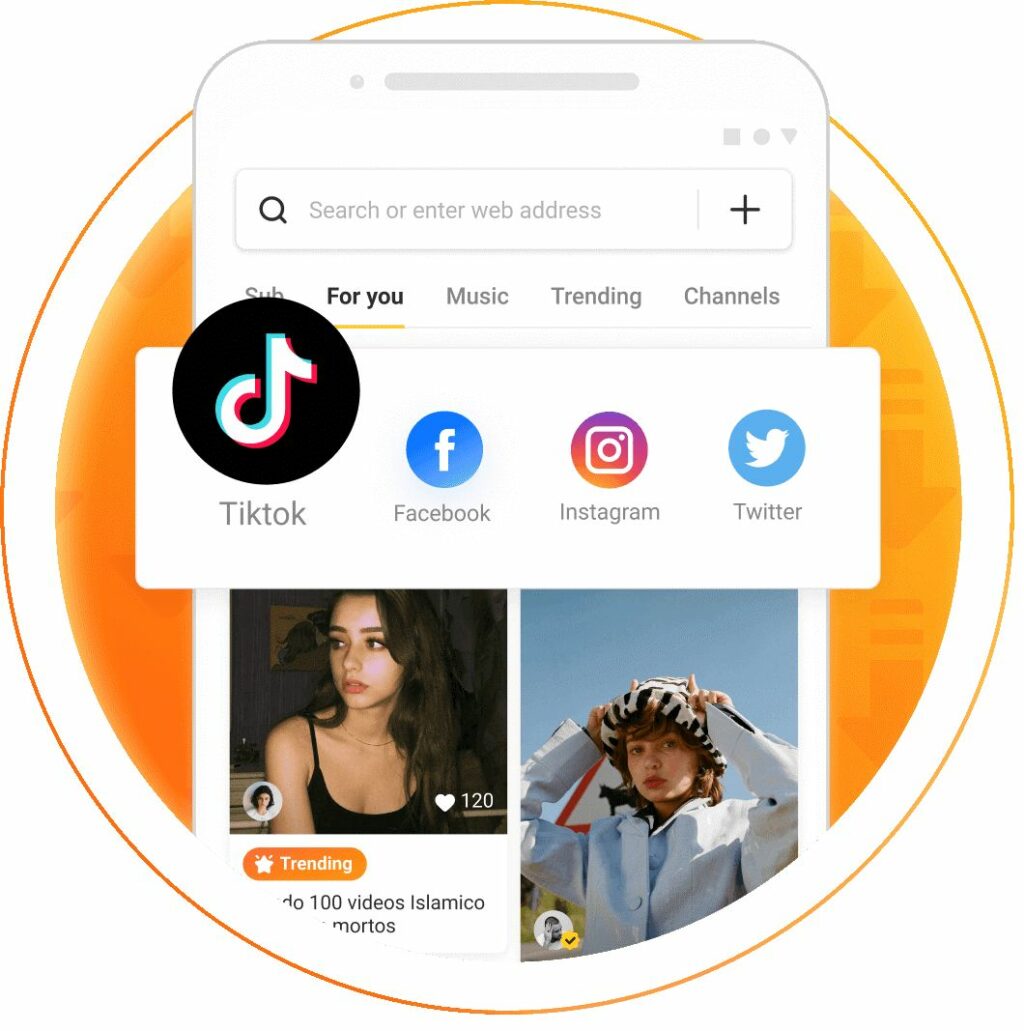
3. Download The Video or Audio
If you search within the Snaptube app, download the TikTok video directly by clicking on the download button. On the other hand, if you’re using the TikTok video link, paste it on the Snaptube app search bar and play.
Click on the Download Button, choose the resolution, and download format. Tap on done.

4. Enjoy The Video
The video will start downloading, and you will be able to see it in both Snaptube app’s downloads and in your phone’s gallery. You can share videos on social media or with your friends & family.
Why Choose Snaptube To Download TikTok Videos?
Snaptube is a very efficient and free app that lets you download TikTok videos without installing the app. Even you can download videos that are private on Facebook, TikTok, Youtube, etc. Besides, Snaptube has other features, for instance:
- Multiple video resolutions are provided for downloading videos
- MP4 or MP3 format can be chosen based on your preference
- Verified by 30+ security organizations, including Avast, McAfee, Norton, etc
- Batch downloading supported
- Free download Tiktok videos
Part 2: How To Remove TikTok Watermark
You’re just one step away from downloading TikTok videos without a watermark. There are different methods that you can opt to get watermark-free TikTok videos. We will discuss using an online website to get rid of the TikTok watermark without disturbing the aspect ratio of a video.
Here is a step-by-step guide to download videos from TikTok without a watermark:
Step 1: Upload Video
Upload the TikTok video to the Apowersoft Watermark Remover Online. You will upload the video you have downloaded using Snaptube. You can access Apowersoft TikTok downloader without a watermark from your phone’s browser.
Step 2: Mark Area Where Watermark Is Located
Tap on Add Box(es) to mark the area where the watermark of TikTok is located. You can drag to adjust the size of the watermark for accurate removal.
Step 3: Erase Watermark
Once selected, tap on Erase. Once processed, you will have a watermark-free video in a few seconds.
Step 4: Download TikTok Videos Without Watermark
Steps to download the TikTok video without a watermark are done
Part 3: FAQs
Can I save TikTok without Watermark?
If you’re an Android user, the answer is no. If you’re an iPhone user, the answer is yes. TikTok allows iPhone users to save videos as Live Pictures; no watermark is embossed in this method. All you have to do is tap on share > Live Picture > Save. Now you can access the video in your gallery without a watermark.
How do I save a private TikTok without a watermark?
You can save a private TikTok without a watermark by using Snaptube to download the video and then blurring out the watermark using the Apowersoft online TikTok downloader without a watermark.
How do I remove the TikTok watermark without blur?
You can remove the TikTok watermark without using online tools that blur out the watermark. You must go to your phone gallery > open video > edit > aspect ratio > change aspect ratio and crop out the watermark.
Conclusion
You can get TikTok videos without watermarks by learning these methods of turning a TikTok video into a flawless watermark-free video: either blur the watermark or crop it out without using any software. Snaptube is the best way to get all TikTok videos, whether private or public.
Download Snaptube app from the official website now to download TikTok videos.





