How to Add Member to WhatsApp Group without Saving the Number — Being able to add someone as a member of a WhatsApp group without saving his or her number first makes the adding process more efficient. We can just add the contact (as long as the contact is already associated or is already registered to WhatsApp) to the group that she or he prefers to be the member. But, can we actually be able to do it that way?
Well here are the steps of How to Add Member to WhatsApp Group without Saving the Number that you can read and follow.
- First, make sure that you are the admin of a WhatsApp group.
- Ask someone to share a contact that is already associated with WhatsApp through a personal message.
- Once you received the contact that is already associated with WhatsApp, you will see that the contact will show the Add to a group button.
- Now, tap that button and select the group that you want to add the contact as the member.

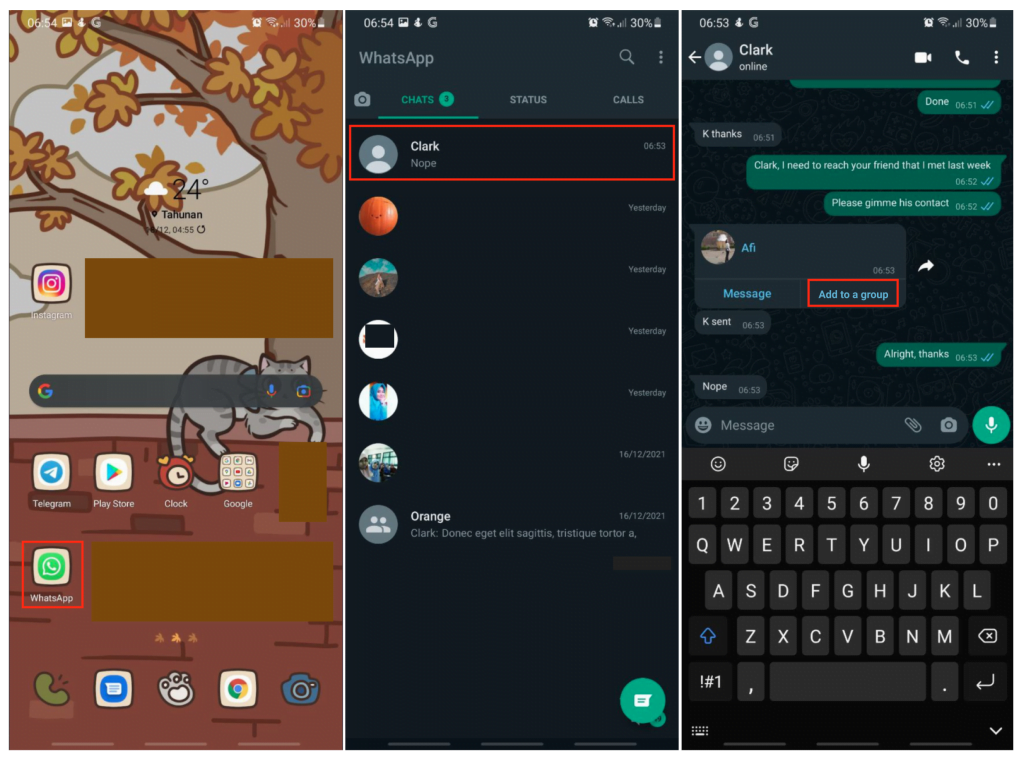
Great. You have already reached the last section of the tutorial. Now you know How to Add Member to WhatsApp Group without Saving the Number. I hope you find this tutorial useful and helpful. Don’t forget to let your family and friends know about this article. So they can do the same thing if in the future they found the same case.
Let me know in the section below if you found any difficulties in following the steps, or if you have any questions that are related to the topic that is being discussed, I will be happy to answer and help you out.
Thanks a lot for visiting nimblehand.com. As the pandemic hasn’t ended yet, please keep yourself safe and healthy. See you in the next article. Bye 😀





