Two Alternative Ways to Add People to WhatsApp Group — Commonly when we want to add a person or some people to a WhatsApp group, we ask the admin of the group for doing that, or we can ask the admin to change the role ourselves from an ordinary member to be an admin. So, we can add the person or the people to the group. Anyway, there are two more alternative ways that we can do in adding people to the WhatsApp group. Those are by sharing the group ink and also QR code.
How to Add People to WhatsApp Group
Here are the Two Alternative Ways to Add People to the WhatsApp Group for you to follow:
- First, launch WhatsApp on your smartphone.
- On the top-right corner of your WhatsApp screen, you will see the three-dot button, tap it.
- Now, choose Group info.
- After that, you will see the detail of your group. Scroll down the screen a bit until you find the participants section.
- Tap the Invite via link option.
- Then you will see three choices of how to treat the invitation link and one choice to use a QR code to share as well as an invitation link.
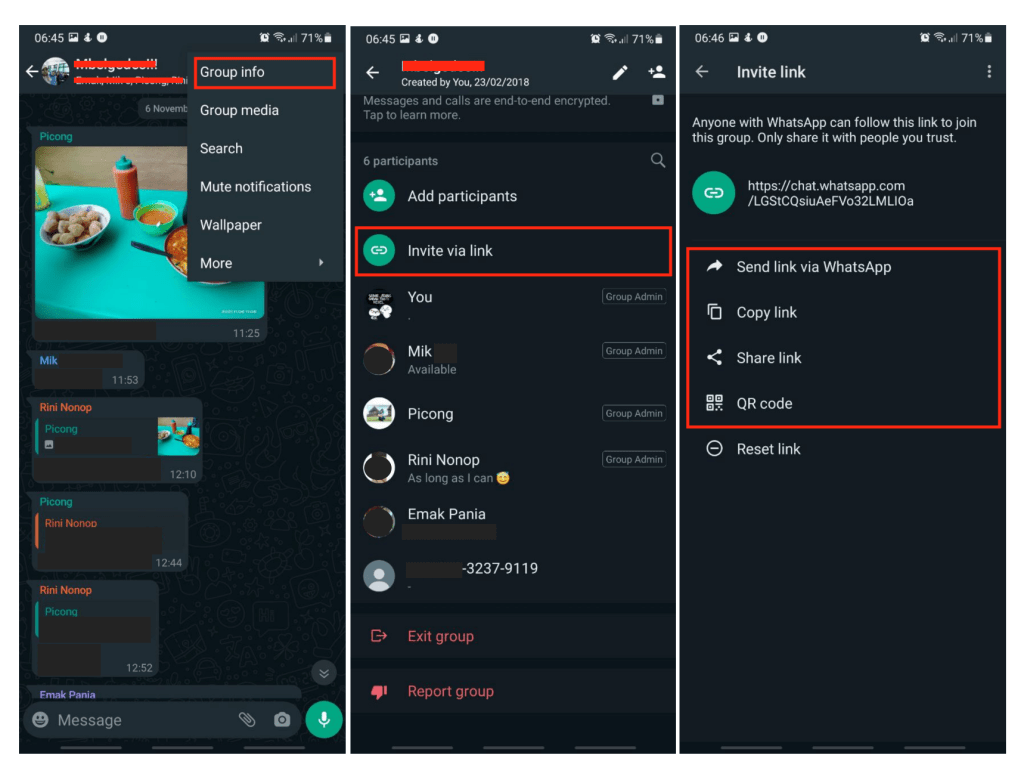
Alright, now you finally know the Two Alternative Ways to Add People to WhatsApp Group. Make sure you share this article with your circle or your close people so they will know how to solve the same problem if in the future they have to face it. Let me know in the comment section if you found some difficulties in following the steps. Please also do so when you have some questions that are related to the topic. I will be so happy to answer and help you out.
Thanks a lot for visiting nimblehand.com. Don’t forget to free your time around 10 minutes for every day to come here so you will not miss any single insightful article that is released daily.
As always, stay safe, stay healthy and see you on the next tutorial. Bye 😀





