Being able to show or deliver appealing videos or slideshows to audiences while having a presentation is one of the ways that can help us get more attention. In fact, not all people have solid experience in video editing. However, that thing is not a big deal today since there are a lot of video editor apps that can help us create a good video.
In this article, I am going to give you a review of the 10 Best Video Editor Apps for the iPhone. All apps are available in the App Store. In the review, you will see the total number of app users, the app rating in the App Store, the price of the app, and so on. So, you will not get confused about which app is best for you based on my needs.
1. iMovie

iMovie is a free video editor app that comes pre-installed on all iOS devices. It offers a range of basic video editing tools, such as trimming, splitting, and adding music and effects.
The app is developed by Apple. To be able to use the app properly the iOS version on our iPhone must be iOS 16.0 or later. iMovie has 3.9-star rating in AppStore, but it has been used by more than 100.000 users
Not only English, but the app also supported many languages such as Arabic, Catalan, Czech, Croatian, Danish, Dutch, French, Finnish, German, Greek, Hungarian, Hebrew, Hindi, Italian, Japanese, Polish, Indonesian, Malay, Korean, Norwegian Bokmål, Portuguese, Russian, Romanian, Simplified Chinese, Slovak, Spanish, Swedish, Traditional Chinese, Thai, Turkish, Ukrainian, and Vietnamese.
It is totally free for everyone to use iMovie. An active subscription is unnecessary. I can use all the features without purchasing a subscription.
By using the app, I can create a movie from 8 unique themes, 11 animated title styles with their transitions, and built-in background music. Once the editing process is done, I can save my work directly to the gallery or even share it with my friends by Mail or Messages.
2. InShot – Video Editor

Make your video more professional using InShot – Video Editor, the HD video and photo editor. It allows us to add music, transition effects, text, emoji, blur backgrounds, and more.
InShot is developed by SHANTANU PTE. LTD. The app is compatible with iPhone with iOS 11.0 or later. InShot is one of the most used apps by people in the world. It has been used by more than 1.5 million people and is received a 4.9-star rating in AppStore.
There are a lot of languages supported by the app. These are English, Arabic, French, German, Italian, Indonesian, Japanese, Korean, Portuguese, Russian, Spanish, Simplified Chinese, Thai, Traditional Chinese, Turkish, and Vietnamese.
InShot is free to download and install. However, an active subscription is needed to use certain features for a certain period of time. The price of the subscription is in the range of $1.99 to $39.99.
When I used the app, I was able to do a lot of actions to edit my video such as trimming, cutting, deleting, merging, etc. It was also possible to make some photos into a video with a music background. Besides, some video filters were also available to use.
3. Filmora-Video Editor&Template
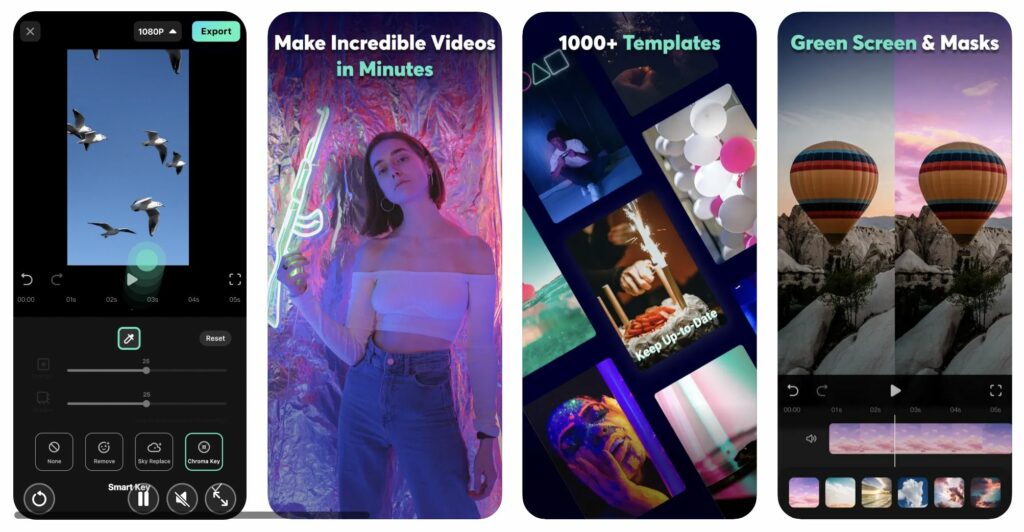
Edit your video using Filmora-Video Editor&Template, the easy-to-use movie maker from China with a lot of features that help us to get tons of ideas to create art.
Developed by Shenzhen Gexiang Technology Co., Ltd., the app has more than 50.000 users and has been voted to a 4.7-star rating in the App Store. If you are interested in using the app, before you install it please ensure that your iPhone has iOS 12.0 or later.
Filmora supported many languages, such as English, Arabic, Dutch, French, German, Indonesian, Italian, Japanese, Korean, Portuguese, Russian, Simplified Chinese, Swedish, and Spanish.
It is totally free to download and install, but a subscription is needed to enjoy certain features. There are three types of subscriptions, weekly monthly, and yearly. The range of the subscription price is $4.99 to $49.99.
The features that are used to edit videos are powerful and simple. Trimming, splitting, duplicating, merging, rotating, and playing back the videos can be done on the app. I can also add music background to my video using the built-in sounds or even recording my own sound. The app has various filters that can be applied to my videos too. Once I finish editing, I can share my videos on my social media.
4. Filmmaker Pro – Video Editor
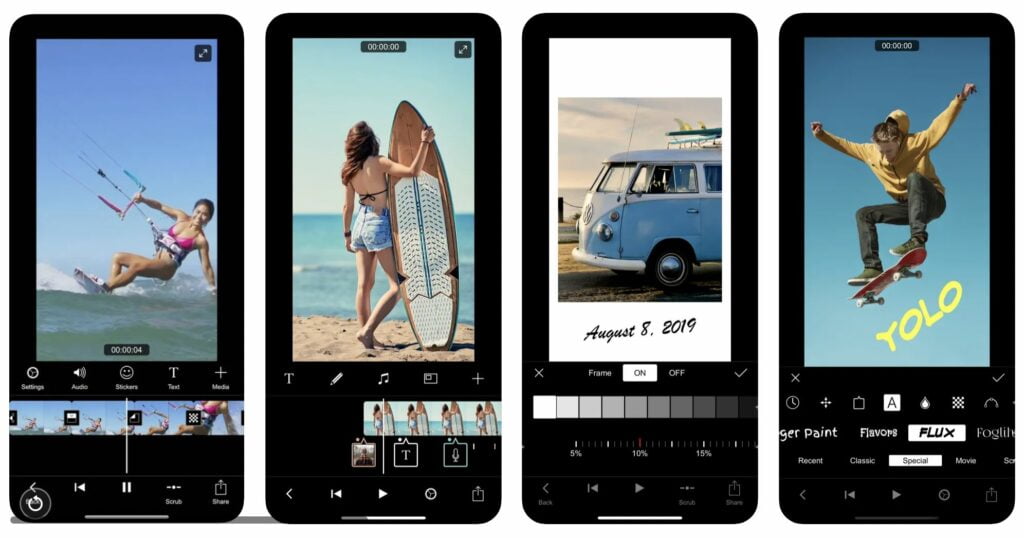
Create a video like a pro using Filmmaker Pro – Video Editor. No need to be an expert first to edit your video through our iPhone.
Developed by Tinkerworks Apps, Filmmaker Pro was originally designed for iPad, but now the app can also be used on iPhone. Since its availability in AppStore it has been used by more than 50.000 users and received a 4.6-star rating. If you finally decide to use the app, check the iOS version on your iPhone. It must be iOS 13.0 or later.
The app can be downloaded and installed for free, but I must purchase a subscription to be able to use the pro features. The price of the subscription is vary. The range is from $0.99 to $79.99.
The Filmmaker is supporting some languages. These are English, Arabic, French, Korean, German, Japanese, Portuguese, Russian, Italian, Simplified Chinese, Spanish, Traditional Chinese, and Turkish.
By using the app I can produce and control a lot of projects in an unlimited number of ways. After that, I can share or export the project through the File Manager view. The app is also supported by unlimited clips of video, tracks of video, text overlays, and also voiceovers. The autosave feature is available too in purpose to make us feel safe when our iPhone is shutting down because its battery runs out. Besides, I can select the composition’s export frame rate, ratio, and background color easily for videos currently I edit.
5. Adobe Premiere Rush: Edit Video

Adobe Premiere Rush:Edit Video makes it easy to create, edit, and produce a fancy video and share it to our social media channels effortlessly. This is a powerful, professional-grade video editor app that is great for creating high-quality videos on the go. It offers a wide range of features, including advanced color grading, audio editing, and a range of effects and transitions.
The Adobe Premiere Rush is developed by Adobe Inc. Before you start to download the app please check your iOS version first since the app requires iOS 13.0 or later to run well. The app is already used by more than 100.000 users and it has been voted by them to get a 4.6-star rating in AppStore.
There are many types of membership subscriptions that the app has. These are both monthly and annually. For the monthly subscription, the price range is $3.99 to $9.99. However, for the annual subscription, the range is $19.99 to $34.99.
By using the app, I can capture a picture using my iPhone and get great results, just like with a professional camera. In order to combine some videos in one file, I can just drag and drop the videos to the position I prefer. Adding some background music is also an easy thing to do. There are a lot of royalty-free sounds I can use and insert into my video. The Multi Track timeline is helpful too for me. Multiple video tracks make me enjoy editing my video as they give me a feeling of flexibility. Adobe Premiere Rush also allows me to share my work on some social media such as TikTok, Instagram, and Facebook.
6. LumaFusion
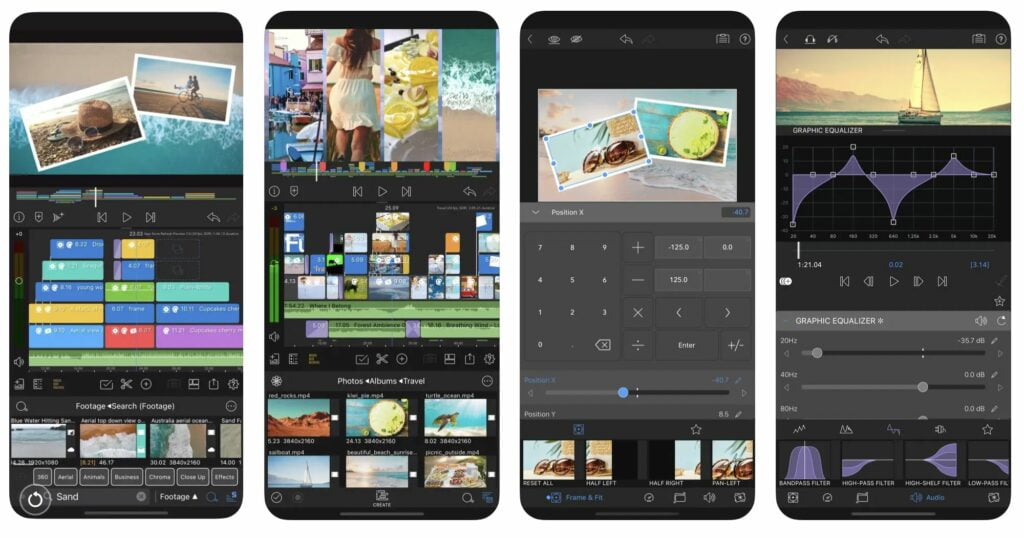
LumaFusion is an easy and intuitive app to use. It is user-friendly for everybody who has no professional experience in editing videos. Working with your iPhone editing videos from everywhere you like.
The app is developed by Luma Touch LLC. Check your iOS version first before you install the app. Since it requires iOS 15.4 or later, if you try to install it to a device with iOS under 15.4, you might see that the app doesn’t work as you expected. More than 20.000 users have voted for the app to get a 4.8-star rating on AppStore.
LumaFusion supports many languages. These languages are English, Dutch, French, German, Italian, Japanese, Korean, Russian, Simplified Chinese, Spanish, Portuguese, Traditional Chinese, and Turkish.
When using the app, I can edit a maximum of 6 videos or audio tracks. Then, add the transition to some parts of the video. Besides, applying effects is also easy to do. There are green screens, luma and chroma keys, blurs, distortions, styles, and colors I can choose to be applied to my video. The speed of the video can be adjusted too by the app.
7. Beatleap by Lightricks
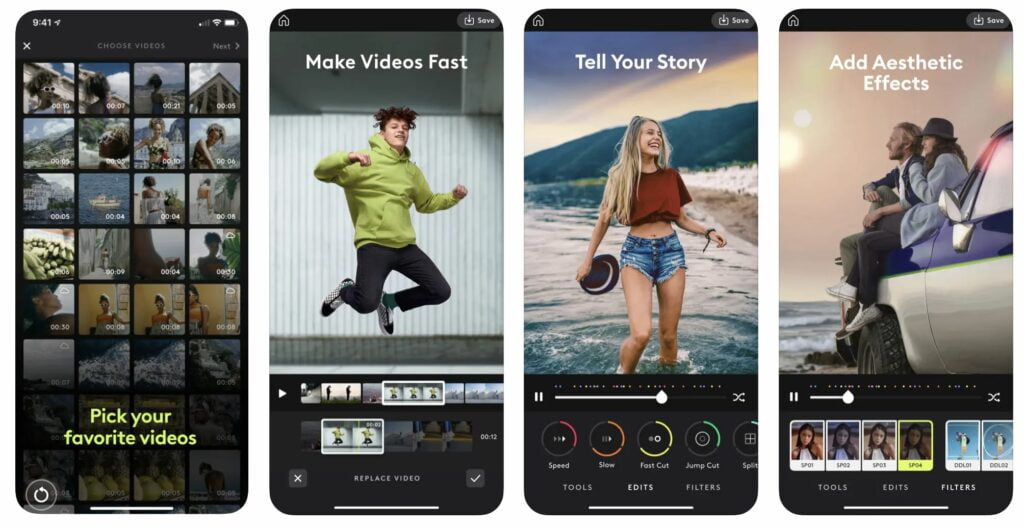
Edit your video like a pro in just a few taps. Get vivid interactions and a playful editing experience with Beatleap by Lightricks.
Developed by Lightricks Ltd., the app received a 4.8-star rating in the App Store from more than 40.000 users. IOS 14.0 or later is required to be installed on your iPhone before you run the app. If else, it may not work or run properly.
The app is also supported many languages. These are English, French, German, Spanish, Italian, Japanese, Korean, Portuguese, Russian, Simplified Chinese, Traditional Chinese, and Turkish.
This app is free to download and install. However, I must have an active subscription to be able to access the app’s features without any restrictions. The types of subscriptions are two, monthly, and annually. The range of monthly subscription prices is $5.99 to $9.99, while the annual subscription price is $35.99 to $199.99.
Beatleap allows me to edit my video and add any mesmerizing effects. Then, if my video is too dark, I can enhance the light to add a wow factor. Combining filters and effects is also easy to do since the app is friendly for people who don’t have any experience in editing videos.
8. VivaVideo

VivaVideo is a popular video editor app that offers a wide range of features, including the ability to add music, text, and effects, as well as the ability to trim and split clips.
The app is developed by QuVideo Inc. It has been rated by more than 200.000 users to 4.8-star in the AppStore. To be able to use the app properly without any issues, please make sure that the iOs version on your iPhone is iOS 12.0 or later.
Many languages are supported y the app. The languages are English, Arabic, French, German, Hindi, Indonesian, Malay, Italian, Japanese, Korean, Persian, Portuguese, Russian, Simplified Chinese, Spanish, Traditional Chinese, Thai, Turkish, and Vietnamese.
To be able to use the app freely, I must have an active subscription. It can be a monthly or yearly subscription. The price of the subscription is in the range of $1.99 to $59.99.
When using the app, I can change the speed of my video, apply filters and effects, add texts and emojis, and insert music for the background. After finishing editing, the video can be saved up to 4K Ultra HD.
9. VideoGrade

VideoGrade is a video editor app that is specifically designed for color grading and color correction. It offers a range of advanced features, including support for LUTs and HSL adjustments.
The app is developed by Fidel Lainez and was originally designed for the iPad. If you decide to install the app, make sure that the iOS version on your device is iOS 13.0 or later. VideoGrade has been rated 4.8-star in the App Store by users.
Before installing and using the app, please note that the app is not free. The cost that must be paid to download the app is $5.99. To be able to use the app’s features, an active package is needed. The prices of the packages vary. It is in the range of $0.99 to $19.99.
The app helps me to correct the color of my video, apply filters, and enhance the video that is being edited. I can also see the real-time preview, color histograms, and clipping previews. Capturing frames from the video can be done too. If the video has been edited, it can be exported to Full HD, HD, or any other presets.
10. PowerDirector – Video Editor

PowerDirector – Video Editor is a powerful tool to edit my videos. The interview is so intuitive, and simple. Creating slideshows and slow-motion videos can be done with only a few taps.
PowerDirector is developed by CyberLink. The app has been used by more than 20.000 users, and it is rated by them 4.6 stars in the AppStore. To be able to install and use the app, make sure that the iOS version of your iPhone is iOS 12.0 or later.
The languages that are supported by the apps are English, French, German, Hindi, Indonesian, Italian, Korean, Malay, Portuguese, Russian, Simplified Chinese, Spanish, Thai, Traditional and Chinese.
There are three types of subscriptions that PowerDirector has. These are monthly, quarterly, and yearly. The range of price of monthly subscriptions is $5.99 to $6.99. For the quarterly subscription is $9.99, and the yearly subscription is $34.99.
When using the app, I can edit and export my video, then save it in 4K resolution. Without having solid experience in video editing, I can produce eye-catching opening videos with PowerDirector features. Chroma-key features are also helping me replace the background. If the video is shaky, it can be fixed with the video stabilizer feature. Once the editing process is finished, I can share the video directly on YouTube and Facebook.





