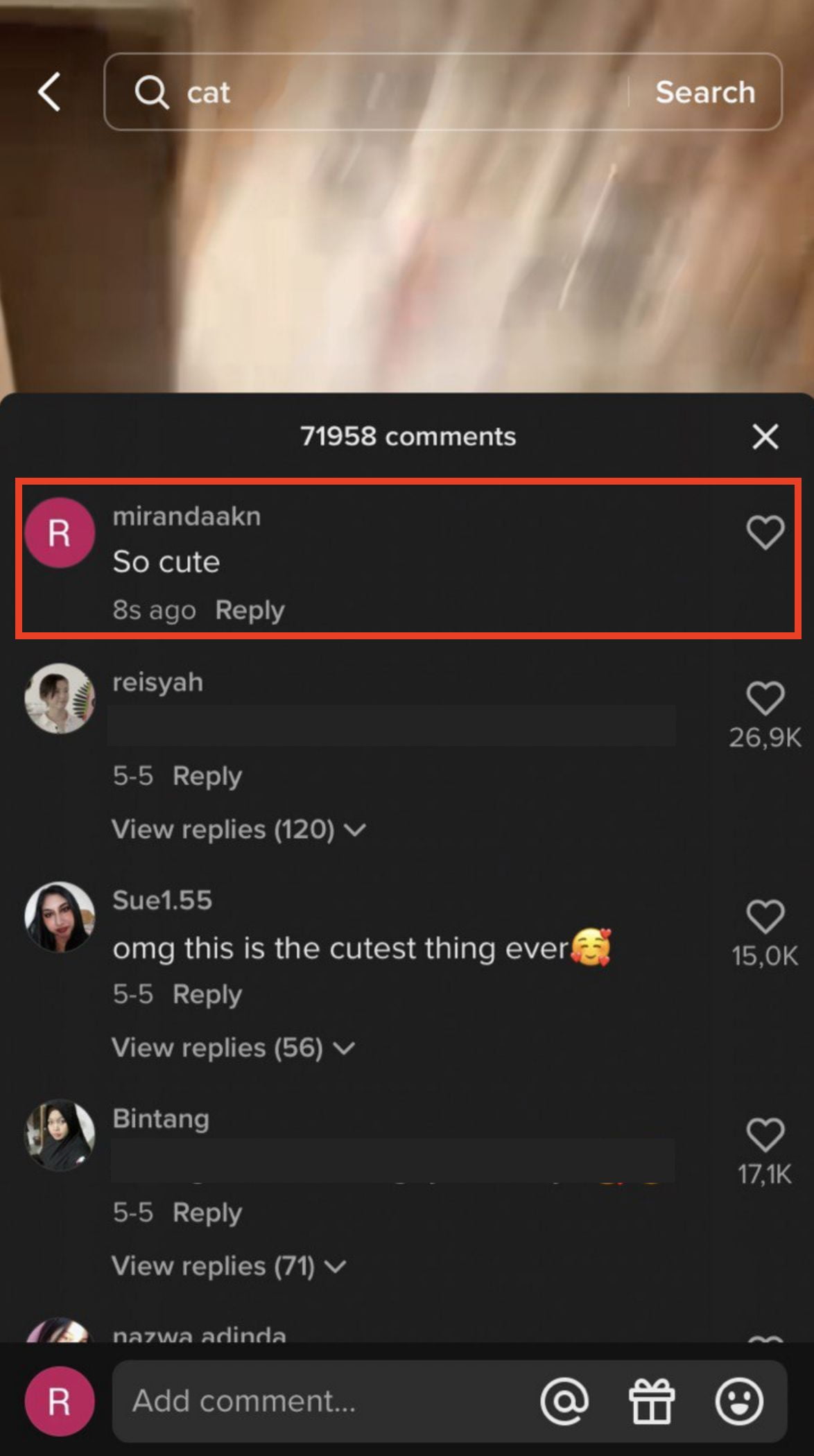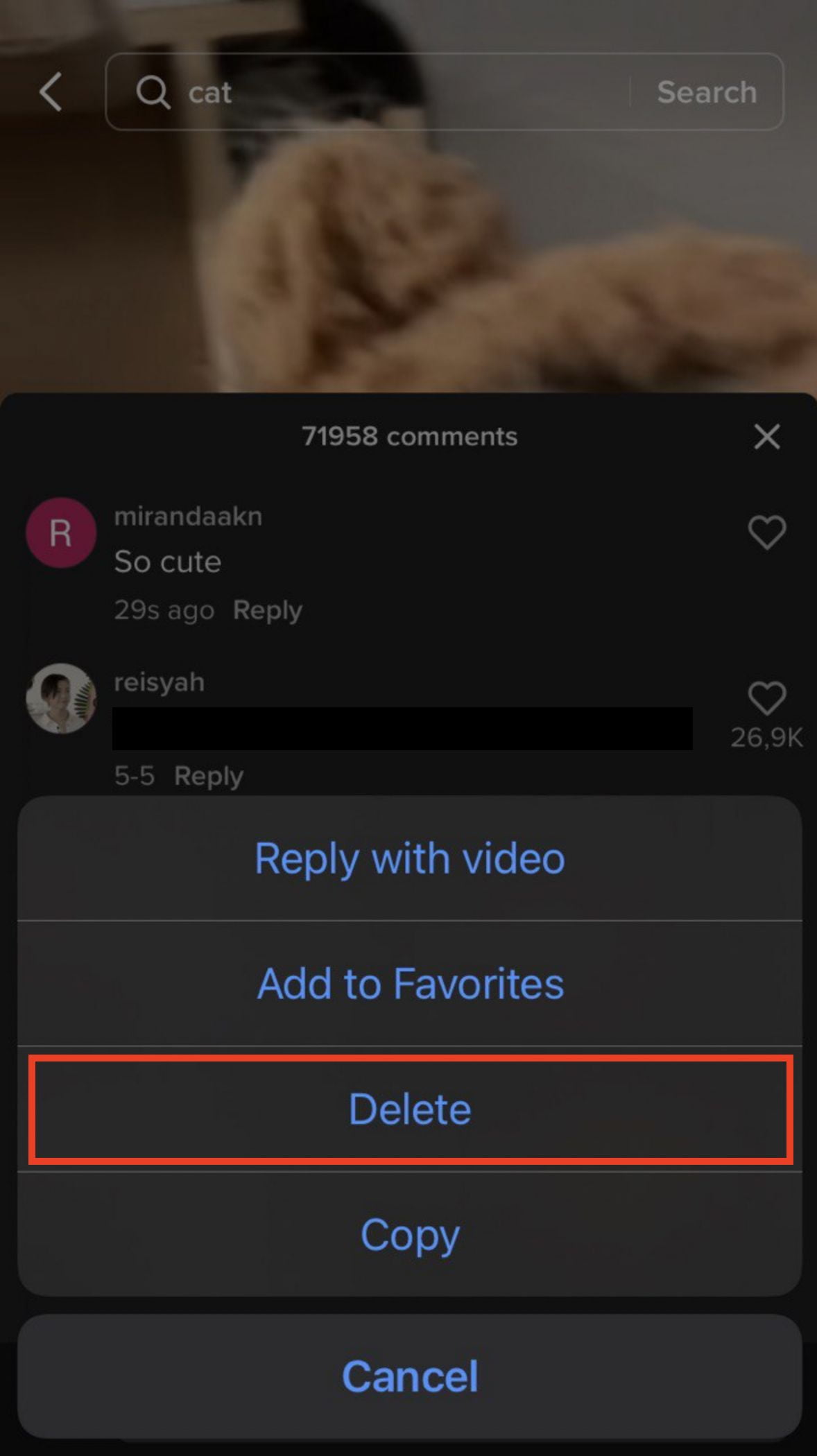A lot of people of a wide range of ages love to use TikTok. The purpose of us using this app are vary. Start by enjoying the funny video content, getting new knowledge, finding life hacks, etc. In the way of watching and scrolling through the videos, often we find some insightful and also amusing videos. Because of that we spontaneously leave a comment. However, sometimes in the end we need to delete the comment. To know the way in deleting comments on TikTok, let’s read the whole article.
It is very common to leave a comment in a TikTok video that makes us feel amused. However, we often type the words wrongly, in this context is a typo. So, the meaning of the words or the readable level of the comment we post is low. Because of this reason, if we want to leave a better comment we need to delete our existing one on TikTok.
Here are the steps on How to Erase a Comment on TikTok that you can read and follow.
- First, open the content where you previously left a comment.
- Then, tap the comment icon button.

- Tap and hold for a second on your comment.

- After that you will see a bottom sheet appears.
- Now, tap the Delete option there.

That’s it and good luck.