If you’re tagged on an Instagram image you wish the public doesn’t see, there is an easy way to deal with that:
Quick-Step
Launch Instagram > Profile > tap tagged icon button > Tap Edit > Hide
The Way of Hiding Photos We’ve Been Tagged In On Instagram
1. From your profile, head over to the “tagged” tab (with the person icon) and select the photo you wish to hide.
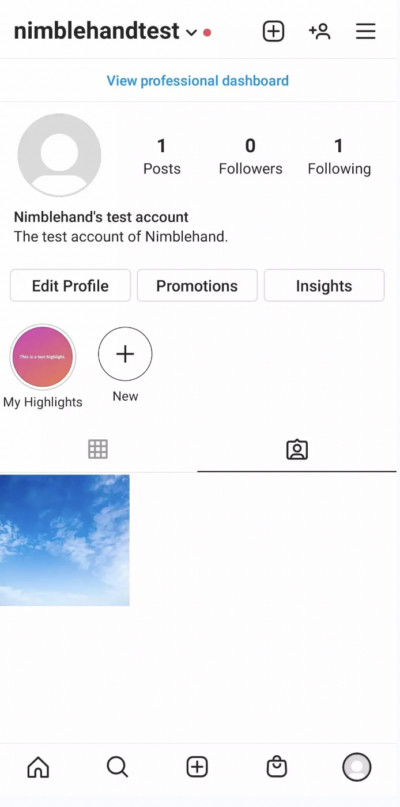
2. On top of the photo, you will see an option to Edit. Click it and it will lead you to a screen where you can either remove or hide the tag. Tap on the picture again to select it and then select Hide. You can also set all photos tagging you be manually approved first.
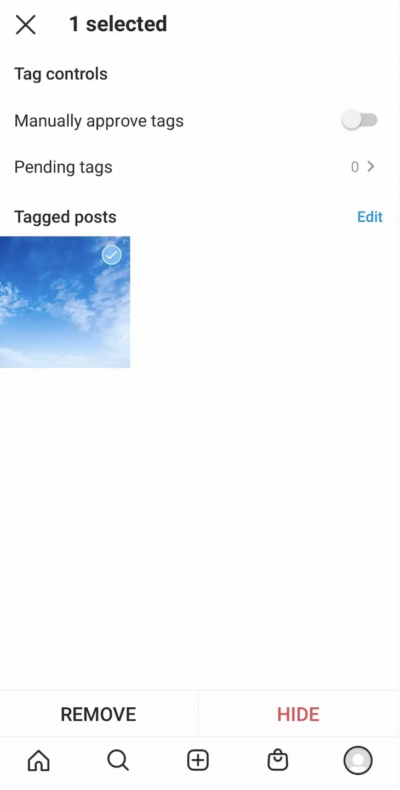
We hope this tutorial is helpful. Let us know in the comments down below if you have any questions or more tips to share! Thanks for reading!





