How to Bypass YouTube Age Restriction using iPhone — Accessing YouTube is amusing. We can watch various videos there such as education, content review content gadget, beauty, fashion, and many more. Besides, the contents are not only the videos that suit children but also adults. If we have no self-control we can spend hours enjoying the content unconsciously. However, if the age restriction mode is enabled we cannot play videos that are only suitable for adults. We can only access the content for children to teenage and the general content only. So, as a solution, we have to disable the age restriction mode on YouTube. If you don’t know how to disable it yet let me show you in detail in the next section.
How to Bypass YouTube Age Restriction using iPhone
Here are the steps of How to Bypass YouTube Age Restriction using iPhone for you to read and follow:
- First, launch YouTube on your iPhone.
- Make sure that you already logged in using your credentials. If you haven’t please log in first.
- Then, tap on your profile picture in the top right corner of the screen.
- After that, the Settings menu.
- Next, select the general option.
- Now, switch off the toggle of the Restricted Mode option.
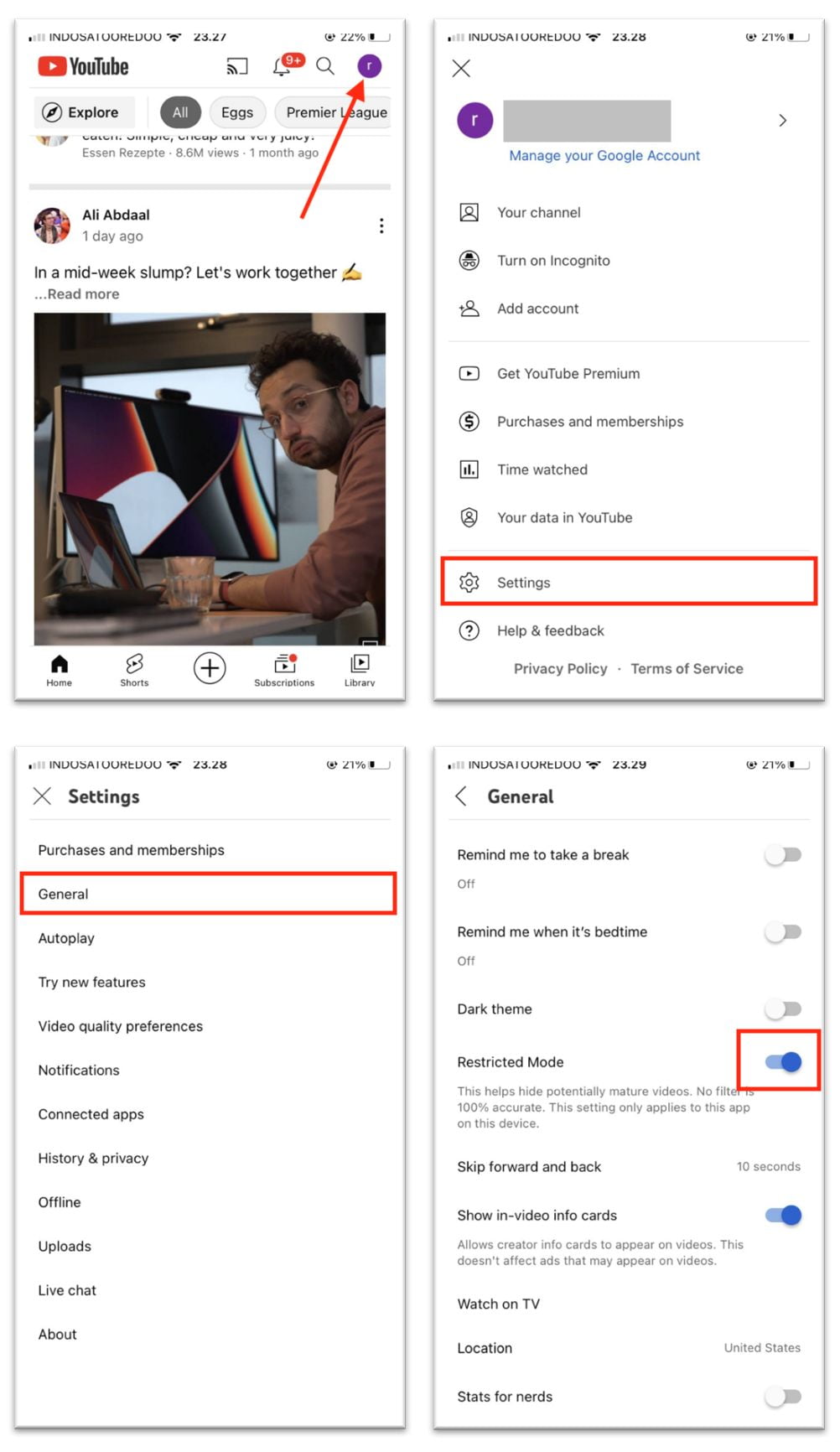
Well, this is the last section of the tutorial. I hope you find this tutorial useful. Let your family and friends know about this article. So, they can bypass YouTube age restrictions on their iPhones.
Let me know in the comment section below if you found any difficulties in following the steps, or if you have any questions that are related to the topic that is being discussed, I will be happy to answer and help you out.
Thanks a lot for visiting nimblehand.com. Have an extra-special, amazingly fun, undeniably awesome, super fantastic day, and see you in the next article. Bye 😀





