If you ever feel uncomfortable when you see your Instagram Story being viewed by a particular person, but don’t want to block them, you can hide it from them.
Quick-Step
Launch Instagram app > Profile > Tap 3-line button > Settings > Privacy > Story >
Hide Story From > Select the users
Instagram Tip: The Way Hiding Story from Specific Users
The way to do that is very simple:
1. Visit your profile and select the three stripes icon located on the top right corner of the screen.
2. Choose Settings > Privacy > Story.
3. Next, simply tap Hide Story From and select the users you’d like to hide your story from. Finalize your selection by tapping the checkmark symbol on Android and Done on iOS.
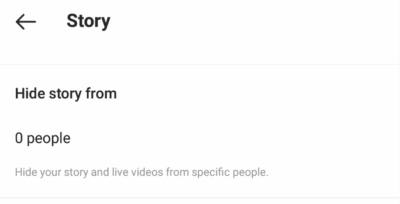
If you want to unhide the story from those particular users down the line, simply remove the blue checkmark by unselecting them.
You can also hide your story directly from the users who have seen it by tapping the three dots to their username and choosing Hide Story From (Username).
And that’s about it. What do you think? If you have other similar tips, do share them with us in the comments down below!





