Paper is rapidly fading into obscurity. However, there are times when you simply cannot bypass conventional paperwork. Maybe you have to sign an important document in person, like a job contract, or you’re dealing with a company that still uses paper. A document scanning app could be immensely useful when dealing with real paperwork. Simply scan the office supply receipt or sign and scan the contract for your new job, and you’ll have a digitized copy of the physical paper document.
Simply put, there are numerous reasons why you might need a document scanner for professional or personal reasons. Needs vary, whether for neat digitization or storing documents as multipage PDF files or JPEG images.
Whatever your needs are, these best document scanner apps for iPhone can meet them with fast scanning, sharing, and even printing. They’re like having a portable all-in-one document scanner in your pocket for scanning on the go!
CamScanner – PDF Scanner
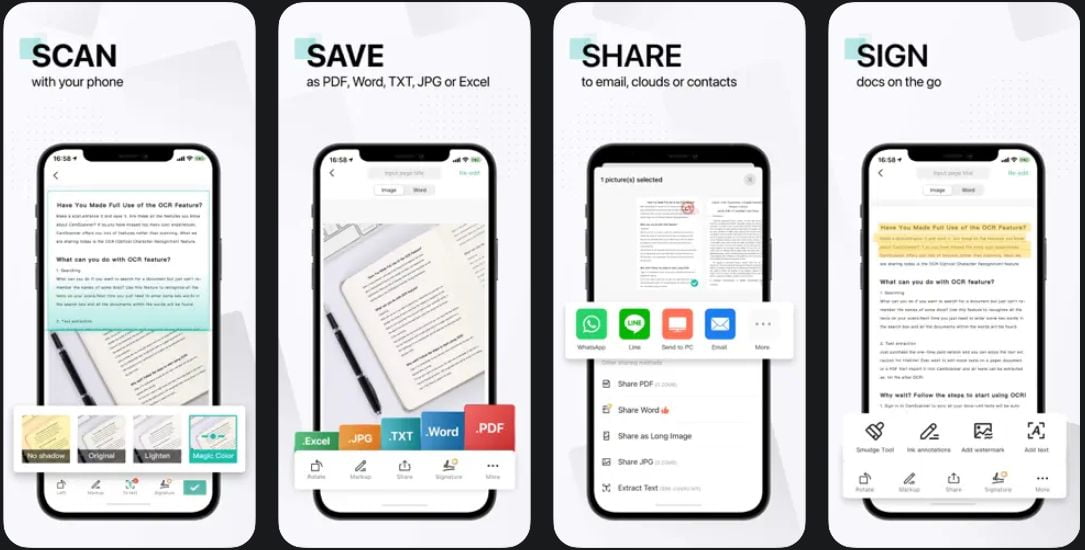
Developer: INTSIG Information Co., Ltd
Cost: Free (Offers In-App Purchases)
App Store rating: 4.9
CamScanner is one of the more robust iOS scanning apps. You can scan whatever you want, including your receipts. Processing is quick and simple, and you can even convert it to PDF or JPEG. It even has a file system where you can tag your scans and organize them into folders. It supports Cloud storage services such as Google Drive and Dropbox, and it even allows you to print via Cloud Print. For a small fee, CamScanner will even fax one of your scans.
CamScanner converts scanned documents into PDF files, which are then automatically uploaded to cloud storage services like Box, Google Drive, Dropbox, Evernote, and OneDrive.
CamScanner, which claims to deliver excellent scan quality, deserves to be included in this roundup. The document scanner is properly stocked to scan receipts, invoices, notes, business cards, and other documents with high resolution. It includes auto-enhancing and smart trimming features to ensure that the text and graphics are crisp.
You can easily sign documents with the e-signature at your disposal. And if you want to make your documents look nice, you can use annotation tools.
What else? CamScanner also allows you to add a customized watermark to your documents, keeping them safe online. You can even print your documents with ease thanks to AirPrint support.
Adobe Scan: PDF & OCR Scanner
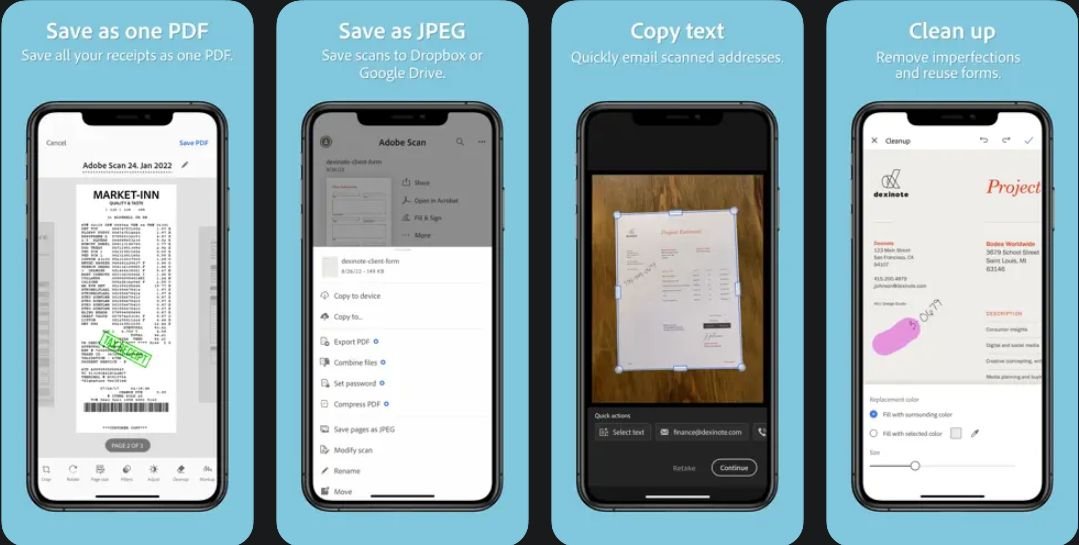
Developer: Adobe Inc.
Cost: Free (Offers In-App Purchases)
App Store rating: 4.9
Adobe Scan is a free scanner app that allows you to capture a variety of documents, including business cards and whiteboard scribbles. Adobe Scan can recognize the majority of the documents you try to open. That means you only need to point your phone in the right direction, and Scan will grab the document without you having to press or adjust anything. After you’ve taken the photo, you can edit it with various cropping tools and filters to improve its clarity. Furthermore, it is outfitted with several smart utilities to make the process easier.
Adobe Scan includes advanced image new tech that can identify borders automatically. As a result, it can easily recognize text and sharpen content. Furthermore, it is integrated with several document services, allowing you to manage your documents from a single location.
Adobe Scan allows you to capture multiple printed documents in various modes, such as Original Photo, Auto Color, Grayscale, and Whiteboard. After you’ve collected a few scans, you can reorder, rename, crop, and rotate them.
You can generate a PDF from any scan performed by the app. When you do this (by clicking Save PDF), a spinner appears with the message “Recognizing Text.” To do anything other than view your PDF and perform the basic fixes listed above, you must open it in another app, which is usually Adobe Reader. A share icon and a link to open it in Reader are included in the scan view. You can search for text in that app and mark up the scan with a highlighter and text annotations. Text can also be selected for copying, highlighting, formatting, and dictionary lookup.
Evernote Scannable
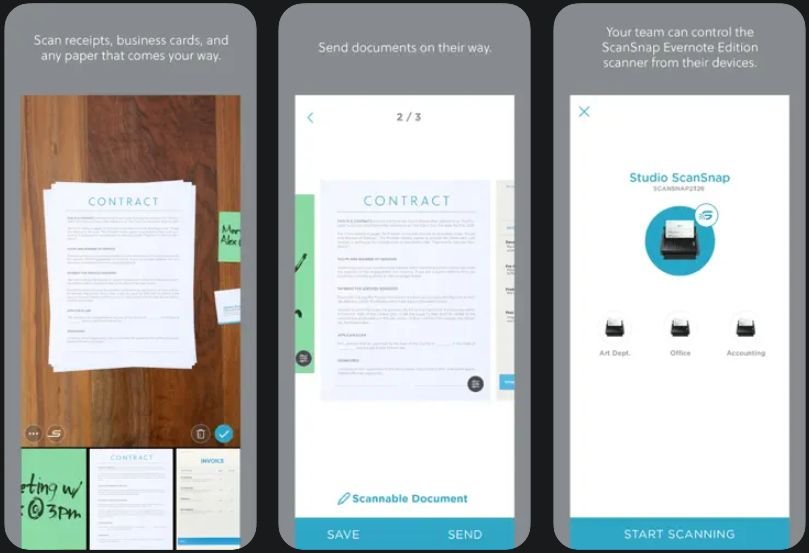
Developer: Evernote Corporation
Cost: Free
App Store rating: 4.9
Scannable, a new app from Evernote, turns your iPhone or iPad into a scanner. Scannable, like other scanning apps, can scan physical documents to your device and recognize different types of documents.
The app will generate the most detailed scans possible. For the best results, your scanned documents are automatically cropped and enhanced. Documents such as receipts and business cards can be recognized by Scannable. Business card information will be used to create new contacts, complete with LinkedIn data and a photo. These contacts can then be added to the contact list on your device.
With Scannable, you are not limited to sharing with Evernote. You have the option of sending your documents to other services, sending them via email, or messages, or saving them as photos. You can also scan in a variety of ways. You can use the ScanSnap Evernote Edition scanner, which you can control via Wi-Fi through Scannable, in addition to your device’s camera.
Scanner Pro-OCR Scanning & Fax
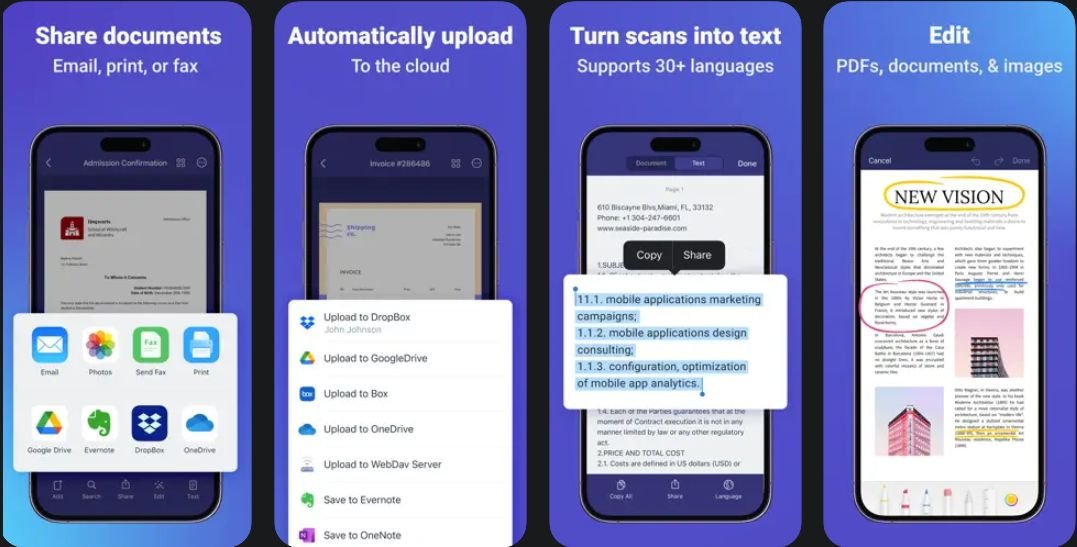
Developer: Readdle Technologies Limited
Cost: Free (Offers In-App Purchases)
App Store rating: 4.9
Scanner Pro is one of the best iPhone scanning apps. It has powerful scanning features and can quickly scan any document on your iPhone, in addition to PDFs. It scans the document with your iPad or iPhone’s camera and allows you to send it to iCloud, Google Drive, Evernote, Dropbox, and One Drive, or save it on your iOS device.
The Scanner Pro App is an excellent alternative for those who do not want to invest a lot of time and money in setting up a home office. It is suitable for scanning several 1-10 page files per month or a few important receivables to digitize and save for tax purposes. It is now free to download and provides a handy app on your phone that can generate very high-quality PDFs with advanced search text with minimal effort. Furthermore, it can quickly scan pages from a book, which is something that most devoted document scanners cannot do. Sure, taking a picture of each page with your phone can be a pain if you have a lot of pages to scan, but if your scanning requirements are less than that, or you don’t mind saving money through a little extra manual labor, the Scanner Pro App is ideal.
Microsoft Lens: PDF Scanner
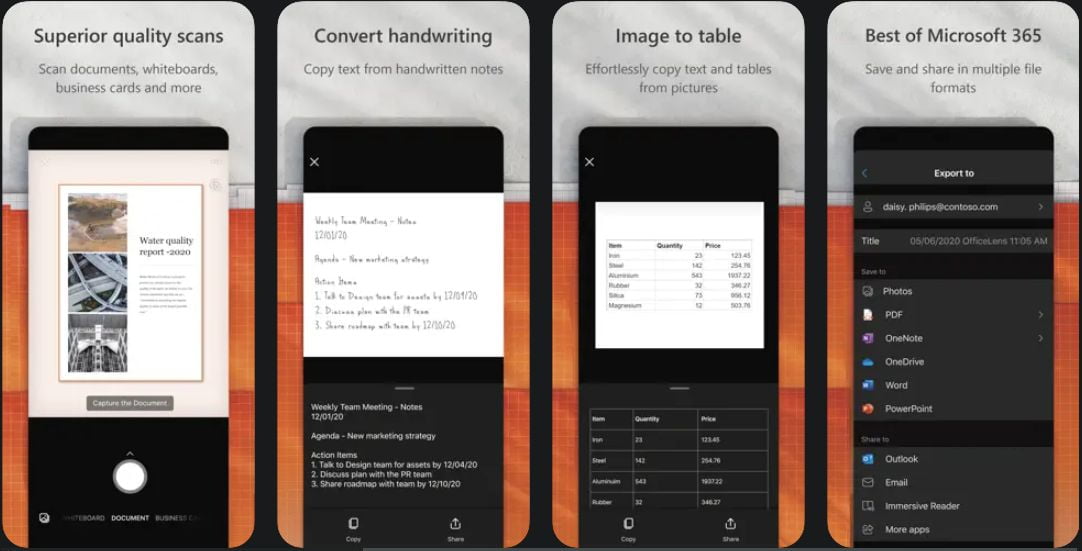
Developer: Microsoft Corporation
Cost: Free
App Store rating: 4.8
Office Lens is essentially a pocket scanner that allows you to photograph whiteboards, paperwork, and receivables to save and modify them digitally. While many apps exist, such as Scanner Pro, Scanbot, and even Evernote, Microsoft’s found in a small here is Office integration.
Office Lens can convert images into Word, PowerPoint, and PDF documents. If you photograph a document, Word will retain the layout of the paper document and use optical character recognition (OCR) to convert the image to text. You can also do the same thing with business cards to generate phone numbers. If you take a photo of a whiteboard, Office Lens can do some truly amazing things. Images can be cropped and rotated automatically, and PowerPoint also can generate hand-drawn whiteboard pictures into objects that may be resized, moved, colored, and fully edited.
Because Office Lens recognizes printed text, you can seek it by keyword in OneNote or OneDrive. It can also generate document scans into Office documents such as Word documents or PowerPoint presentations, as well as accept images. Scan business cards and save the information to your phone.
PDF Scanner App – Genius Scan
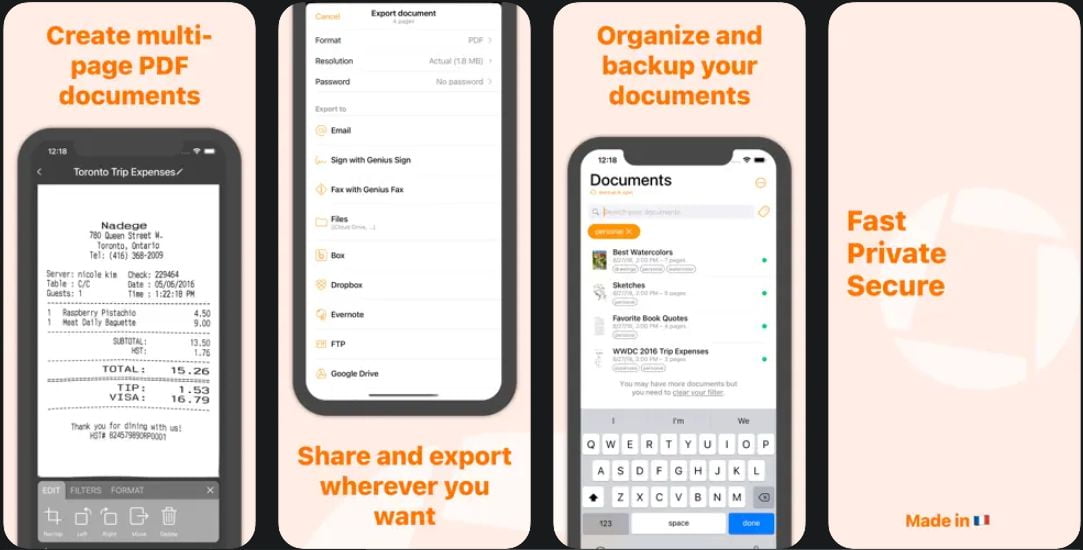
Developer: The Grizzly Labs
Cost: Free (Offers In-App Purchases)
App Store rating: 4.9
Genius Scan-PDF Scanner is a free iPhone app that scans documents with your iPhone’s camera and converts them to PDF files that you can save, share, or print. Having this on your phone saves time because you can quickly scan files whenever you want rather than going to an office store and paying to scan important files.
Generating a scan is as simple as taking a photo after you install the app. Handle the device over the file you want to scan after touching the camera button. On your device’s screen, a yellow opaque box will appear over the document, and the app will immediately capture a picture of it. You can then modify the scan by cropping the file before saving it, or you can go back and edit it after saving it if users don’t have time right away. After you’ve saved the file, you can try sharing it via email, or text message, or upload it to other apps like Google Drive, Dropbox, and others.
BridgingApps developed and implemented this app for older adults who have to email timesheets to his\her supervisors. The participants were ecstatic to discover they were able to scan his\her timesheets from home. This was especially useful for those who no longer drive and must rely on a caregiver, a friend, or public transportation to get to a workplace store or other placement to use a scanner. Genius Scan could also be a useful tool for teenagers and young adults who are responsible for their own legal and medical documents.
TurboScan™: document scanner
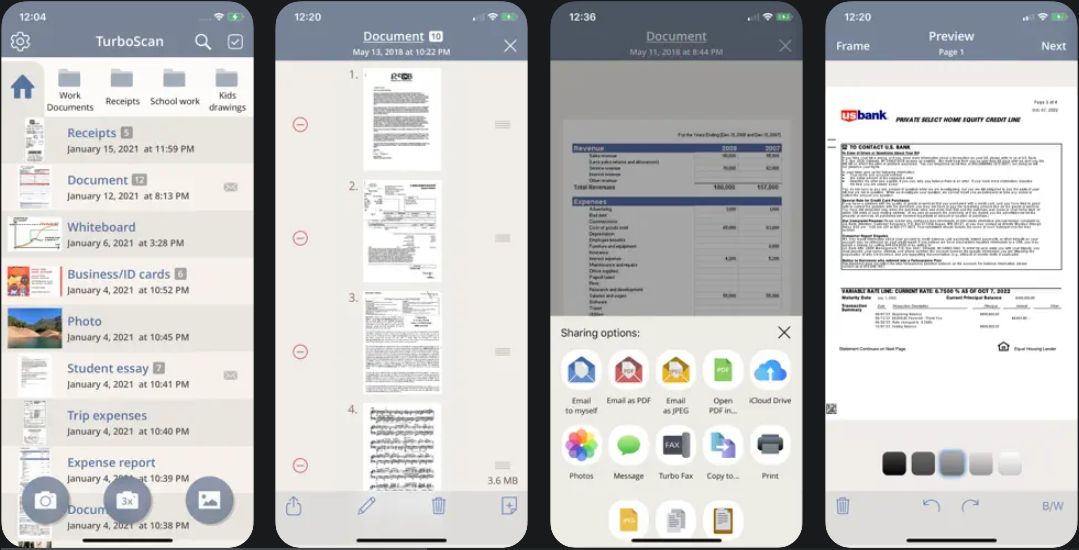
Developer: Piksoft Inc.
Cost: Free (Offers In-App Purchases)
App Store rating: 4.9
TurboScan transforms your iPhone into an overflowing and powerful document, receipt, book, photo, whiteboard, and another text scanner. You can quickly scan multipage files in top quality PDFs or JPEGs, store, name, and send them anywhere using only your iPhone.
TurboScan employs advanced, fast algorithms to identify document edges, smoothen them (correct perspective), remove shadows, and set the perfect text contrast – black on white. There are also color and photo modes.
TurboScan does have a robust interface that is also simple to use. On a single screen, you can control brightness, rotation, and color with a single tap. SureScan, our proprietary scanning mode for sharper scans, is also available with TurboScan (especially useful in low-light conditions.) SureScan automatically captures three images of the same file, ensuring a perfect result each time.
Clear Scan: Doc Scanner
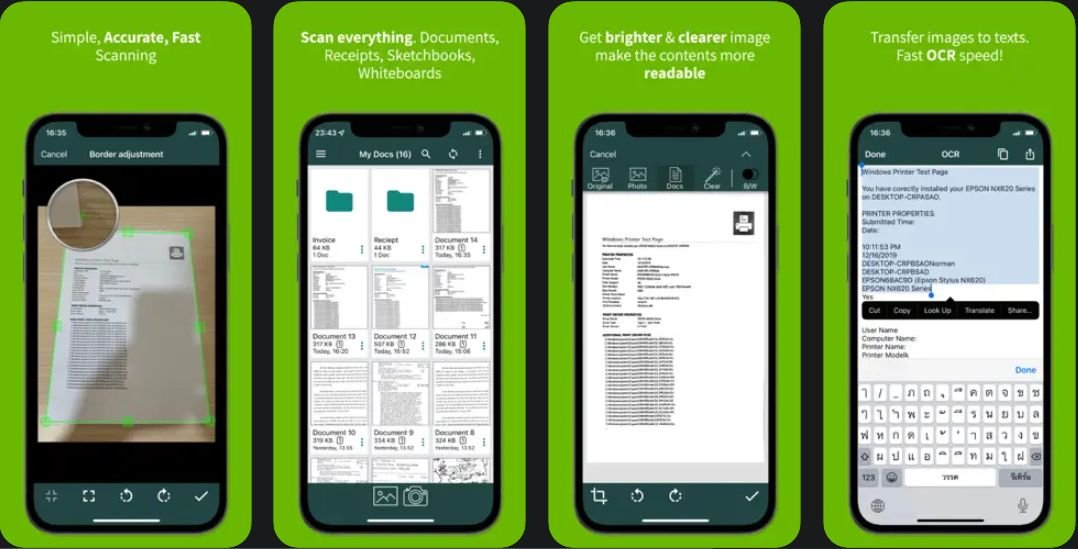
Developer: INDY MOBILE APP COMPANY LIMITED
Cost: Free (Offers In-App Purchases)
App Store rating: 4.8
Clear Scanner is the ideal scanning app for hassle-free work that saves both time and money. So download this fantastic free portable pocket scanner app for your smartphones right now and start scanning from anywhere in the world and sending the picture to anyone in any location. Professional results with a variety of filter options. Make the image brighter and clearer to make the content more readable! Subfolders and folders. You can easily handle your folders and files to better organize your documents.
Make a backup file for offline use. Alternatively, you can connect your scans all over your devices. Even after saving the images, the app provides various professional editing tools as well as multiple filters. You can also rename the image and reorder the scanned files to make it easier for the user to locate the image, document, file, or other scanned notes. With faster processing speed, you can email a particular document or even an entire folder.
FineReader Pro: PDF Scanner
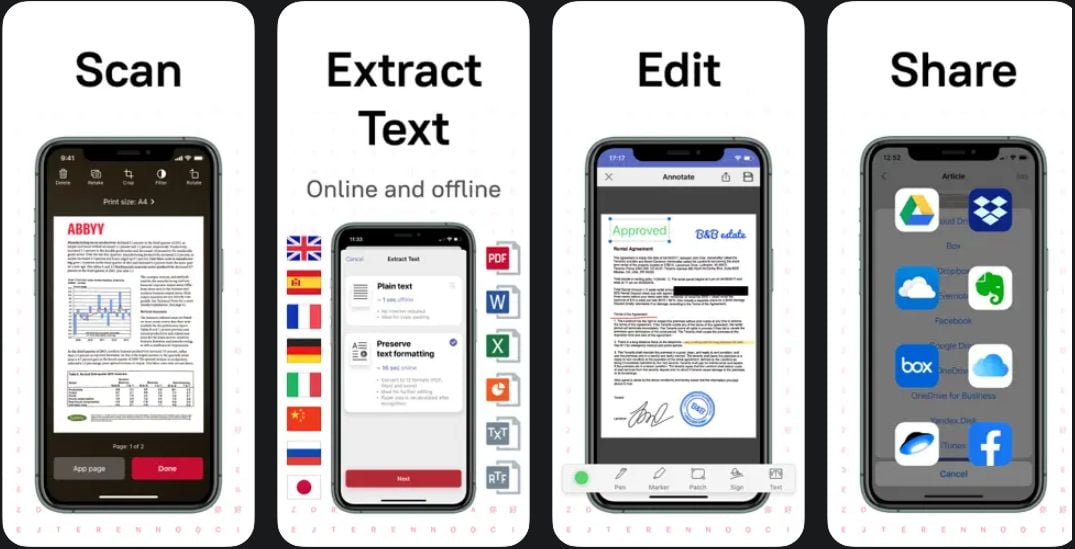
Developer: ABBYY USA Software House Inc
Cost: $59.99
App Store rating: 4.7
FineReader PDF Pro is the first intelligent AI-powered scanner that transforms your mobile device into a versatile tool for quickly capturing documents and books, creating electronic copies in PDF and JPEG, and extracting text from scans for further formatting and sharing.
FineReader Pro generates editable documents in Excel, Word, PowerPoint, plain text, HTML, and e-book formats, and these documents typically require only minor editing to correct any errors made by the app while reading the original text or layout. It also generates PDF files that display either clean text rather than the original image file of the text, or searchable invisible text hidden beneath the original image, giving you the benefits of both accurate appearance and searchable text.
FineReader is a scanning and OCR industry leader. Its mobile scanning app, which has been renamed FineReader PDF in the past, has automated identification, tagging toolkits for signing documents and typing up confidential material, and other features. It is exceptional in terms of multilingual support. You can change the interface language, and the OCR can identify 193 languages from documents that you wish to scan and export to Microsoft Word.
Tiny Scanner App – PDF Scanner
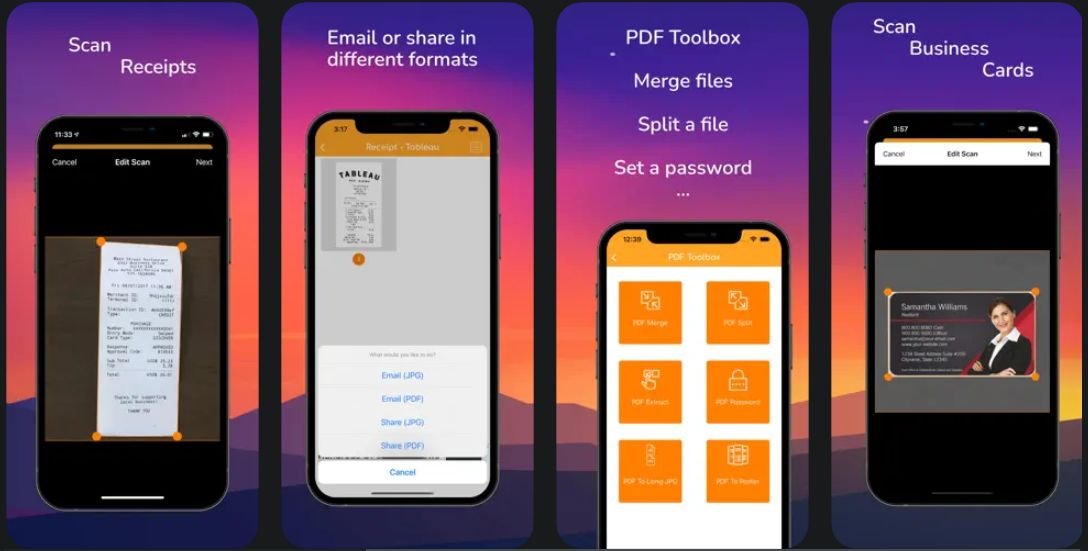
Developer: Golden Mind Services LTD
Cost: Free
App Store rating: 4.8
Tiny Scanner is an outstanding iPhone portable scanner app. The app is chock-full of useful tools that make file scanning and able to share effortlessly. The free version is suitable for both private and business use. Tiny Scanner is a free app that has been suggested for scanning documents by students, teachers, and professionals. Tiny Scanner is an excellent tool for capturing documents, as long as you’re willing to manage them on your own.
Tiny Scanner app scans documents with your iPhone camera and allows you to send them to iCloud, Dropbox, Google Drive, Evernote, and One Drive, or save them on your storage device. You can also share your scans with other iPhones by using AirDrop. You can also scan multiple pages together into a single PDF using batch mode.
Tiny Scanner does not require any login details, so you can scan your documents immediately as you install them. The ability to save files in PDF format and Tiny Scanner provides the most Cloud service support. You can save almost every Cloud service you can think of. Tiny Scanner has a cool feature called auto-edge detection, which prevents distortion and gives you a much clearer, high-definition image. Tiny Scanner allows you to scan in both color and black and white. The app has five contrast levels, a quick search by document title, passcode protection for important files, and so on.
Wrap It Up!
Now that you’ve identified the top document scanning apps for iPhone, select the one that appears to be a good fit for you. If your requirements call for a simple doc scanning tool, consider the built-in or freemium options. However, if professional-grade scanning is your goal, the fully-featured contenders are the way to go.





