How to Enable Two-Step Verification Settings in WhatsApp — Nowadays, news about data leaks and any other security issues are everywhere. Because of that, those matters become a sensitive topic for users who use certain digital products. WhatsApp has also been accused of having a data leak. One of the things that WhatsApp does to prevent this thing to happen (again) is by releasing the Two-Step Verification feature.
How to Enable Two-Step Verification Settings in WhatsApp
To know How to Enable Two-Step Verification Settings in WhatsApp, here are the steps that you can read and follow:
On iPhone:
- First, launch the WhatsApp on your iPhone.
- Open the Settings tab.
- Choose the Account menu.
- Then, tap the Two-step verification option.
- After that, tap the Enable button.
- Input a pin consists of 6 digits and tap Next button on top-right corner of the screen.
- Confirm the 6 digits PIN you input previously and tap Next.
- Now, input an email of yours that you willl use to reset your PIN if unfortunately you forgot your PIN. Then tap Next.
- Last, confirm your email and tap Done.
- Finish, now the Two-step verification on your WhatsApp is active.
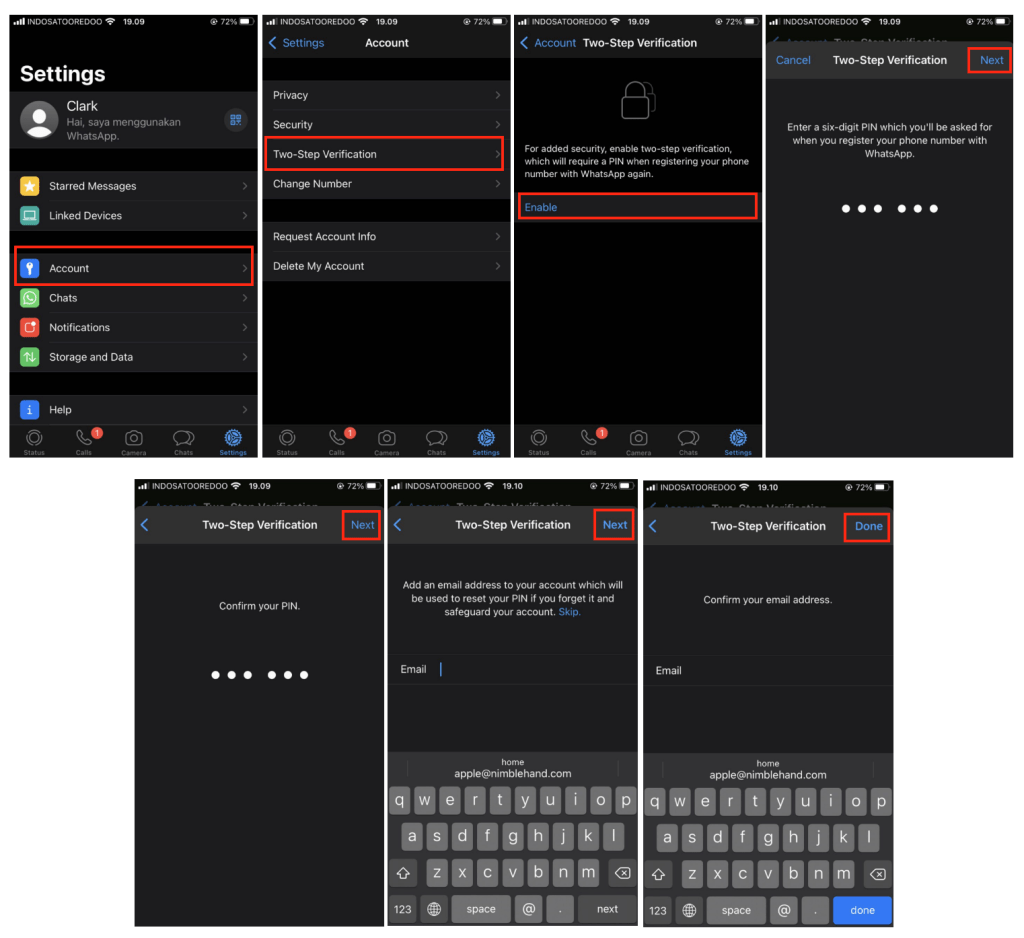
On Android Smartphone:
- Launch the WhatsApp on your Android smartphone.
- Tap the three-dot button on top-right corner of the screen.
- Then, choose Settings.
- After that, select the Account option.
- Tap the Two-step verification option.
- Now, tap the ENABLE button.
- After that, you must input 6 digits PIN and confirm the PIN.
- You are also asked to input your email to reset your PIN in case you forgot the PIN.
- After that click the SAVE button.
- Finish, now the Two-step verification on your WhatsApp is active.
Well, this is the last section of the tutorial. I hope you find this tutorial useful. Let your family and friends know about this article. So they can enable the Two-Step Verification feature on their WhatsApp.
Let me know in the comment section below if you found any difficulties in following the steps, or if you have any questions that are related to the topic that is being discussed, I will be happy to answer and help you out.
Thanks a lot for visiting nimblehand.com. As the pandemic hasn’t ended yet, please keep yourself safe and healthy. See you in the next article. Bye 😀





