How to Use Chrome Journeys Feature to Visit Old Internet Searches — Nowadays, everybody always uses the internet. We can’t even be separated from it even for a day. We are actively curious about everything so we actively browse everything on the internet. After a while, we sometimes forgot what we’ve been searching for on the internet from our Chrome browser. So, when we want to recall it we simply scroll down on the Search History of our Chrome browser on our device. However, we will need a lot of effort to find the exact search history especially if we did search that thing on the internet a long time ago. That history must be buried by the recent searches we did. As the solution, there is a simple and easy way that we can do to solve it. e can use the Journeys feature on the browser itself. Seem unfamiliar with this? I will show you the way in detail in the next paragraph.
How to Use Chrome Journeys Feature to Visit Old Internet Searches
Here are the steps of How to Use Chrome Journeys Feature to Visit Old Internet Searches for you to follow. Make sure that you are following the steps orderly and carefully to avoid the wrong or different result. If you are ready, let’s start.
- First, launch the Google Chrome browser on your computer.
- Then, click the three-dot button on the top-right corner of the screen.
- After that, click the History option. You will see an extended handle, click the History on that handle.
- You are on the History tab browser now, click the Journeys tab on the right side of the List tab.
- Input a keyword on the Search history field and hit enter.
- Now, you will see all of the results related to the keyword you entered previously on the search field.
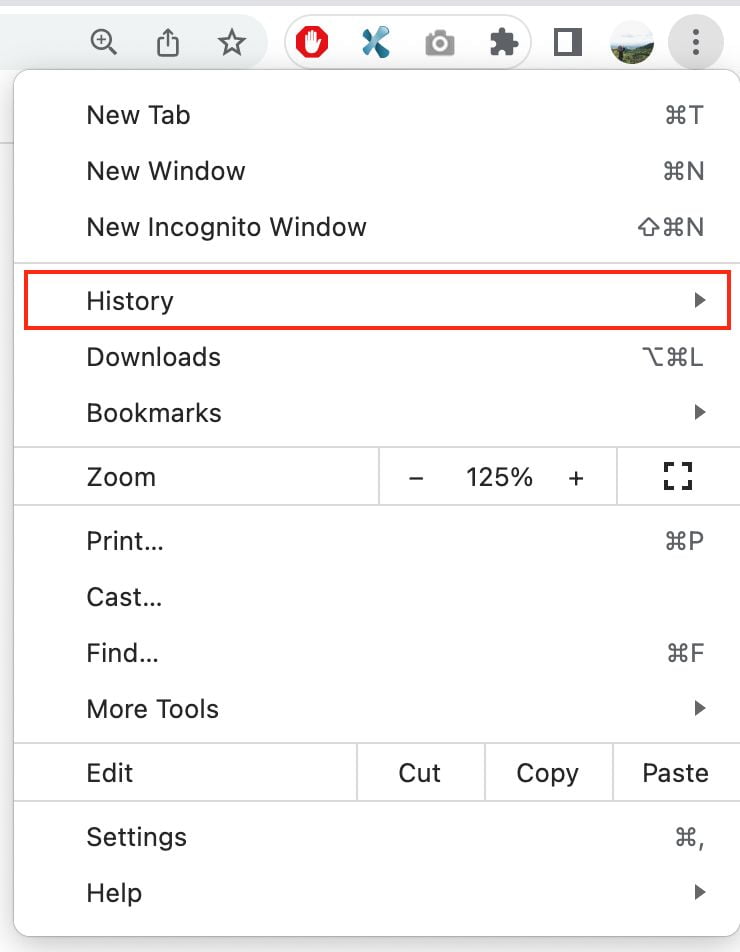
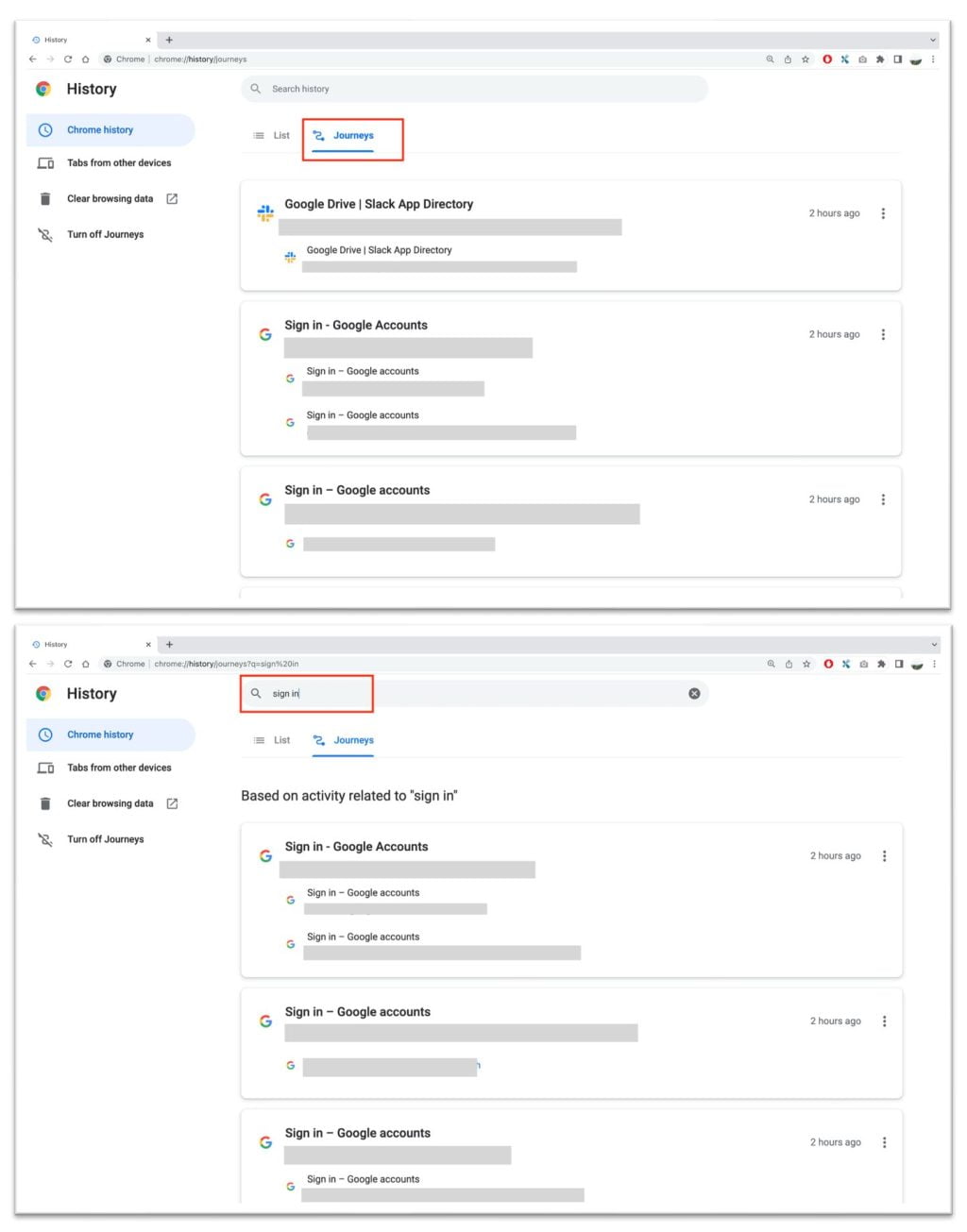
Well, this is the last section of the tutorial. I hope you find this tutorial useful. Let your buddies know about this trick. So, they can visit their old search by using the journey feature on Google Chrome.
Let me know in the comment section below if you found any difficulties in following the steps, or if you have any questions that are related to the topic that is being discussed, I will be happy to answer and help you out.
Thanks a lot for visiting nimblehand.com. Have an extra-special, amazingly fun, undeniably awesome, super fantastic day, and see you in the next article. Bye 😀





