How to Fix Spotify Keeps Pausing from Mac Web Browser — Since we are trapped by the pandemic that limits our interactions with humans, it demands us to do everything online. Because of that reason, streaming service becomes a part of our lifestyle recently. One of the most used music streaming services by people around the world is Spotify. It can be accessed from the website and also mobile apps. Those who are accessing Spotify from the website usually use their laptop to do it. However, there is a problem that usually happens when you are accessing Spotify through the website. The Spotify keeps pausing while the music is playing. So, how can we solve this issue anyway? If you don’t know yet how to fix it, let’s move to the next section for the complete steps.
How to Fix Spotify Keeps Pausing from Mac Web Browser
Here are the steps of How to Fix Spotify Keeps Pausing from Mac Web Browser for you to read and follow:
- First, visit Spotify.com on your browser, or if you are accessing this article on your Mac’s browser just directly click here.
- If you haven’t logged in yet, please log in first with your credential.
- After you logged in, click the profile icon on the top-right corner of the browser screen.
- Then, on the drop-down, click the Account option.
- Once you click the Account, it will be opened in a new tab of your browser.
- There, click the Account overview.
- Next, scroll down the screen until you see the Sign out everywhere.
- Now, click on the Sign out everywhere button.
- Last, you can re-log in to your account and play your songs on Spotify.
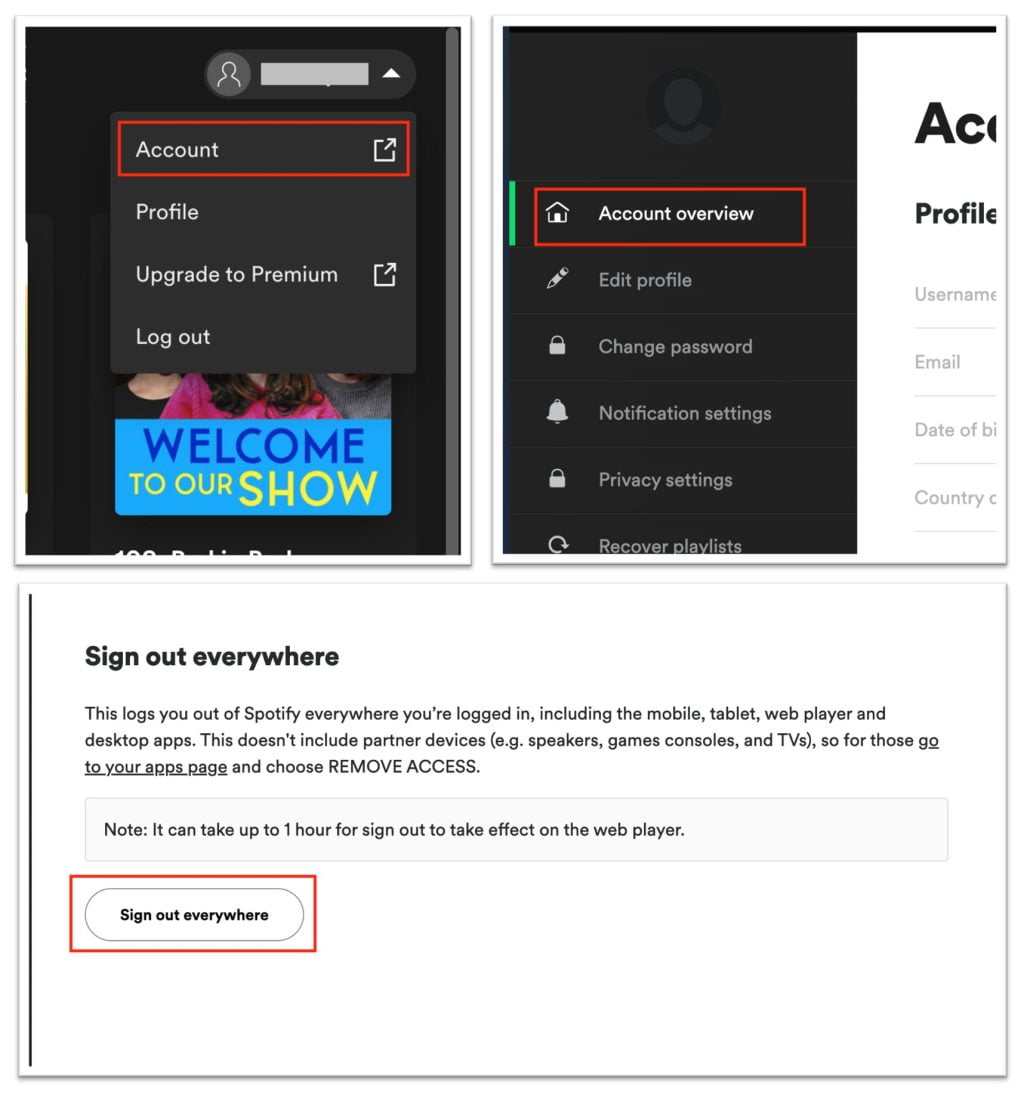
Well, this is the last section of the tutorial. I hope you find this tutorial useful. Let your family and friends know about this article. So they can fix their Spotify from keeps pausing the playing songs.
Let me know in the comment section below if you found any difficulties in following the steps, or if you have any questions that are related to the topic that is being discussed, I will be happy to answer and help you out.
Thanks a lot for visiting nimblehand.com. Have an extra-special, amazingly fun, undeniably awesome, super fantastic day, and see you in the next article. Bye 😀





