Like on many platforms, Instagram saves your search history in Search & Explore so you can find your favorite hashtags and accounts quickly.
If you want to clear this and start with a clean slate, follow the steps below:
Quick-Step
Launch Instagram > Go to profile > Tap 3-stripe button > Settings > Security > Search History > Clear All > Clear All again.
Instagram Search History: The Easy Steps in Doing That
1. On the app, tap your profile picture in the bottom right to visit your profile.
2. Press the three stripes located in the top right corner and select the gear icon to access Settings.
3. Security > Search History if you’re using Android or Security > Clear Search History if you’re using iPhone.
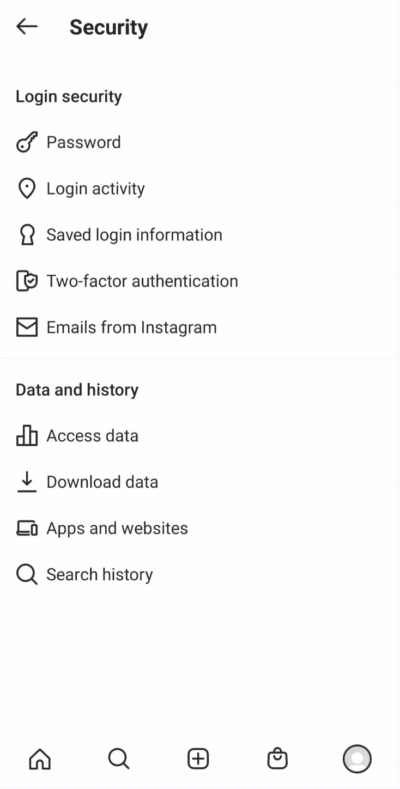
4. Finalize the process by tapping Clear All and then Clear All again to confirm.
If you’re using a browser, the steps are the same. But with small differences:
1. Go to Settings > Privacy and Security > View Account Data.
2. Under Account Activity, select Search History > View All.
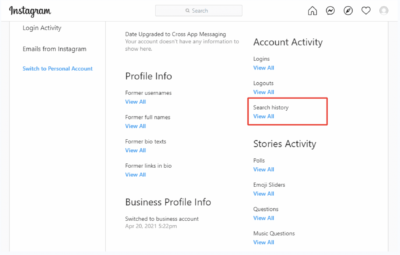
3. Click Clear Search History and select Yes, I’m sure to confirm.
Congratulations! You’ve successfully erased your search history on Instagram. Let us know in the comments down below if you need help!





