Stories highlights are an excellent tool for showcasing your best posts on Instagram. By creating a highlight, you can easily pin important information on your profile for your followers to see. This is particularly useful if you have a lot of content on your profile and want to make it easy for your followers to find the most important posts.
In addition to showcasing your best posts, story highlights are also a great way to organize your content. You can create different highlights for different topics, making it easy for your followers to find what they are looking for. For example, you could create a highlight for your travel posts, another for your fashion posts, and another for your food posts. This will help keep your profile organized and easy to navigate.
Quick-Step
Launch the Instagram app > Post an Instagram story > Press Highlight button > Enter Highlight’s name > Add
Instagram App: The Way in Creating Stories Highlights
Just follow these simple steps:
1. Create a story on your Instagram app and tap on it once it’s published. Then, press the Highlight button located on the bottom corner of the screen
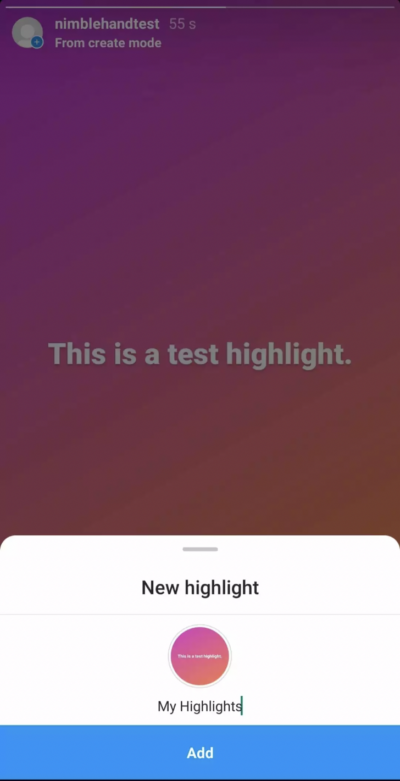
2. Enter the name for your highlight and press Add.
You should see your stories highlight whenever you visit your profile now. To add a new story to the highlight, just repeat the process. Good luck!





