Most of us in modern life are constantly dealing with information overload. Every day, we have a lot to read, whether emails, websites, social media, or traditional books and magazines. Speed reading apps for your iPhone or iPad can help you do this better by training your brain to recognize and absorb phrases quickly without having to identify each word.
The core concept of many speed-reading apps for your iPhone is to process and display written information as quickly as possible. Speed reading apps are becoming increasingly popular, and it’s simple to see why: they’re an excellent tool for helping you read at a much faster pace without forfeiting the ability to comprehend.
You can still absorb and comprehend the material as if you were reading usually, but you can do so in half the time. That means you can read twice as many books; pretty cool, right? While you can practice speed reading by setting a timer or using your phone’s stopwatch, it’s much easier to use a specially designed app that teaches you the tricks and tools you need to absorb information faster. Many of these apps also let you track your progress over time, so you can see how much you’re improving.
Speed Reading: read faster!
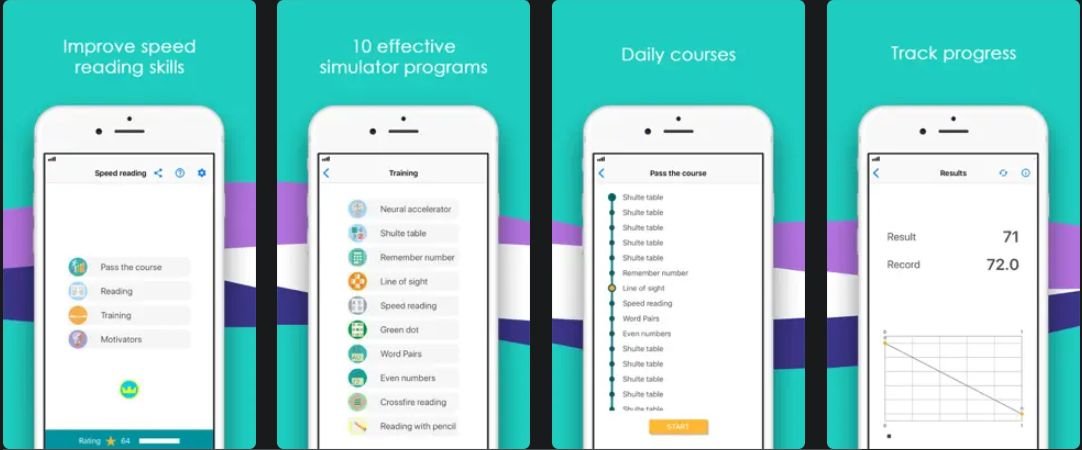
Developer: Blinova Maryna
Cost: Free (Offers In-App Purchases)
App Store rating: 4.7
The first one will be Speed Reading: read faster! Check out this speed reading app that also functions as a memory and attention training tool. It is designed to help you quickly memorize numbers and words, improves your concentration, broadens your field of vision, and significantly increase your reading speed.
This app is not only intended for adults. It also has exercises and levels for children. In addition to basic memory and attention exercises, you can enroll in an entire training course. Every day, you receive a set of exercises and your progress is tracked.
This app stands out because of its extensive features. It includes a comprehensive reading program as well as training and motivation. Aside from speed reading, there are several training modes available, including the neural accelerator, the Schulte table, word pairs, line of sight, number retention, and others.
It will assist you in saving time while reading, quickly locating key themes in a text, training your memory, and expanding your vocabulary. You can use the app to download and read books in fb2, epub, and txt formats. As a result, it is an excellent app for college students, teachers, and everyone else.
This app’s exercise helps you focus on the text by highlighting it as you read it. You can control how quickly the line is highlighted. This allows you to concentrate on the text while limiting regression and subvocalization.
The most important aspect of improving your reading speed is that it allows you to think differently, solve problems, think outside the box, and have more time at work and home.
Outread: Speed Reading
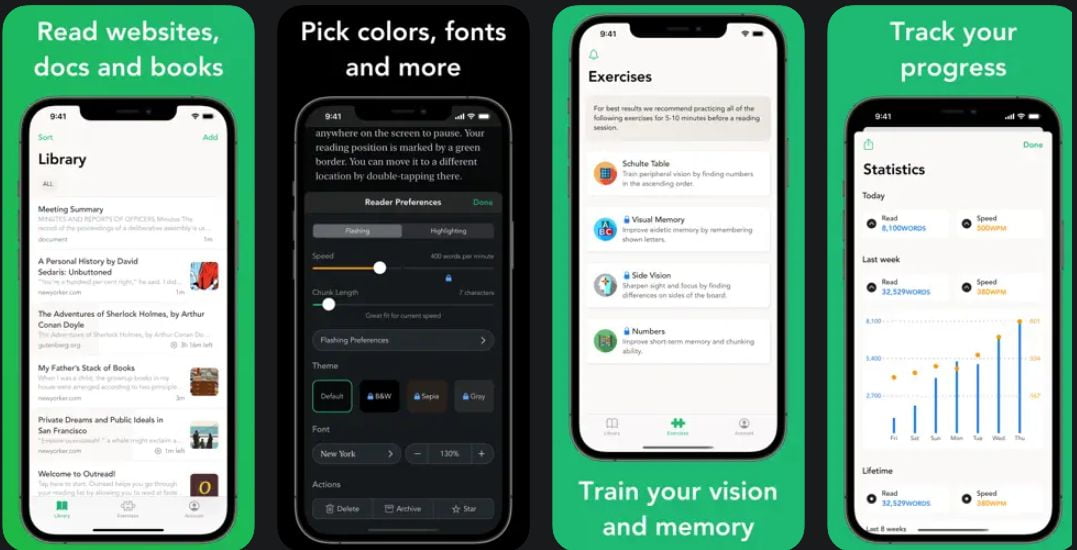
Developer: Arkadiusz Holko
Cost: Free (Offers In-App Purchases)
App Store rating: 5.0
To improve your reading skills, you don’t need to take an expensive course or buy outlandish books. Outread : Speed Reading can assist you in training your eyes to read more quickly. This app has customizable settings, so you can customize your experience. All you have to do is keep at it and follow the highlight. The style is quite elegant. Outread gives you a lot of power and allows you to read only the content you want.
The main interface displays downloaded articles in full-screen mode, without distracting advertisements or other unwanted content. The app guides your eyes through the article with a yellow marker.
This app allows you to read faster, and unlike similar apps, all of the text is present, so reading feels natural. By tapping anywhere on the screen, you can pause automatic scrolling at any time. Outread may be useful even if speed reading is not your thing because it automatically scrolls down the page as you read.
The highlighter marker size and reading speed in Outread can be adjusted from an average of 320 words per minute to an extreme of 1000 words per minute. The text font size can also be increased and decreased.
Outread’s reading speed can be reduced to 50 words per minute, but the goal should be to push yourself to read faster while maintaining comprehension of the content. Outread also displays the amount of time it will take to read an article based on the speed selected.
While you can copy and paste a URL into Outread to download an article, you can also sync content from read-later services such as Pocket, Instapaper (with an Instapaper subscription), and Readability [No Longer Available]. Important articles will be downloaded locally and saved for offline reading.
If you save a lot of content for later reading, you’ll appreciate Outread’s ability to filter imported articles by date published, article length, or title. Articles are also classified according to where they were imported.
If you’re concerned about data costs, you can choose to only download articles via Wi-Fi and other options such as auto-archiving articles after reading them and using a serif font for text. The most recent app update also includes a dark theme option for reading at night.
Speed Reading – eBook Reader

Developer: Stage Coding
Cost: Free (Offers In-App Purchases)
App Store rating: 4.0
Speed Reading – eBook Reader appears to be a very useful speed reading assistant for your iPhone. In the traditional method of reading, you have to move your eyes, making it slower to read. The Speed Reader Book is a free application that can help you speed up your reading. Stage readers, however, won’t be affected by this.
Read pdfs on your smartphone or tablet in a more convenient and modern way with the Speed Reader. It is one of the most optimized speed reader apps on the market, and we are constantly improving it.
By placing all words in the center of the screen, eye movements are eliminated. In addition to making you read nearly 3x faster, it will also reduce eye strain, so you can read for longer periods without feeling tired, which means you can accomplish a greater number of tasks than you could with regular reading.
In addition to numerous theme options, the reading experience can also be customized. You can change the font size, letter spacing, and highlight the middle letter of the phrase.
You can import books and text files from your phone and begin reading in a matter of seconds. If the need arises, you can paste the text from your clipboard and begin reading it in this app. You won’t lose track of where you left off with your previous reading session with this app.
QuickReader – Speed Reading
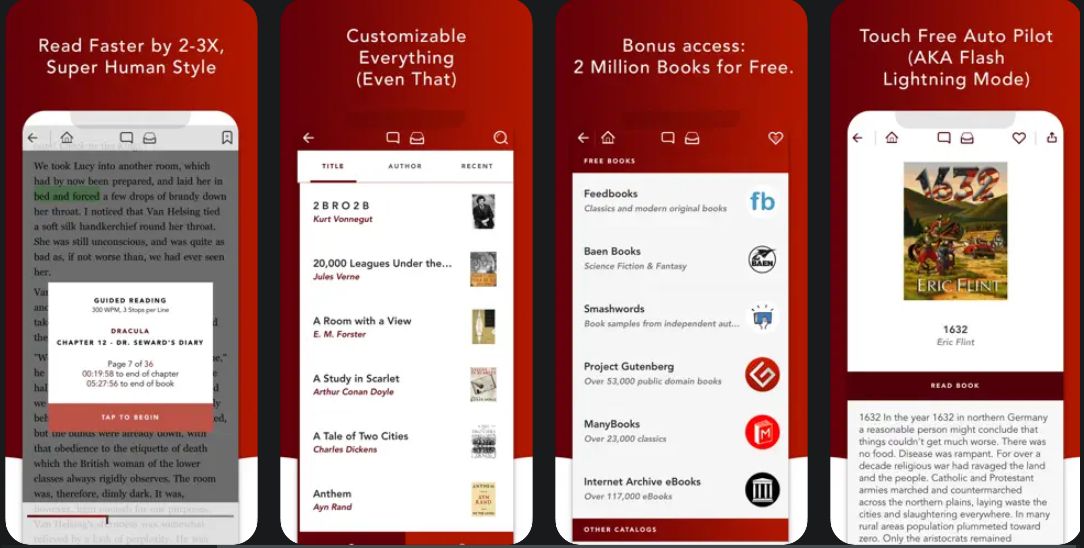
Developer: Inkstone Software, Inc.
Cost: $4.99
App Store rating: 4.5
According to QuickReader, this app will make your life more challenging. However, only in the area of reading. This app’s main feature is a built-in reader that allows users to customize the speed reading process. Furthermore, users have complete control over everything, from app font color to speed training fine-tuning.
Over 20 classic novels are available in QuickReader, including The Adventures of Sherlock Holmes, Heidi, Little Women, The Last of the Mohicans, and A Tale of Two Cities. Any book can be read usually, with guided practice, or as part of a speed reading test.
You’ll spend some time in Guided Reading mode. You can adjust the settings before starting – this app is highly customizable, and you can access the settings from the main menu or while reading in any of the modes (normal, guided, or speed test). The best part is that you can change the fonts and colors of the background and text. When reading on a screen, a darker blue background with lightly shaded text is easier on the eyes than black on white, so you can be adjusted it if you like it.
For guided practice, you can modify how many words each minute you would like to read, and how many guides stops there are for each line or per stop. The “guide stops” make sense after a few seconds of using the guided mode; they enable you to alter the size of the block that the app highlights.
Guided Reading mode trains you by highlighting a group of words and allowing you to progress through the text in chunks. Your eyes move along the highlighted sections at the speed you set in the settings. You can gradually increase the tempo and adjust the guide stops to highlight larger blocks. The trick is to relax your eyes and take in phrases rather than individual words. QuickReader also offers tips such as using your peripheral vision and holding the iPhone further away.
Whatever mode you’re in, the app bookmarks your most recent location. You’ll also appreciate the ability to change between the three modes while reading a book by tapping the corresponding icon at the bottom of the screen.
While QuickReader is compatible with books you already own, you can also access over 9,500 books through the app, including self-help books and modern classics.
Due to the lack of suitable fonts provided by the app’s developer, Inkstone, concerns have been raised about the app’s legibility for users who are dyslexic in particular. Additionally, QuickReader pulls up other apps when you need a definition of a word, which can be time-consuming overall.
Having a library of more than 9,000 titles for only $4.99, however, is an alluring proposition, and the reading experience is generally quick and well-organized.
Bio Reading – Fast Read

Developer: Irfan SENER
Cost: Free (Offers In-App Purchases)
App Store rating: 4.1
The Bio Reading – Fast Read app might be a good option if you’re looking for speed reading software that allows you to read in a novel way. Fast Read refers to time, which is your most valuable and non-tradable resource. We spend countless hours each day reading articles, various contents, books, or even engaging in conversations with our friends and family. In our daily lives, we read for a significant amount of time. What if we could read more quickly without sacrificing our ability to read everything we need to read? Are you prepared to explore? You can learn more about the “Speed Bio Reading” methodology and other fast reading techniques in the future if you simply download the “Fast Read” app.
Simply copy and paste any text into the app if you want to read it more quickly. Your paragraph will be changed to the new text format by Speed Bio Reader. You will never understand how fast all the articles you read.
If you upgrade to Fast Read Premium, you will receive any additional features. If you keep your subscription, you can view amazing readers whenever you want and learn new quick reading techniques.
The subscription lengths are one week and one year. Your subscription renews every week or every twelve months. The price for a one-week subscription is $6.99. It will cost $49.99 for a year. At the time of purchase confirmation, a charge will be made to your iTunes Account. Please keep in mind that unless auto-renew is turned off at least 24 hours before the end of the current period, your subscription will automatically renew.
ReadMe! (Spritz & BeeLine)
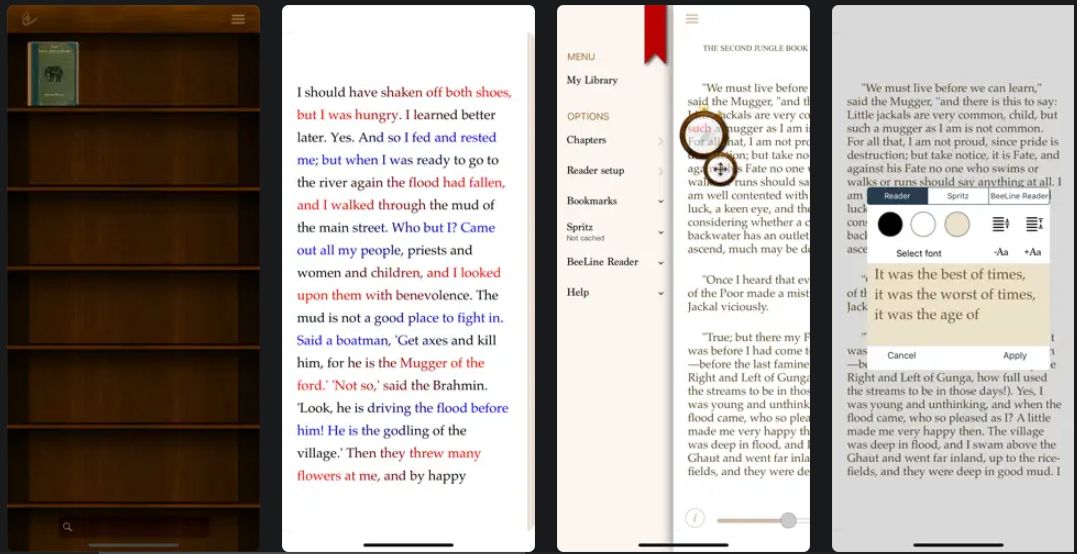
Developer: Spritz Holding LLC
Cost: Free (Offers In-App Purchases)
App Store rating: 3.2
The most visually appealing interface of the top-speed reading apps reviewed is probably Readme!, which uses warm walnut tones to entice users. What is its purpose? One of the key selling points of Readme! seems to be the full integration of Spritz technology into the service provided, which runs on iOS 12 and is accessible on all of Apple’s current generation of products.
One significant advantage is that, while the ReadMe! the app helps users improve their reading speed, they can also slow it down to sit back and grasp a specific section. This one-of-a-kind app requires no training to use. Furthermore, individuals with disabilities such as AMD or dyslexia can easily use this.
Better Comprehension on ReadMe! The ReadMe! app is more than just a speed reading app; it also ensures that you understand and benefit from everything you read. When an individual feels the speed is becoming too fast, they can slow it down and read at a more realistic speed. This improves concentration and comprehension.
One significant advantage of the Spritz Technology used in this application is the low strain it places on the user’s eyes. This is because relative eye movement is much lower here, allowing for more effective evaluation.
The fact that Spritz works with any software is a bonus. This means that you can enjoy the benefits of fast reading regardless of the device you use to read your e-Book.
We can safely say that this app is an extremely user-friendly, easily accessible, and highly compatible digital content processing tool. It is a popular choice because it not only speeds up users but also improves comprehension.





