Nowadays, distance no longer becomes a barrier for people to communicate with each other. Everybody can talk with their friends or new people online using the Live Streaming app. However, there are a lot of streaming apps we can find in the Play Store that cause confusion in choosing which one to use.
Here, I pick 12 Best Live Streaming Apps for Android with the insight of each app. You can read the review of each app carefully. So, you can decide which one is the most suitable for you to use.
1. YouTube
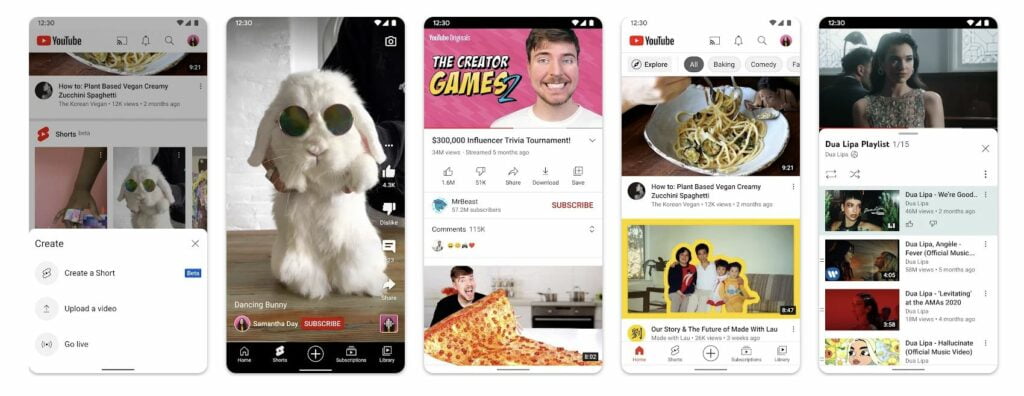
Watch, create content, share the story, and go live from your Android smartphone easily with YouTube.
This app is developed by Google LLC. You must have Android 8.0 or higher to install and run YouTube smoothly. YouTube has a 4.2-star rating and is used by 10 billion or more people worldwide.
YouTube can be downloaded and can be used for free, even though we will see some ads when we watch the videos there. If you prefer to have YouTube premium, you must purchase a subscription. The price of a subscription starts from $3.99.
When using YouTube, I can watch a lot of videos including comedy, news, cartoon, movie, and many more. If I love to watch the contents of certain channels and don’t want to miss any new videos, I can subscribe and turn on notifications of the channel. Creating my own channel is also possible to do. If you are a new content creator, YouTube also has YouTube Studio that will help you to edit the video that you are going to upload. Then, the good thing is that you can also post stories on Instagram and go live too. So, your subscribers can stream your channel while you live.
2. Twitch: Live Game Streaming
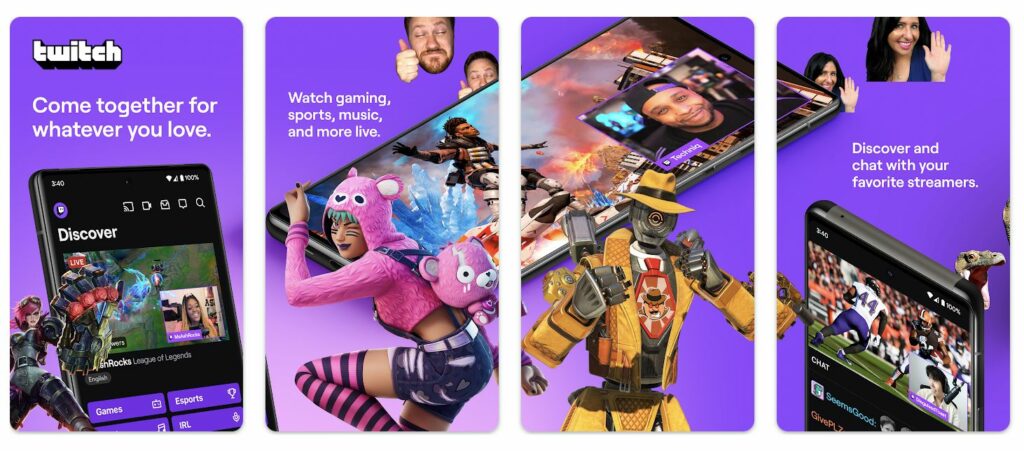
Be part of the community, give your support, and get them to support you on Twitch: Live Game Streaming.
Twitch is developed by Twitch Interactive, Inc.. Check the Android version on your Android smartphone first before you download the app. The Android version must be Android 5.0 or higher to make the app work well. If your Android version is below Android 5.0, please update it first. The app is quite a popular app. It has been used by 100 million+ people around the world and has a 4.4-star rating in the Play Store.
Basically, the app can be downloaded and used for free. However, if you want to improve your satisfaction with using the app, you must purchase some items inside the app for $0.99 – $299.50 per item.
By using the app, I can enjoy live games, sports, e-sports, music, cooking shows, podcasts, IRL streams, and many more things that pass through the community. As part of the community, I can give support to the streamers. Besides, if I want to get support, I can create my own channel just by registering myself to create an account and going live from the Twitch app. If the light mode makes your eyes uncomfortable, dark mode is available to be used.
3. Instagram

Share our moments or amusing content in the form of photos or videos with our friends or audiences using Instagram.
Instagram is developed by Meta Platforms. It has been downloaded by 1 billion+ people around the world and has a 4.0-star rating in the Play Store. Android 9 and up are required to be installed on your Android smartphone to make the app run well.
You will not be charged for downloading and installing the app. However, it is possible for us to make a purchase using a certain feature such as Instagram ads. The range of price that we need to purchase is in the range of $0.49 – $999.99 per item.
Instagram allows me to upload photos, reels, and stories (it can be pictures or videos), and also promote my account or posts to get more audiences with Instagram ads. In the process of sharing photos or reels, there are many tools that I can use to edit and adjust my photos or reels. Amusing filters are also available to use too.
4. Facebook
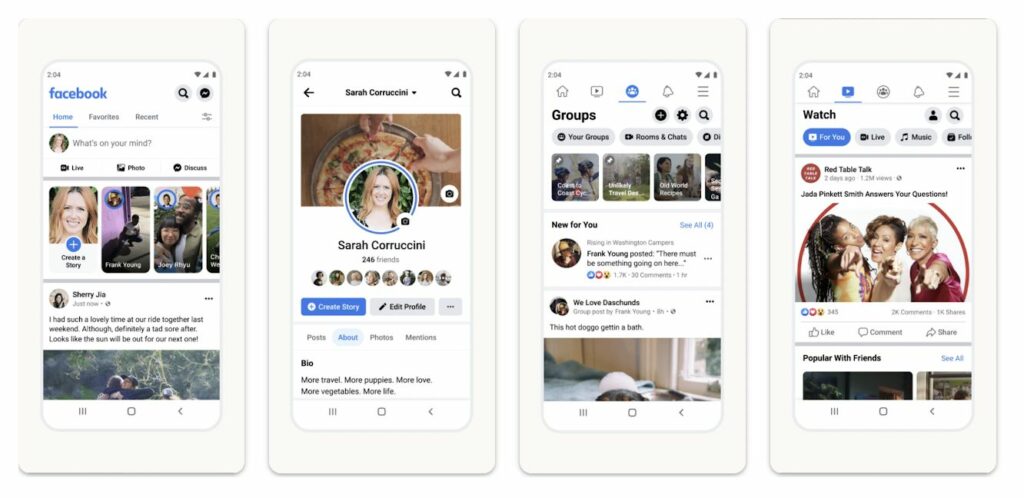
Discover people around us, connect to them, sell products, and buy items we love on Facebook.
Facebook is developed by Meta Platforms, Inc. If you are going to install the app on your Android smartphone, make sure that the Android version on your device is Android 11 and up. The app has a 3.2-star rating, but it has been used by more than 132 million people around the world.
The app can be downloaded from the Play Store and used for free. However, if you want to use Facebook ads, you need to make a purchase to top up your ad balance, which ranges from $0.49 – $999.99.
By using Facebook I can connect with my family and friends, and also meet and discover new people and community groups that match my interests. Sharing or seeing status, photos, and also videos of mine and also my connections. Selling my products or buying things I am interested in from Facebook Marketplace.
5. TikTok
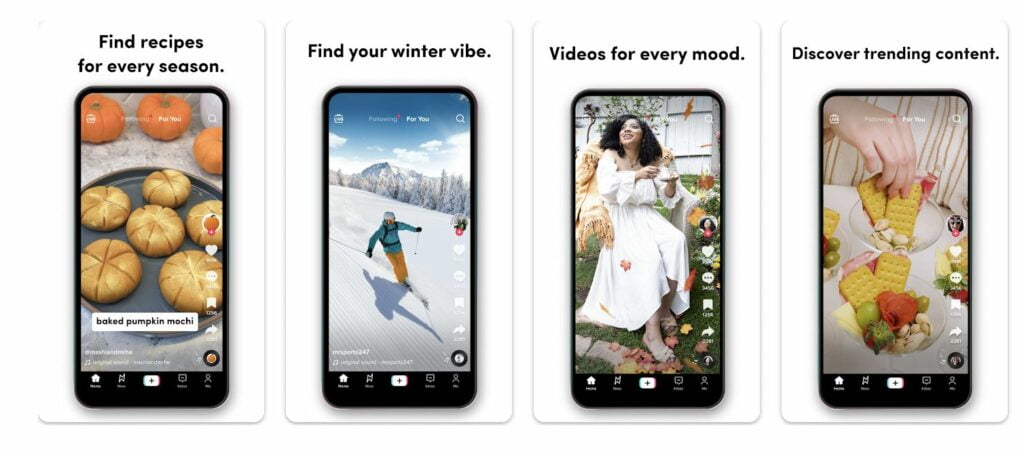
Sharing, enjoying videos, going live, watching people’s lives, and selling our products on TikTok. You can also use TikTok ads to gain more attention and followers too.
The app is developed by TikTok Pte. Ltd. Before installing the app, please make sure that the Android version on your smartphone is Android 5.0 or up to avoid the app from not running well. Downloaded by more than 54 million people in the world, the app gets a 4.4-star rating.
TikTok can be downloaded and installed for $0. Sharing videos and going live on TikTok is also free. However, to be able to use certain features you need to purchase for $0.07 – $249.99.
By using TikTok, I can share video content with my followers, apply filters and insert music. There is also a TikTok shop that helps those who are sellers to sell their products. Influencers can also use TikTok ads to gain more followers.
6. GoStream
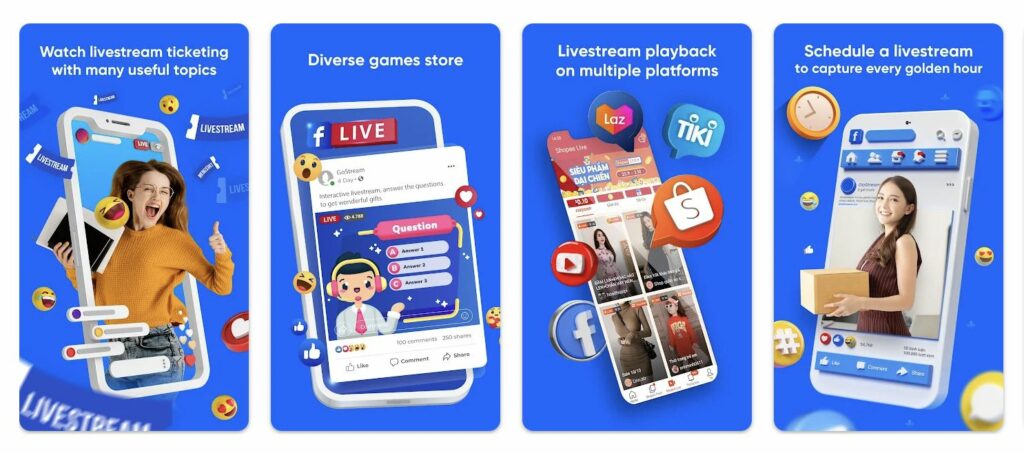
Go live on 20 platforms including Facebook, YouTube, Twitch, Shopee, Tiki, Lazada, and more simultaneously with GoStream.
The GoStream app is developed by GoDream. This app will only run well on smartphones with Android 5.0 or up. Since its first release in the Play Store in 2018, the app has gained a 4.2-star rating.
The app is free to download and installed on our Android smartphone. There are also some subscription packages for you if you need to have access to all features there. The range of the price is from $4.49 to $259.99.
GoStream helps us to go live from one app to be streamed to many platforms. It saves a lot of our time for the preparation. Then the pre-recorded video live, allows me to rewatch the video of the previous live video.
7. Streamlabs: Live Streaming
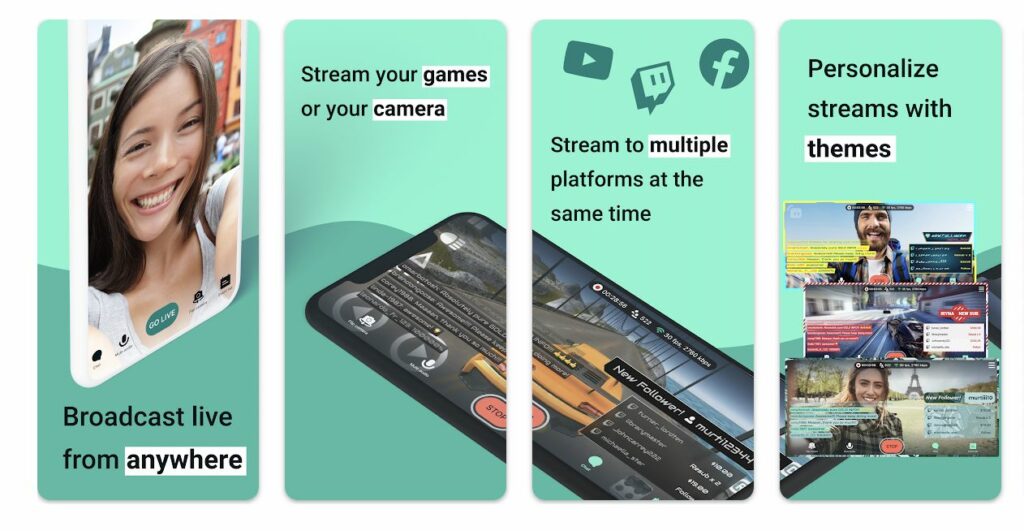
Stream yourself when you play games such as Call of Duty Mobile, PUBG Mobile, Clash Royale, Free Fire, Pokemon GO, or any other mobile game. Streamlabs: Live Streaming.
Similar to its name, the app is developed by Stream labs. Since its first release on July 2017, Streamlabs has managed to get a rating of 4.5 stars. If you consider using the app, please make sure that the Android version on your smartphone is Android 4.4 or up.
Basically, the app can be downloaded, installed, and use for free. However, if you prefer to get the premium account you must purchase a subscription. The price of the subscription is in the range of $0.99 to $149.99.
Streamlabs allows me to stream to any platform. These platforms include Facebook, Twitch, Loola, YouTube, Nimo, Trovo, and more. Widgets can also be added when I go live. These widgets include Chat Box, Alert Box, Event List, The Jar, Donation Ticket, Donation Goal, and many more. Streamlabs gives me rewards too if I stream more often. The rewards can be collected in the form of points. Then the points can be used to redeem multistream and free mobile themes.
8. Vimeo
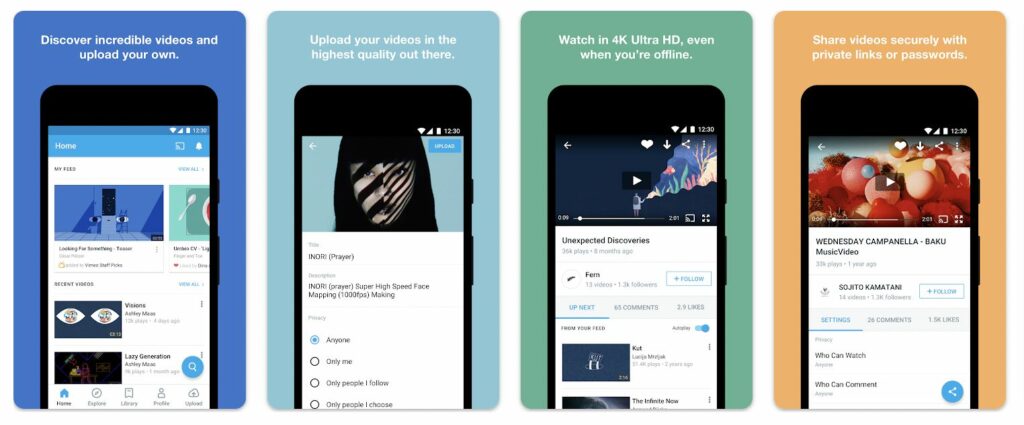
Watch and save videos from the creators you love to be watched later offline using Vimeo app on your Android smartphone.
The app is developed by Vimeo.com, Inc. Before you install the app, please make sure the Android version on your device is Android 8.0 or higher, or else the app might crash. The app has been used by more than 130 thousand people, gaining a 3.9-star rating.
Vimeo can be downloaded from PlayStore. It also can be used for free, but to be able to use the whole features you must have an active subscription. The price of it is in the range of $0.99 to $239.99.
By using Vimeo, streaming videos in full 1080p HD is so possible. When I discover creators I love, I can save their videos to watch offline. If I share a video, I can select some people who will be able to watch it.
9. Periscope Live Video Chat Pro
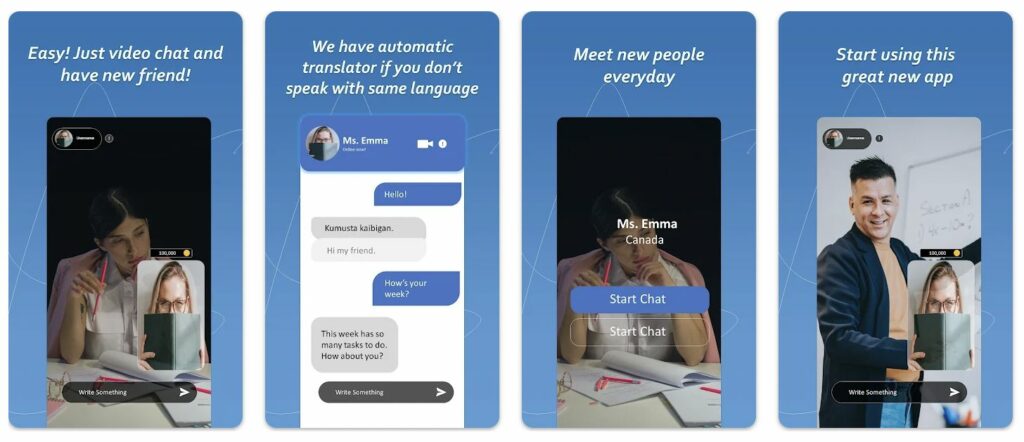
Seek out new people with the same interests as us and chat with them on Periscope Live Video Chat Pro. Get the account in a few steps only.
The app is developed by Periscope Inc. Even though it only gains a 2.5-star rating, the app has been used by more than 50 thousand users since the app started to be available in the PlayStore. Before you install the app, the Android version on your device must be Android 5.0 or up.
Periscope can be downloaded on Play Store. It can be used for totally free. If you prefer to use advanced features, you must purchase the items for $0.99 to $129.99.
Registering an account in Periscope is just a few taps. Once I get an account, random people will be suggested to me according to my interests, preferences, and gender. Periscope claims that users we see there are real users, with real avatars that I can wave by saying Hi. All features in the app can be used easily just by sliding it. When doing selfies, the unique audio and also the dynamic stickers make me to be more confident and fun.
10. Bigo Live – Live Streaming App

Interact with people around the world live from more than 150+ countries using the Bigo Live – Live Streaming App.
This app is developed by Bigo Technology Pte. Ltd. Before deciding to install the app, make sure that your device has Android 5.0 or up. If else, the app might crash or any other major issue will appear because of compatibility matters. Bigo has 500 million users and gets a 4.4-star rating in PlayStore.
Bigo can be downloaded and used for free, but some items inside the app are not free to use. So, if you want to use these items, you need to purchase them for around $0.71 to $399.99.
The app allows us to have Live Video Chat, and Live Voice Chat with people from 150+ countries. Go live or watch other people’s lives doing their things or stream their live game.
11. Nimo TV – Live Game Streaming

Gains many precious prizes by interacting with streamers on Nimo TV – Live Game Streaming and watching for 24 hours the live streaming of gaming videos.
Nimo TV is developed by HUYA PTE. LTD. Check the Android version on your device first before you install the app as Nimo TV will only work well on Android 5.0 or up. The app has been downloaded by 50 million people and gains a 4.2-star rating in the Play Store.
The app can be downloaded and used for free, but Nimo TV provides items that can be purchased for the users to utilize their account more. The price of the items is in the range of $0.99 to $104.99.
In Nimo TV, the live streaming of gaming videos from top gamers in the world can be accessed for 24 hours. These gamers include Piuzinho, Mixi, Bộ Bim, Hudson Amorim, MEZARCI, Ersin Yekin, SMURFDOMUCA, Doch, Vincenzo, OURA, Kenai V BOT, BTR Ryzen, and Edwin. The most popular eSports tournaments, whether local or global, such as MPL and PMGC, can be watched from this app too. The best or most memorable moments of the live stream videos can be shared on social media sites such as Facebook, Twitch, and YouTube. Some prizes can be gained from interacting with the streamers, too. The prizes include an iPhone 12, an XBOX, a Play Store Card, a PlayStation 4, coins, gift Cards, and Diamonds.
12. BuzzCast – Live Video Chat App
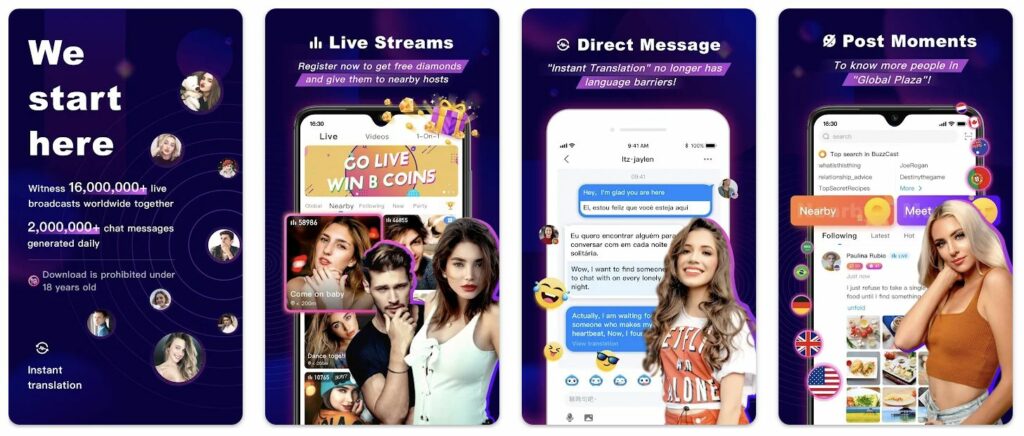
Connect with people from different countries and talk with them online live via video using the BuzzCast – Live Video Chat App.
BuzzCast is developed by VPB live video streaming. The app has been downloaded by 10 million more people around the world and received a 4.0-star rating in the Play Store. Then, before you decide to install the app, check the Android version Android 5.0 or up.
BuzzCast is free to download and use, but there are some items that you can purchase to increase the performance of the account you have. The price of the items is in the range of $0.99 – $249.99.
GPS tech in the app can help you to find a soulmate nearby. Connecting yourself with real people from many countries and different cultures. It can be done by doing in 1 on 1 video chat. BuzzCast also has AI automatic translation to solve language barriers between people from different countries to communicate.
You reach the end section of the article. Hopefully, this article is useful for you. Thank you for reading and visiting nimblehand.com. Let me know in the comment section about the app category you might be interest in. I may write it for you in the near future.
That’s all. Stay healthy, stay happy and see you in the next article. Bye 🙂





