How to Disconnect Facebook Account from Instagram Account — Since Instagram becomes acquired by Facebook, both Instagram and Facebook account can be connected. You can share what you post on Instagram to Facebook directly from Instagram without reposting the same post manually to Facebook. However, because of certain reasons we have to disconnect our Facebook account from our Instagram account. If you don’t know yet how to disconnect it. Let me show you that.
How to Disconnect Facebook Account from Instagram Account
Here are the steps of How to Disconnect Facebook Account from Instagram Account for you to read and follow:
Through Instagram Website:
- Access your Instagram account from the laptop browser that you usually use.
- Click your photo profile on the top-right corner of the screen.
- Choose the Settings option.
- Then, scroll down to the bottom and click the Accounts Center.
- After that, click the Accounts and profiles option.
- Now, click the account that you want to disconnect.
- Click Remove from Accounts Center.
- Warning pop-up will appear, click the Continue button.
- Last, confirm to remove the Facebook and Instagram connection.
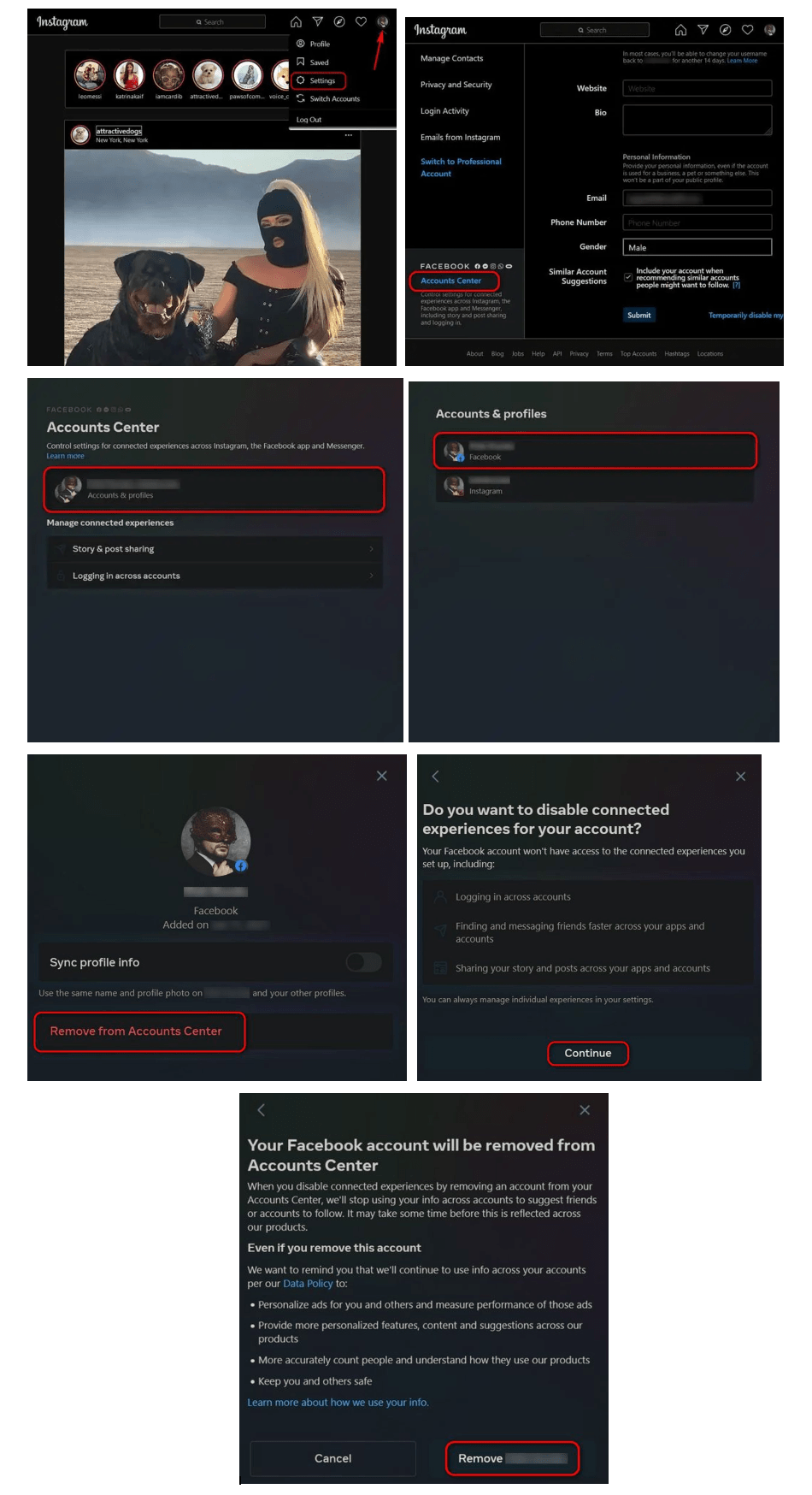
Through Instagram app:
- Launch the Instagram app on your smartphone.
- Then, tap the profile tab.
- After that, tap the three-line button on top-right corner of the screen.
- You will see a bottom sheet appear, click the Settings menu.
- Now, tap the Account Center option.
- Click the Accounts & Profiles.
- Select the connected account that you want to disconnect.
- On the Sync profile info page, tap the Remove from Account Center
- On the warning screen, click the Continue button.
- Then, click the remove button.
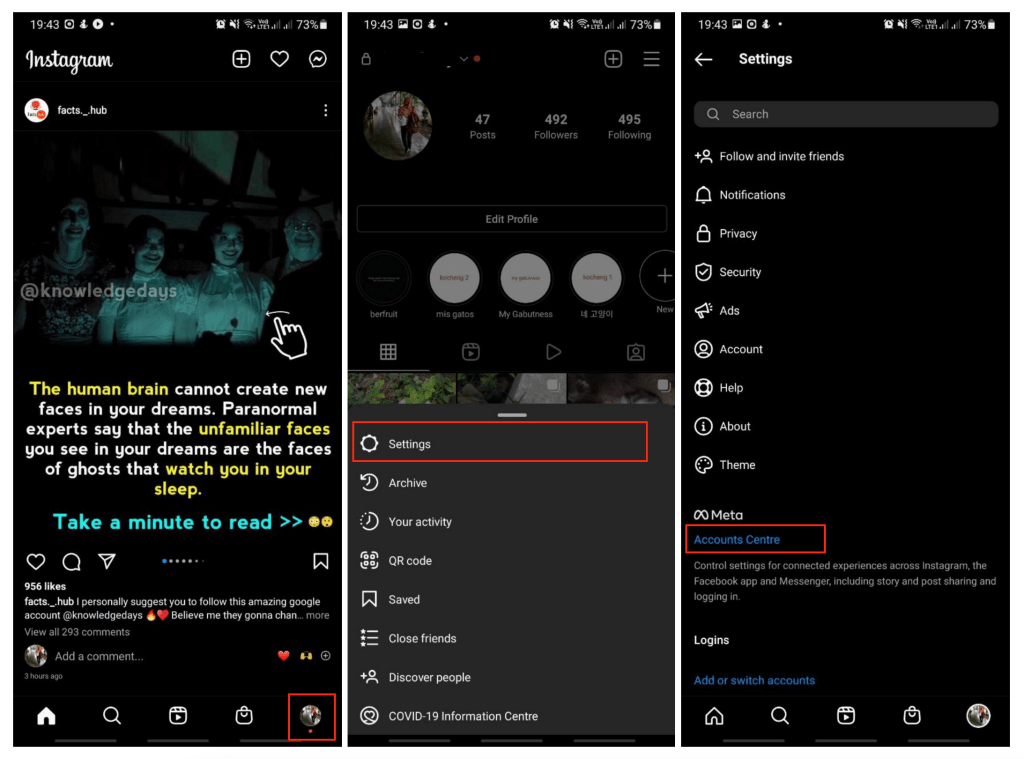
Well, this is the last section of the tutorial. I hope you find this tutorial useful. Let your family and friends know about this article. So they can disconnect the Facebook account on Instagram.
Let me know in the comment section below if you found any difficulties in following the steps, or if you have any questions that are related to the topic that is being discussed, I will be happy to answer and help you out.
Thanks a lot for visiting nimblehand.com. As the pandemic hasn’t ended yet, please keep yourself safe and healthy. See you in the next article. Bye 😀





