How To Enable or Disable Canvas Display in Spotify — Artists or musicians are using Spotify to show or market their works to their fans. In order to create a better enhancement of their fans in accessing their works, the artists or musicians are applying the Canvas to it. Please be aware that you have to update your Spotify with the up-to-date version to be able to use the Canvas feature. However, not all their fans or Spotify users know how to enable or disable this Canvas feature. If you are the part of these users, don’t worry. Let me show you how to do it. Please be aware that you have to update your Spotify with the up-to-date version to be able to use the Canvas feature.
How To Enable or Disable Canvas Display in Spotify
Here are the steps of How To Enable or Disable Canvas Display in Spotify for you to read and try:
On Android
- First, launch Spotify on your Android smartphone.
- Please make sure that you already logged in to your account. If you haven’t please log in first.
- Then, tap the gear icon button on the top-right corner to open Settings.
- After that, scroll down the screen to the Canvas option. There, to enable it, switch on the toggle. If you want to disable it, switch off the toggle.
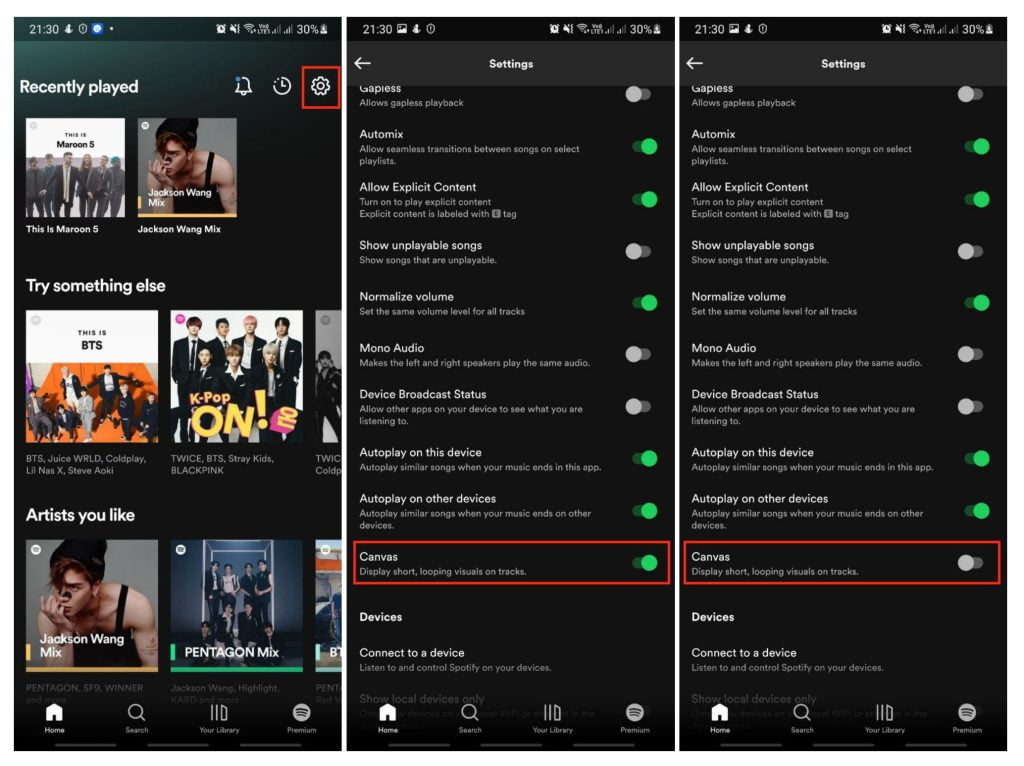
On iOS
- Launch Spotify on your iPhone.
- Open Spotify settings by tapping the gear icon on the top-right corner of the screen.
- Then, tap the Playback menu.
- Next, scroll down and find the Canvas option.
- After you found it if you want to enable it, switch on the toggle. However, if you want to disable it, switch off the Canvas toggle.
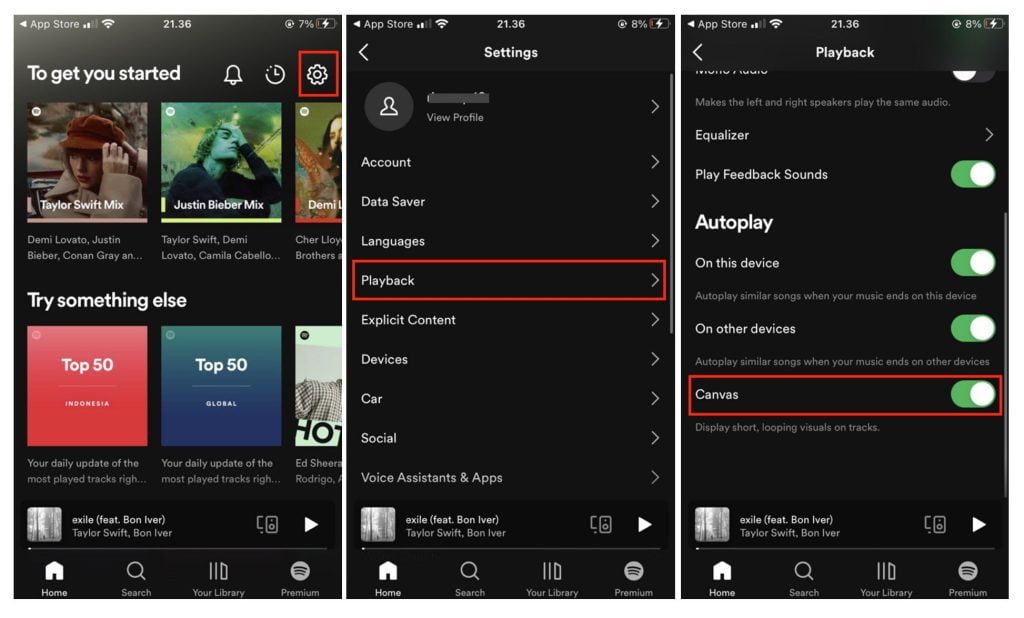
Finish. This is the last section of the tutorial. I hope you find this tutorial useful. Let your family and friends know about this article. So they can enable or disable the Spotify Canvas on their smartphone devices.
Let me know in the comment section below if you found any difficulties in following the steps, or if you have any questions that are related to the topic that is being discussed, I will be happy to answer and help you out.
Thanks a lot for visiting nimblehand.com. Have an extra-special, amazingly fun, undeniably awesome, super fantastic day, and see you in the next article. Bye 😀
Farmacia genérica en línea en España para que usted pueda comprar medicamentos en línea, medicamentos con receta y medicamentos sin receta https://felicidadmed.com. Usted puede simplemente una buena oferta en este momento allí en casi todas las formas de medicamentos. Algunos de los tipos populares suelen ser Viagra, Cialis, Levitra, Propecia y Accutane.





