How to Reset Your iPhone to Factory Settings — There are some reason for people to do factory reset to their iPhone. Some of those reasons are the iPhone keeps restarting and the owner wants to sell the device. By doing the factory reset, your current iPhone will look like a new one. All of your data, files and setting will be deleted. Before you start to do factory reset your iPhone, there are some things to note. First, you have to back up all of the files, settings and data to your iCloud. So, you can restore it later to your new device. Second, please make sure that your iPhone is connected to internet connection whether through WiFi or cellular network. Alright, let us move to the next section to start the factory reset.
How to Reset Your iPhone to Factory Settings
Here are the steps of How to Reset Your iPhone to Factory Settings for you to follow:
- First, unlock your iPhone screen
- Then, launch the Settings app.
- After that, scroll down, find the General option, and tap it.
- Now tap the Transfer or reset iPhone.
- Select the Erase All Content and Settings.
- Wait for a moment until the process is done.
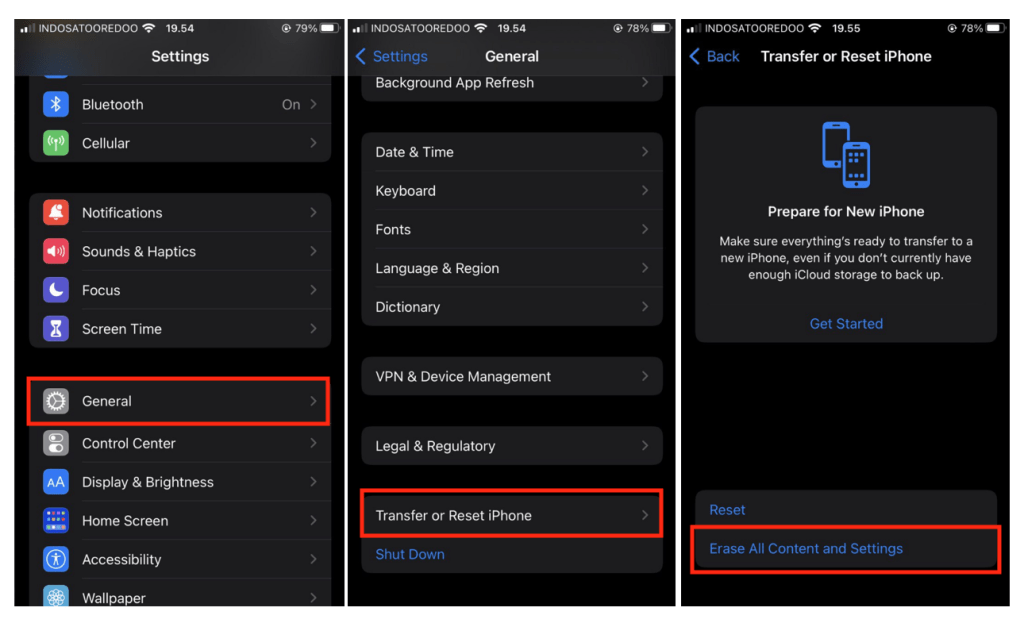
Well, this is the last section of the tutorial. I hope you find this tutorial useful. Let your family and friends know about this article. So they can do the factory reset to their iPhone when they need it.
Let me know in the comment section below if you found any difficulties in following the steps, or if you have any questions that are related to the topic that is being discussed, I will be happy to answer and help you out.
Thanks a lot for visiting nimblehand.com. As the pandemic hasn’t ended yet, please keep yourself safe and healthy. See you in the next article. Bye 😀





