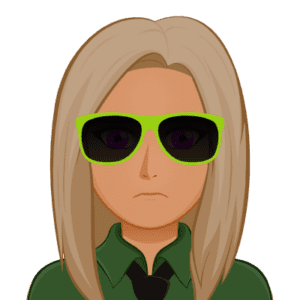As a multinational technology company, Apple Inc has produced and developed some awesome products such as software, consumer electronics, and devices. One of the best devices from Apple besides Apple TV, iPod, Mac, Apple Watch, and iPhone is the iPad.
iPad is a computer tablet that has almost the same look as iPhone and iPod Touch but with a bigger size and additional functions. This computer tablet is perfect to be used with an Apple Pencil, a sophisticated pencil that is sold separately for writing, drawing, and creating a note just like on paper.
The use of Apple Pencil for iPad makes illustrator and note-taking applications become a trend for iPad users who need an awesome app with amazing features for drawing and taking a note on their devices anytime and anywhere.
Quick-Peek
Noteshelf – Notes, Annotations, Shapr 3D CAD modeling, Procreate, Affinity Designer, Concepts, Adobe Photoshop Sketch, Pigment – Adult Coloring Book, Flow by Moleskine Studio, Nebo: Note, Taking & Annotation, GoodNotes 5, LiquidText, Paper by WeTransfer, Notability, Adobe Illustrator Draw, Notepad+ Pro
The Best 15 Apps to be Used on iPad with Apple Pencil
Apple Pencil available to be purchased on the market now is Apple Pencil first-generation and Apple Pencil second-generation. The first generation is launched in 2015 while the second generation was in 2018.
Apple Pencil First-Generation features:
– Imperceptible lag
– Tilt and pressure sensitivity
– Pixel-perfect precision
– Pairing and charging via lightning
Apple Pencil Second-Generation features:
– Free engraving
– Imperceptible lag
– Tilt and pressure sensitivity
– Pixel-perfect precision
Double-tap to change tools
Attaches magnetically
Wireless pairing and charging
In order to support your activity of drawing and creating a note on your iPad using Apple Pencil, you also need the best apps. Here are the 15 best apps for Apple Pencil on iPad.
Noteshelf – Notes, Annotations
Developed by Fluid Touch Pte. Ltd, Noteshelf – Notes, Annotations is a perfect note-taking app to take awesome and beautiful notes in your own handwriting. It is a paid app that has been rated 4.6 on the App Store by 240 users, offering an easy-to-use app to create notes.
Compatibility: iPod Touch with iOS 13.0 or later, iPad with iPadOS 13.0 or later, and iPhone with iOS 13.0 or later.
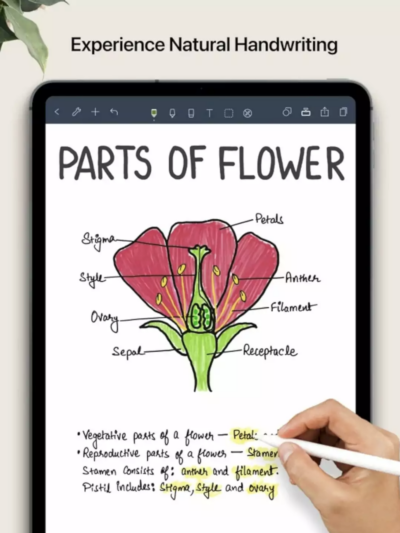
Shapr 3D CAD modeling
It is an amazing cross-platform design app that can transform your 3D modeling workflow with the leading industrial-strength CAD tool for Mac and iPad. Shapr 3D CAD modeling is a designing (CAD) app developed by Shapr3D Zrt.
In order to use this app on your iPad, it requires iPadOS 13.4 or later and macOS 11.0 or later for Mac. This awesome free app has been rated 4.8 stars on the App Store by 143 users.
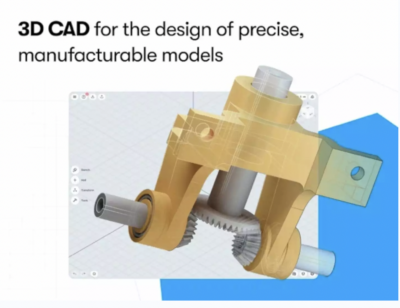
Procreate
This leading creative application made for iPad has been loved by many aspiring artists and creative professionals. Developed by Savage Interactive Pty Ltd, Procreate is a sketch app that offers everything you need to create expressive sketches, gorgeous illustrations, rich paintings, and awesome animations.
It is a paid app that has been rated 4.5 stars on the App Store by 23.9 thousand users. This app also requires iPadOS 13.2 or later for its compatibility.
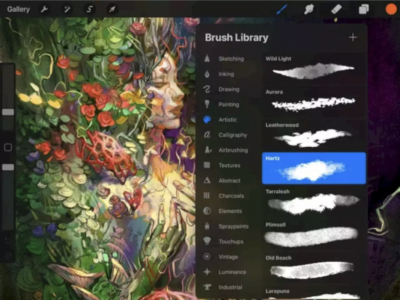
Affinity Designer
This app is designed as an outstanding professional graphic design desktop app, offering an incredibly immersive experience for its users in design. Affinity Designer is a design app to create stunning illustrations, branding, icons, and much more.
Developed by Serif Labs, this paid app has been rated 4.1 stars on the App Store by 227 users. It requires iPadOS 11.1 or later to be used on an iPad.
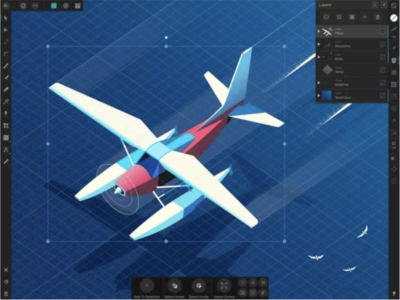
Concepts
Designed as a flexible space to think, plan and create, Concepts is a perfect sketching app to write notes, draw storyboards, product sketches, and design plans with its infinite canvas sketchbook/whiteboard.
This free app is developed by TopHatch, Inc. that used by amazing people at Disney, Playstation, HP, Google, and much more. It has been rated 4.7 stars on the App Store by 11 thousand users.
Compatibility: iPod Touch with iOS 12.4 or later, iPad with iPadOS 12.4 or later, and iPhone with iOS 12.4 or later.
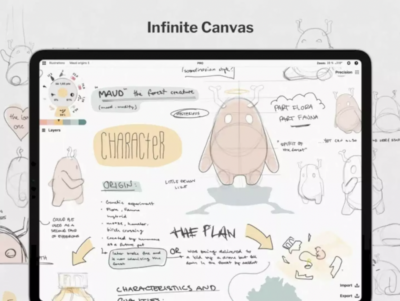
Adobe Photoshop Sketch
Only with this awesome app, you can bring your art to the next level. Developed by Adobe Inc., Adobe Photoshop Sketch is a painting and coloring app that can help you to create beautiful artworks with its awesome features.
It is a free app that has been rated 4.7 stars by 38.7 thousand users on the App Store. This app also can be used on iPhone and iPod Touch besides iPad.
Compatibility: iPod Touch with iOS 12.0 or later, iPad with iPadOS 12.0 or later, and iPhone with iOS 12.0 or later.
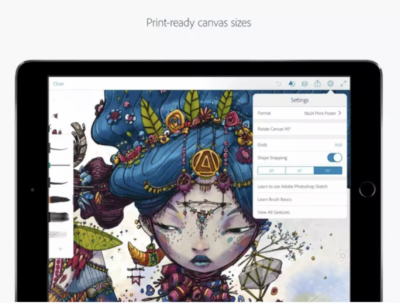
Pigment – Adult Coloring Book
Developed by Pixite Inc., Pigment – Adult Coloring Book is a fun coloring and painting app to help you to enhance concentration and encourage your creativity. Using this app, you can also easily share your creations with family and friends on social media.
Designed as a free app, Pigment has been rated 4.6 stars by 108.3 thousand users on the App Store. It is an awesome app that available for iPad, iPod Touch, and iPhone users.
Compatibility: iPod Touch with iOS 13.0 or later, iPad with iPadOS 13.0 or later, and iPhone with iOS 13.0 or later.
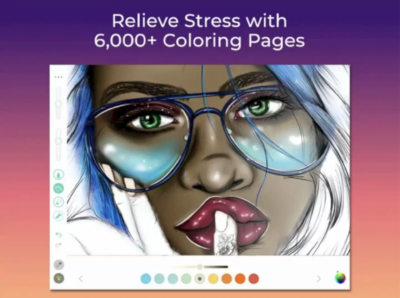
Flow by Moleskine Studio
If you love to sketch, Flow by Moleskine Studio will be perfect for you. This sketching app is developed by Moleskine Srl to help you to create simple drawings, complex works of art, and beautiful notes all on your iPhone and iPad.
With powerful art tools and other awesome features, this free app has been rated 4.2 stars by 4.9 thousand users on the App Store.
Compatibility: iPod Touch with iOS 13.4 or later, iPad with iPadOS 13.4 or later, and iPhone with iOS 13.4 or later.
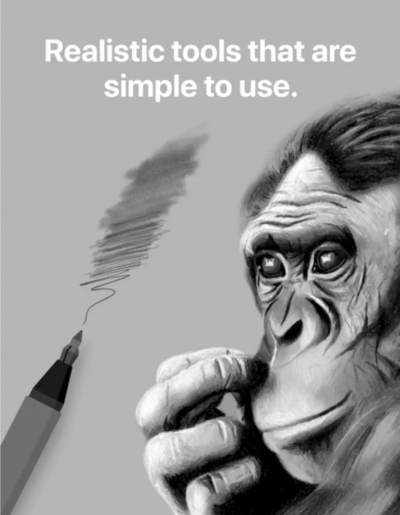
Nebo: Note-Taking & Annotation
You don’t need a paper anymore thanks to this awesome app. Nebo: Note-Taking & Annotation is developed by MyScript and it becomes the only note-taking app that makes handwriting as versatile and powerful as typed text.
On the App Store, this app has been rated 4.5 stars by 10 thousand users. This free app comes as an easy-to-use app to simplify your information workflow and boosts your everyday productivity as well.
Compatibility: iPad with iPadOS 13.0 or later.
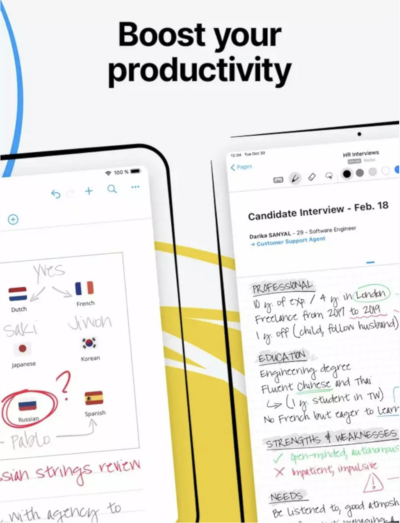
GoodNotes 5
Developed by Time Base Technology Limited as a note-taking app, GoodNotes 5 can help you to create, import, and edit documents. This awesome app is designed to transform your iPad into a powerful document management system.
It is a paid app that has been rated 4.8 stars on the App Store by 30 thousands users. You can use the same features from GoodNotes’ iPad version on your Mac to work with your documents anytime and anywhere.
Compatibility: Mac with macOS 10.15 or later, iPod Touch with iOS 12.0 or later, iPad with iPadOS 12.0 or later, and iPhone with iOS 12.0 or later.
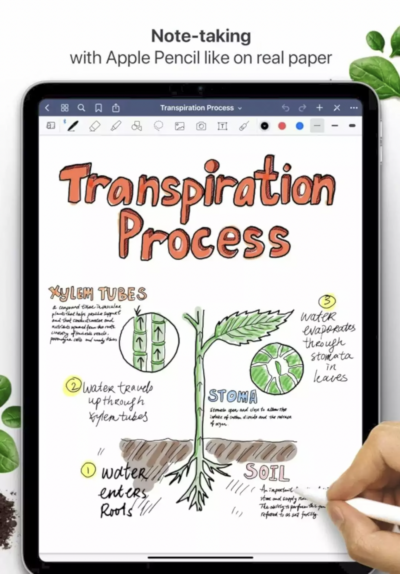
LiquidText
This app offers a fast, natural way to review, gather, and organize information from all documents and webpages on your iPad. LiquidText is developed by LiquidText, Inc as a note-taking app to create a workspace and import all the documents you need.
It is a free app that also can help you to draw or highlight on your workspace, notes, or document. This app has been rated 4.1 stars on the Apple Store by 259 users.
Compatibility: Mac with macOS 10.15 or later and iPad with iPadOS 13.0 or later.
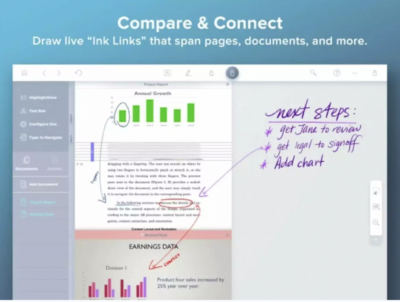
Paper by WeTransfer
This free app is developed by WeTransfer BV, one of the best sketching app that can be used by iPad users with an Apple Pencil. Paper by WeTransfer has perfectly-tuned tools to help you to sketch, collage, paint, and draw.
It is an award-winning immersive sketching app that has been rated 4.6 stars on the Apple Store by 42.5 thousands users. This app also has Paper Pro that offers more tools, features, and journals to take your creativity to the next level.
Compatibility: iPod Touch with iOS 13.0 or later, iPad with iPadOS 13.0 or later, and iPhone with iOS 13.0 or later.
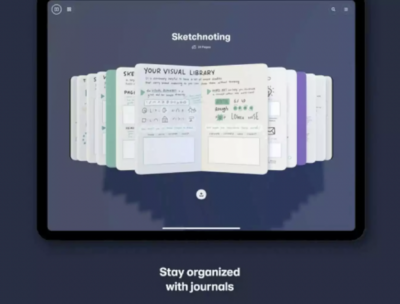
Notability
It is a powerful, yet wonderfully simple note-taking and PDF annotation app developed by Ginger Labs. Notability is designed for your device to provide the best note-taking experience anytime.
It is a paid app that offers awesome features to create and organize your notes, backing them up as well for archiving or recovery. This app has been rated 4.4 stars by 323 users on the Apple Store.
Compatibility: Mac with macOS 10.15 or later, iPod Touch with iOS 13.0 or later, iPad with iPadOS 13.0 or later, and iPhone with iOS 13.0 or later.
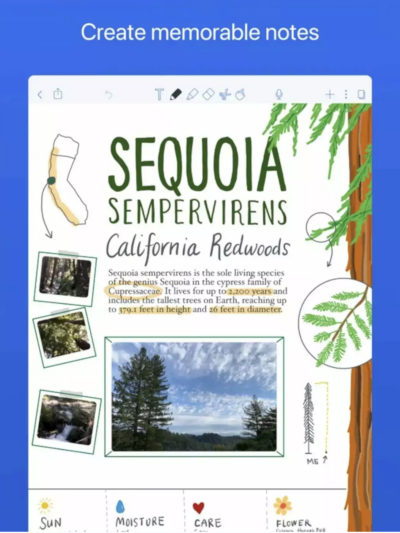
Adobe Illustrator Draw
Another great app developed by Adobe Inc called Adobe Illustrator Draw. This app now has been replaced with two new apps: Adobe Fresco and Adobe Illustrator.
Adobe Fresco offers a free drawing and painting app with the same vector brushes you love and use in Adobe Draw while Adobe Illustrator has been reimagined for the iPad with a design toolkit that includes type, shape-building, gradients, and precise vector editing tools.
This free app has been rated 4.6 stars on the Apple Store by 2.7 thousand users.
Compatibility: iPod Touch with iOS 12.0 or later, iPad with iPadOS 12.0 or later, and iPhone with iOS 12.0 or later.
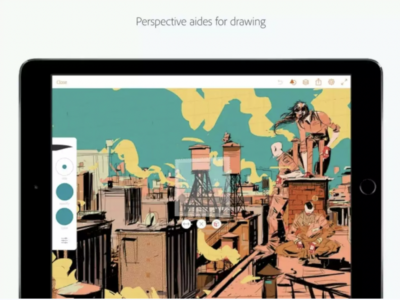
Notepad+ Pro
If you need the best app to create notes, Notepad+ Pro is a recommended one. This paid app is developed by Apalon Apps, the smoothest note-taking app to make notes, sketch, sign docs, mark up PDFs, and much more.
It is the best digital notebook that has been rated 4.6 stars by 5.9 thousand users on Apple Store. This app is also fully optimized for iPad Pro and Apple Pencil.
Compatibility: iPad with iPadOS 8.0 or later.
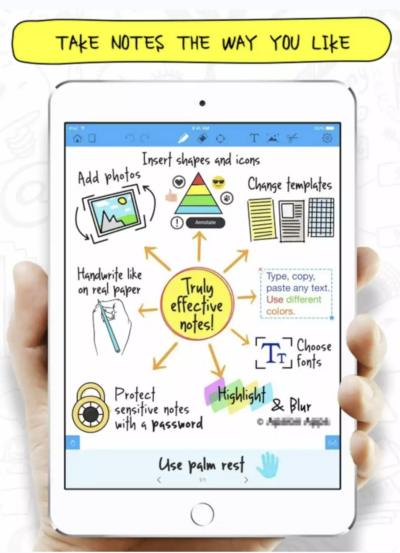
It will be so much easier and faster to complete your tasks or projects when you have one of the best apps above when you use Apple Pencil with your iPad. By using one of those apps, you can increase your productivity and creativity every day at any time and anywhere.