If you’re torn between deleting that old Instagram post you no longer like but can’t help but to be attached to it, you can always archive them instead.
To do so, follow these simple steps:
Quick-Step
Open the post > Tap 3-dot button > Archive
Instagram Posts: Removing old Posts without Deleting Them Forever
1. Tap the three dots at the top of the image you want to remove. Select Archive.
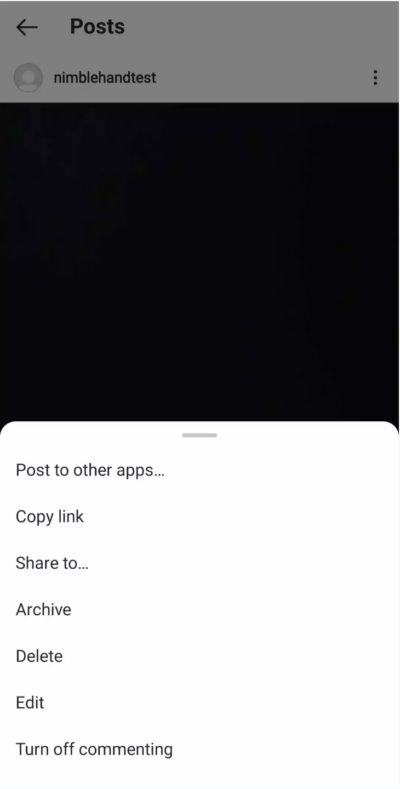
2. The next time you want to revisit and review all archived posts, go to your profile and tap the three-stripe symbol (the hamburger icon) located in the top right corner. Choose Archive and select the drop-down to see either the Post, Stories, or Live Archive.

3. To restore content to your profile, select the post, tap the three dots and choose the Show on Profile option. It will appear back in its original spot in no time.
Thank you for reading and let us know what you think in the comments down below!





