If you accidentally deleted an Instagram post and want to get it back, there is an easy way to do so. This feature will retain all of the Instagram posts you recently deleted for up to 30 days, with a 24-hour limit for unarchived stories. Curious about how to use it? Keep reading this tutorial to find out!
Quick-Step
Launch Instagram app > Tap 3-line button > Settings > Account > Recently deleted > Tap the deleted post > Tap 3-dot button > Restore
Instagram Trick: 3 Steps to Restore Deleted Instagram Post
1. First, open the app, tap the hamburger menu on the top right corner of your profile (or also known as the three-stripe icon). Then go to Settings.
2. Tap Account, and from there, head straight to the Recently deleted option.
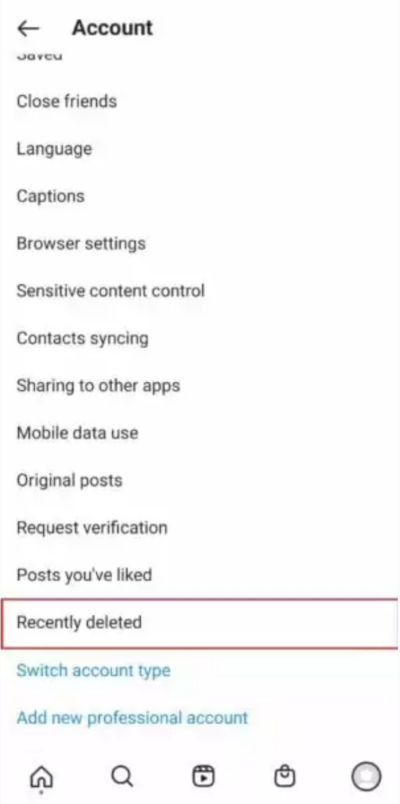
3. Select the post you wish to Restore by hitting the three-dot icon and selecting the appropriate option.
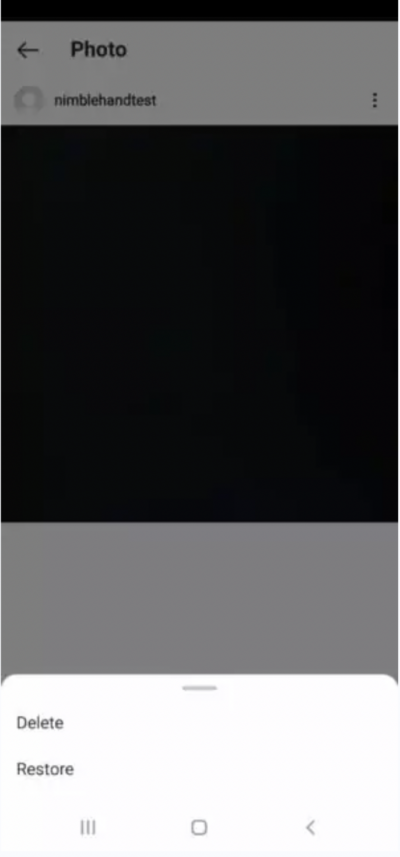
Your post will be back in your feed, or your archive if you previously deleted it from there. You can also use this same method to permanently delete posts you no longer wish to retain. If you have any questions, feel free to hit us up in the comments!





