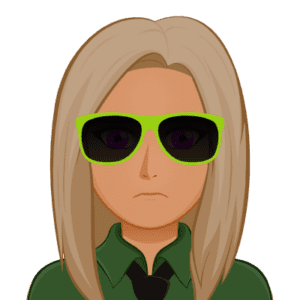For content creators or game players, recording and capturing screens is an important thing to do. In order to record and capture screens, they need a screen recorder to help them edit the videos and share them on different platforms.
If you are an iPhone and iPad user and a content creator as well, there are a lot of best screen recorders for iPhone and iPad. These recorders are easy to use and will help you to save more time in editing the videos.
Here are the 11 Best Screen Recorder for iPhone and iPad:
Screen Recorder Pro⋆
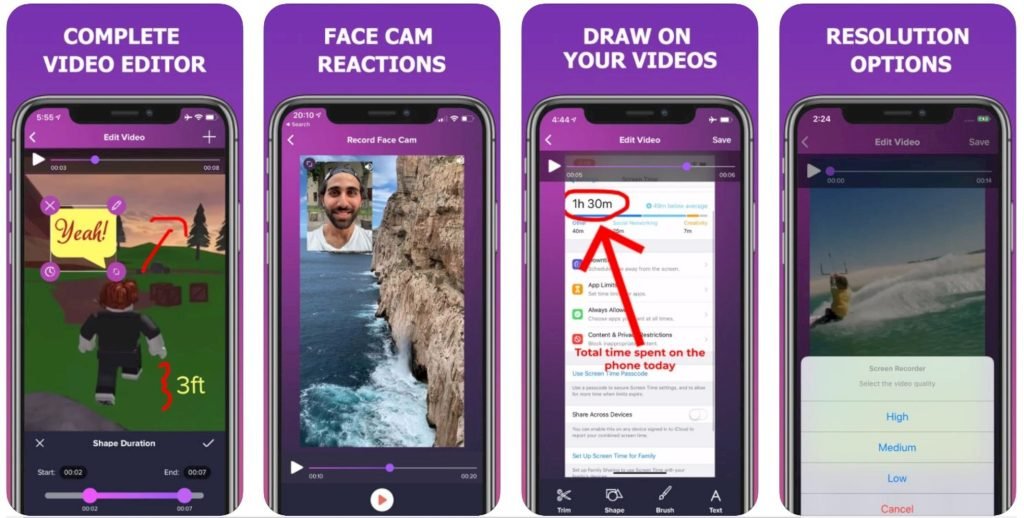
Developed by Best Free and Fun Games, LLC, Screen Recorder Pro⋆ is one of the best recording apps to record and capture your screen. By using this app, you can also record face cam reactions and edit your videos.
On App Store, Screen Recorder Pro⋆ has been rated 4.5 stars. In order to use this app, you need an iPhone with iOS 12.0 or later and an iPad with iPadOS 12.0 or later.
This best screen recorder also has two subscriptions: Monthly Subscription at $9.99 and Yearly Subscription at $39.99.
Key features:
– Record screen
– Record face cam reaction
– Edit videos
Screen recorder – RecPro
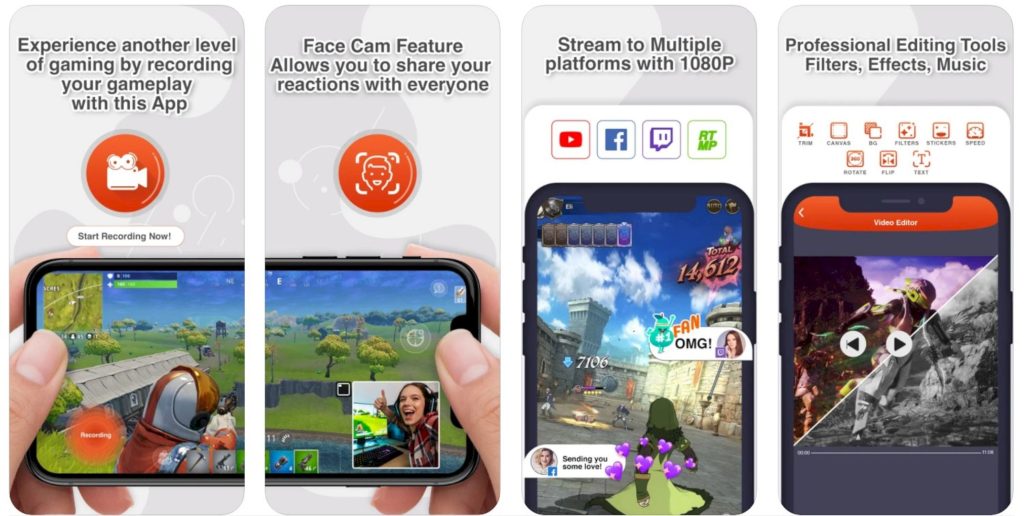
It is the best application to help you to record the screen of your phone with Face Cam. Developed by MEDIYA ADVERTAIZING, TOV, Screen recorder – RecPro also can be used to edit your video and insert a reaction with audio comments.
Screen recorder – RecPro has been rated 3.7 stars and it requires an iPhone with iOS 12.0 or later and an iPad with iPadOS 12.0 or later to use this app.
This best screen recorder offers three Premium Subscriptions: Weekly at $4.99, Monthly at $9.99, and Yearly at $29.99.
Key features:
– Screen recording with microphone function
– Unlimited time recording screen
– Add a Face Cam reaction to your videos
– Video editor
Web Recorder
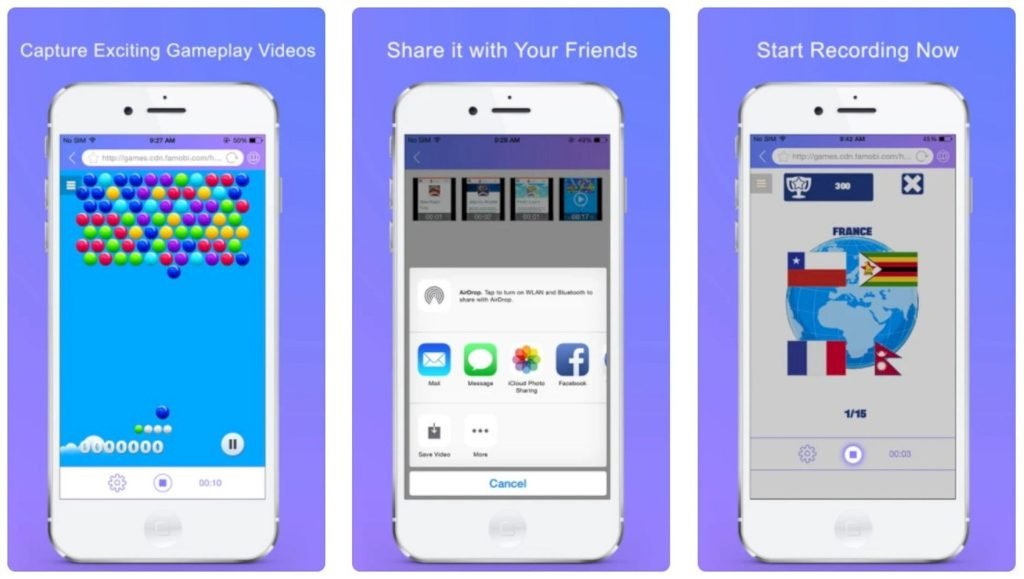
It is the best screen recorder for recording games from web browsers. Developed by jiasheng yuan, Web Recorder can be used to record, save, and share video to social platforms.
It is a free app that has been rated 3 stars on App Store. For compatibility, it requires iOS 8.0 or later and iPadOS 8.0 or later.
Key features:
– One tap to record the game
– Videos are saved for sharing automatically
– Favorities and Bookmarls for easy access to some sites
Record it!

It is easy to record your favorite apps and games on your iPad and iPhone by using Record it!. This best screen recorder is developed by DIGISET LLC, an awesome app that also can be used to add video reactions with audio commentary.
On App Store, Record it! has been rated 4.6 stars. You need iOS 12.0 or later and iPadOS 12.0 or later to use this app. Record it! is a free that also has a pro version: Record it! Pro at $4.99.
Key features:
– Record everything: games, video tutorials, apps
– Add FaceCam Reactions to your recordings
– Record audio only commentary for your videos
– Video editor
– Organizer
– Share and export your recordings to other apps
Screen Recorder,Screen Capture
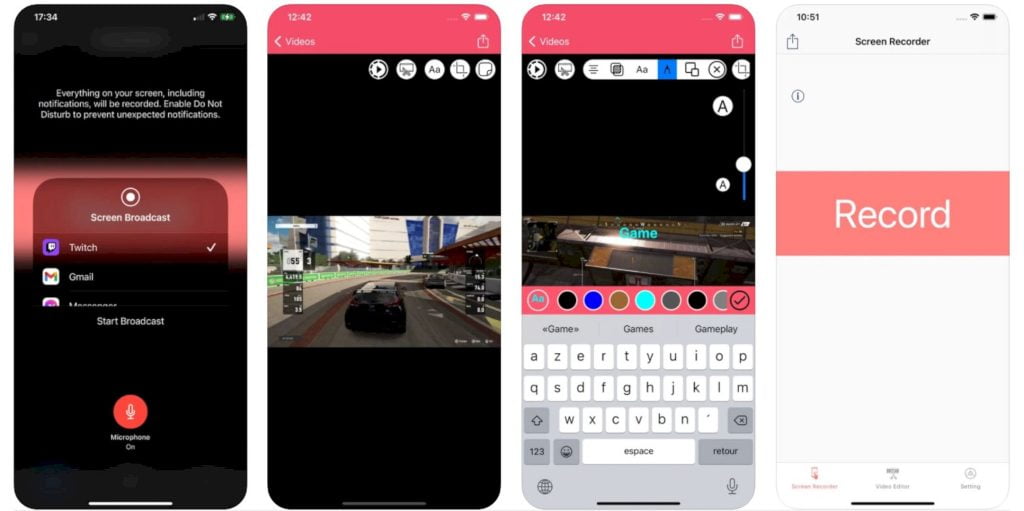
Developed by Zahra Akhavan, Screen Recorder,Screen Capture can be used as a recorder app and a game recorder. It is a perfect screen recorder for gamers and Youtube content creators.
Screen Recorder,Screen Capture has been rated 4.6 on App Store. Make sure you have an iPhone with iOS 12.0 or later and an iPad with iPadOS 12.0 or later to use this app.
This free app also offers two subscriptions: $7.49 per 3 months and $20.99 per year.
Key features:
– Screen Recorder App (Game Recorder, Unlimited recording, Friendly user interface)
– Adding microphone sound to your recording
– Supports 3D Touch for easy navigation
– Add video recording
– Add Texts and Stickers On Videos
– Video editor
Game Rec Games Screen Recorder
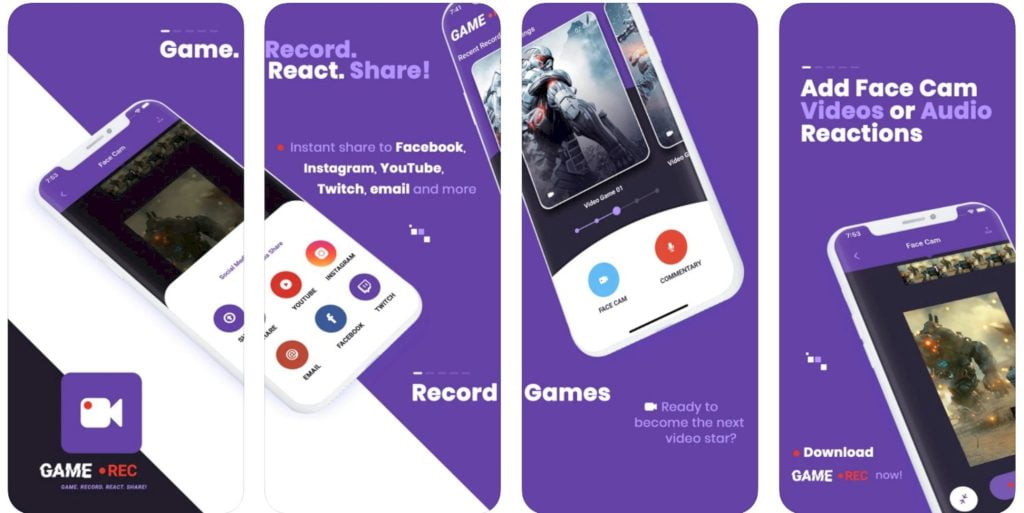
Using Game Rec Games Screen Recorder, it is very easy to be a Youtube content creator. Developed by Chat Stories – Chat Apps and Photo Editor, this best screen recorder can be used to record games and apps from your iPhone and iPad.
On App Store, Game Rec Games Screen Recorder has been rated 4.5 stars. For compatibility, it requires iOS 11.0 or later and iPadOS 11.0 or later to use this app.
There are three auto-renewing subscription options: weekly subscription, monthly subscription at $4.99, and annual subscription at $29.99.
Key features:
– Record games and apps
– Add face cam videos or audio reactions
– Instant share to social media platforms
– Simple yet powerful editing tools
Screen Recorder +
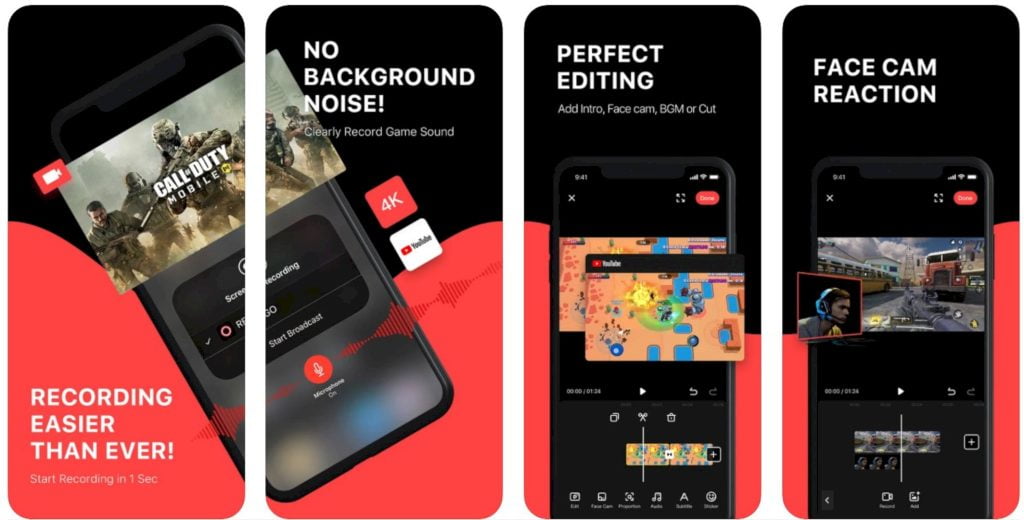
You can record your favorite apps or games for video demos and tutorials on your iPad and iPhone by using Screen Recorder +. Developed by Softin Technology Co., Ltd., this best screen recorder also can help you to add Face Cam to make some video reactions.
Screen Recorder + has been rated 4.5 stars on App Store. For compatibility, it requires iOS 11.0 or later and iPadOS 11.0 or later to use this app. The renewal price of all the Pro functions for 1-month membership is USD $3.99.
Key features:
– Record HD screen videos
– Add Face Cam Reactions
– Use your microphone to add audio commentary
– Video editor
Screen Recorder -Fast Recorder

Developed by Wei Zhe, Screen Recorder -Fast Recorder is a powerful professional recording application that can help you to capture favorite videos, music videos, games, app tutorials, game reviews, game walk-through, and much more.
On App Store, Screen Recorder -Fast Recorder has been rated 4.2 stars. This best screen recorder requires iOS 11.0 or later and iPadOS 11.0 or later to be used.
This free app also offers subscriptions that are billed annually at $19.49, monthly at $5.99, or weekly at $2.99.
Key features:
– High-quality screen recording
– Export the video as a GIF image
– Voice Recording
– Voice Recognition
– Video Editor
– Share videos & audios with your friends
Screen Recorder °

As the best screen recorder, Screen Recorder ° also can be used to add reactions and audio sound to your videos easily. This app is developed by OCO Inc. which also supports recording parameter settings like resolution, FPS, and orientation.
Screen Recorder ° has been rated 4.5 stars on App Store. You need to have an iPhone with iOS 12.0 or later on an iPad with iPadOS 12.0 or later to use this app. This app also offers a Monthly Subscription at $3.49.
Key features:
– Capture reactions and record audio
– Record everything that appears on the screen
– Support games and apps inside, including audio
– Import and edit external video
– Adjust FaceCam size
Screen Recorder Z

It is a screen recording & live stream app developed by EVOLLY.APP. Screen Recorder Z offers a simple interface and is completed with a lot of powerful features to record everything that appears on your iPhone and iPad screen.
On App Store, Screen Recorder Z has been rated 4.4 stars. At least you need an iPhone with iOS 11.0 or later and an iPad with iPadOS 11.0 or later to use this app.
You can also upgrade to Premium by choosing one of these subscriptions: a monthly subscription at $14.99 and a yearly subscription at $29.99.
Key features:
– One tap to record any webs, apps, games, tutorials
– Add a face-cam reaction
– Video editor
– Livestream to Youtube with your phone screen and camera
TechSmith Capture

Developed by TechSmith Corporation, TechSmith Capture can be used to record your training and app demo videos on your iPhone or iPad quickly. You can also share your videos from your mobile device to TechSmith Camtasia for editing.
TechSmith Capture has been rated 4.6 stars on App Store. For compatibility, it requires an iPhone with iOS 14.5 or later or an iPad with iPadOS 14.5 or later to use this free app.
Key features:
– Record one or more full-screen video clips
– Import screen videos
– Transfer videos to Camtasia and Snagit
– All of your screen recordings are kept and organized in the library
You don’t need a video editor app when you use one of the best screen recorders mentioned above. Besides recording everything that appears on your screen, those apps are also completed with a video editor, allowing you to edit your videos right after recording.