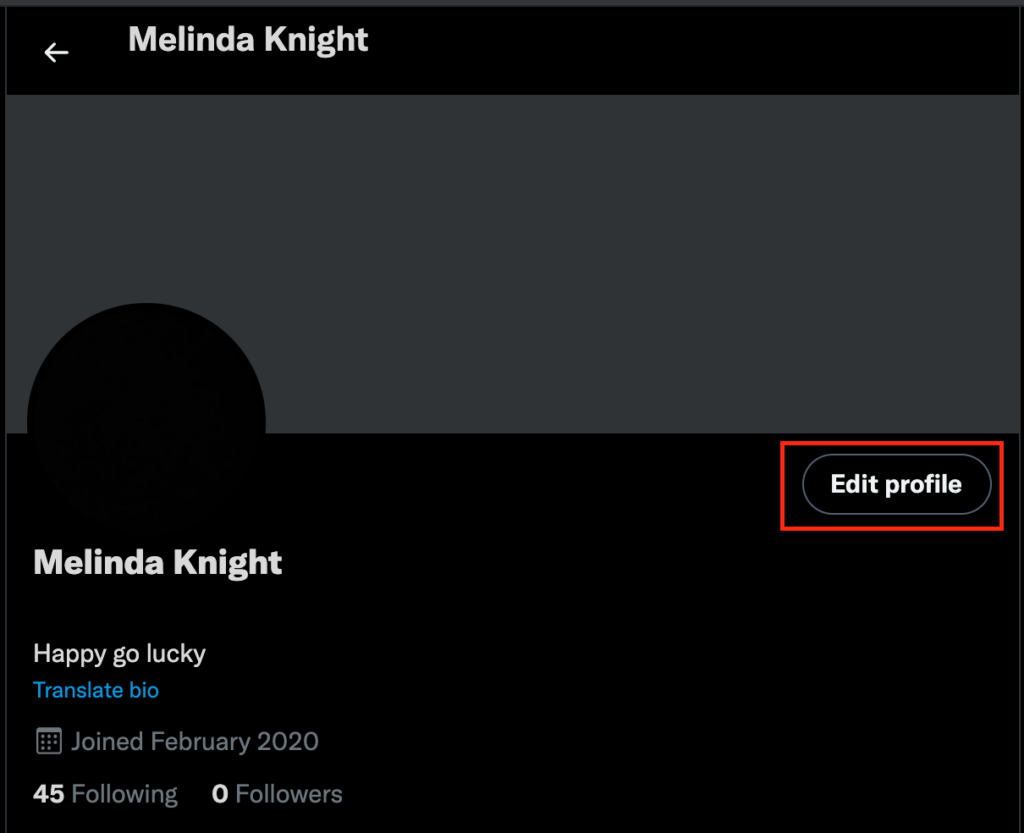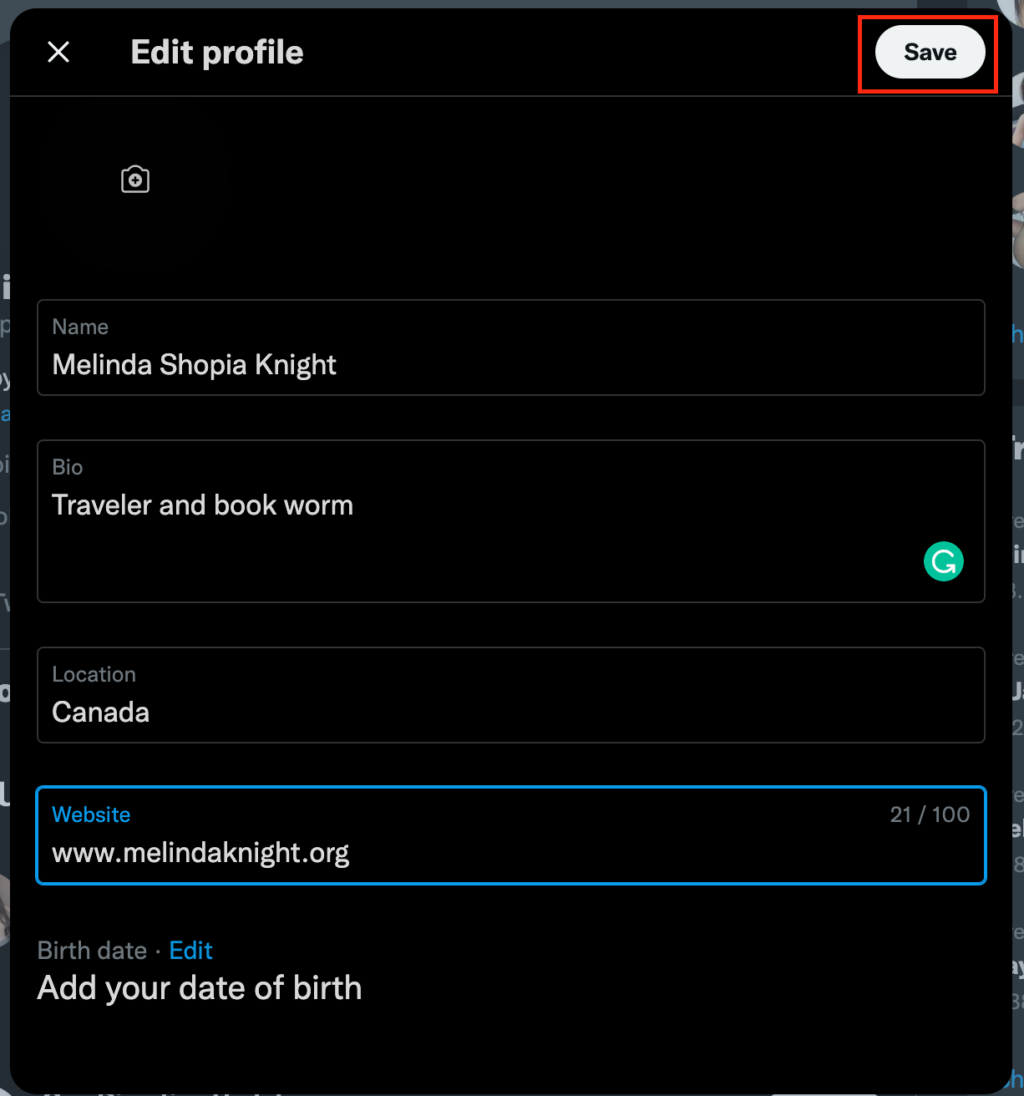How to Change Display Name, Bio, Location, and Website on Twitter — Twitter is one of the well known social media in the world. I am sure that most of us already have an account of this social media. It is also very possible for someone to have more than one twitter account. Besides, we can also edit or change our name display, bio, location, and also website link on our twitter account. But I guess you do not know yet how to do that as you are here trying to find out. Alright, you are in the right place anyway.
Well, here are the steps of How to Change Display Name, Bio, Location, and Website on Twitter:
- First, log in to your twitter account.
- Then, go to your profile.
- After that, click the Edit Profile button.

- There, you will see the name, bio, location, and website fields.
- Now, edit the fields that have already been filled in previously. Then, fill in the fields that haven’t been filled by you previously.
- Please recheck whether the input you fill in in the name, bio, location, and website fields are correct.
- Then, click the Save button.

- Once you click the Save button those fields are already changed.
That’s it. So easy and so simple, isn’t it? Hope you don’t find any difficulties in following the steps to change the Display Name, Bio, Location, and Website on Twitter. If you like this article please share this with your family and friends, so they will know how to do some changes we did previously. Please tell me in the comment section below if you have any questions, problems, or a certain thing that you want me to answer and explain. I would be happy to help you out.
Thanks a lot for visiting nimblehand.com. Make sure you free your time to come daily as we always have a new insightful article every day.
As always, stay safe, stay healthy and see you in the next article. Bye.