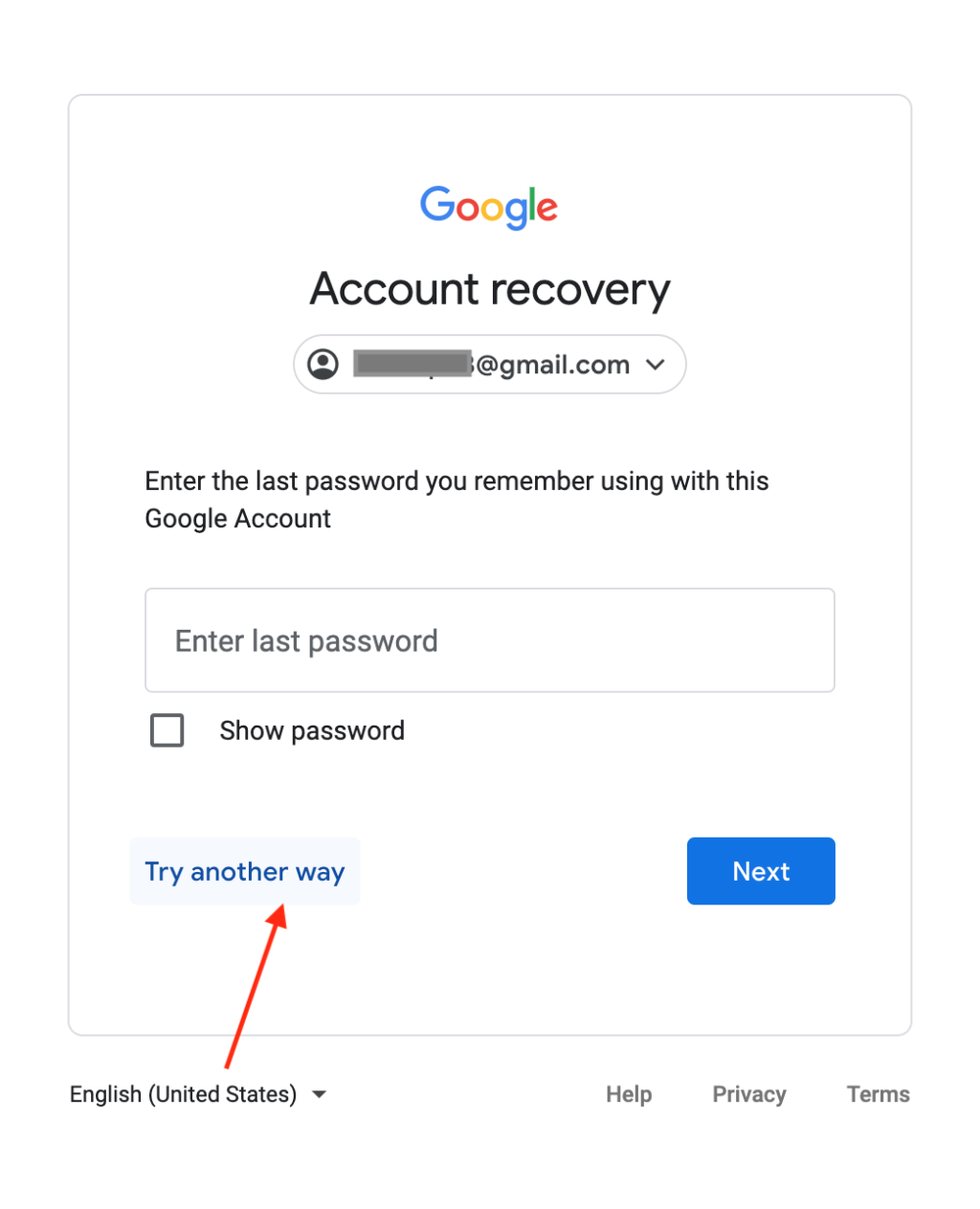How to Recover Google Account if You Forgot Your Sign In Credential — Have you ever changed your devices such as your phone and your laptop and you have to log in to your Google account on your new devices? If you have, I guess some of you may forget your account credential, whether forgot the email or the password. At first, we do several times try inputting email and its password based on the clues that we remember. As the result, some of us can log in, but others can’t. For those who can’t, please don’t worry. There are two ways that you can do to recover our Google account. For the details, I will explain it in the next paragraph.
Here are the steps of How to Recover Google Account if You Forgot Your Sign In Credential that you can follow:
- Forgot Your Password
- Visit Login page of Google Account or Gmail.
- Click the Next button.
- After that click Try another way.

- Then you will be asked some questions to confirm that it is your account. When the questions come up, please answer as best as you can.
- Forgot the Email that You Use to Sign In
- Visit the login page of Google account or Gmail to find your username.
- Input the name on your Google Account or Gmail.

- After that click next.
- If you input the correct name Google will send you a verification code. Then you have to input it to log in.
- If you input the wrong name Google will tell you that you input the wrong name.
Do you feel better now? I hope you do. Thanks a lot for visiting nimblehand.com. Ask me in the comment section below if you find some difficulties in following the steps or if you have any questions related to the topic. I will be so happy to answer and help you out.
As always, stay safe, stay healthy and see you in the next article. Bye 😀