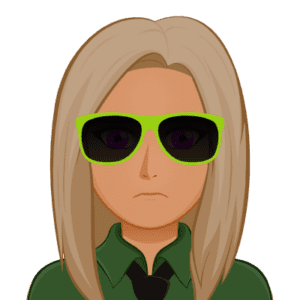We use the Internet almost every day in our daily lives. The internet has a variety of content that we can find on it, such as health, science, business, entertainment, and so on. However, some of the content on the internet is read or watched without any screening, which poses a problem.
It is important to screen internet content before reading or even sharing it with others. This is also related to time management in using our own gadgets so they do not always take up our attention.
As one of the companies with advanced technology, Apple already offers Screen Time, which gives you a real-time report of how much time you spend on your iPod Touch, iPod, and iPhone.
You can also use other apps on App Store to control and monitor how much time you and your family spend on their own gadget.
Below are the 10 best parental control apps for iOS:
Screen Time

Besides providing real-time reports that show how much time you spend on your iPhone, Screen Time also can be used to set limits for what you want to manage. Developed by Apple, you can also create settings on your child’s device or use Family Sharing to configure your child’s device from your own device.
Using Screen Time, you can also create a dedicated passcode to secure settings. Other features are scheduling Downtime, setting daily limits for app categories with App Limits, Communications Limits, and blocking inappropriate content.
Qustodio Parental Control App

Developed by Qustodio, Qustodio Parental Control App is a perfect app for a family screen time limit. With this app, you can set and manage daily screen time limits, blocking category or website, kid tracking, the most advanced reporting, and so on.
It is a free app with in-app purchases (an annual subscription), allowing you to enjoy some premium features such as New YouTube Monitoring, App blocker, New Family Locator geolocation kid tracker, and much more. Available for iPhone and iPad users, this app has been rated 4.4 stars on App Store by 2.1K users.
Compatibility: iPad with iPadOS 11.0 or later, iPhone and iPod Touch with iOS 11.0 or later.
Parental Control App – OurPact

Using OurPact, you can check on-demand or gallery views of your children’s online activity, block some specific apps or internet contents, locate any family member using geofences and geolocation, and much more.
Developed by Eturi Corp, this app has been rated 4.5 stars on App Store by 36K users. As a free app, it also offers Premium and Premium+ monthly auto-renewing subscriptions for iPhone and iPad users. It is a perfect app to use by the whole family members.
Compatibility: iPad with iPadOS 10.0 or later, iPhone with iPod Touch with iOS 10.0 or later.
Parental Control App – Kidslox

This single app can be used to set screen time limits, block apps, and manage your family’s devices. Kidslox is developed by Kidslox Trading Ltd with a new Screen Time Rewards feature to encourage your kids to do their homework and household chores.
The features of this app include Screen Time Controls, Family Location Tracker, Parental Controls, Content Blocker, and Cross-Platform Coverage. It is a free app with in-app purchases that offer a 3-day free trial of all Premium features. On App Store, it has been rated 4.4 stars by 24.4K users.
Compatibility: iPad with iPadOS 12.0 or later, iPhone and iPod Touch with iOS 12.0 or later.
Bark – Parental Controls

This app can help you to protect your kids online. Bark provides your families with all awesome features to raise kids in the digital age that have easy access to all internet content. This app also lets you monitor content, manage screen time, and filter websites when your child is online.
Developed by Bark Technologies, Inc, this app has been rated 3.4 stars by 3.9K users on App Store. Available for iPhone and iPad users, Bark is a free app with in-app purchases (annually or monthly).
Compatibility: iPadOS 10.1 or later, iPod Touch and iPhone with iOS 10.1 or later.
Parental Control App – unGlue

This app comes as the simplest way to manage your children’s screen time. unGlue is developed by unGlue Inc, offering unique parental controls to use our app blocker to hide apps, set a screen timer to limit screen time, and turn the internet off completely.
With no advertisements or third-party promotions, this free app also offers a 14-day free trial when you sign up for its premium subscription. Available for iPhone users only, this app has been rated 4.4 stars by 4K users on App Store.
Compatibility: iPhone and iPod Touch with iOS 9.0 or later.
FamiSafe-Parental Control App
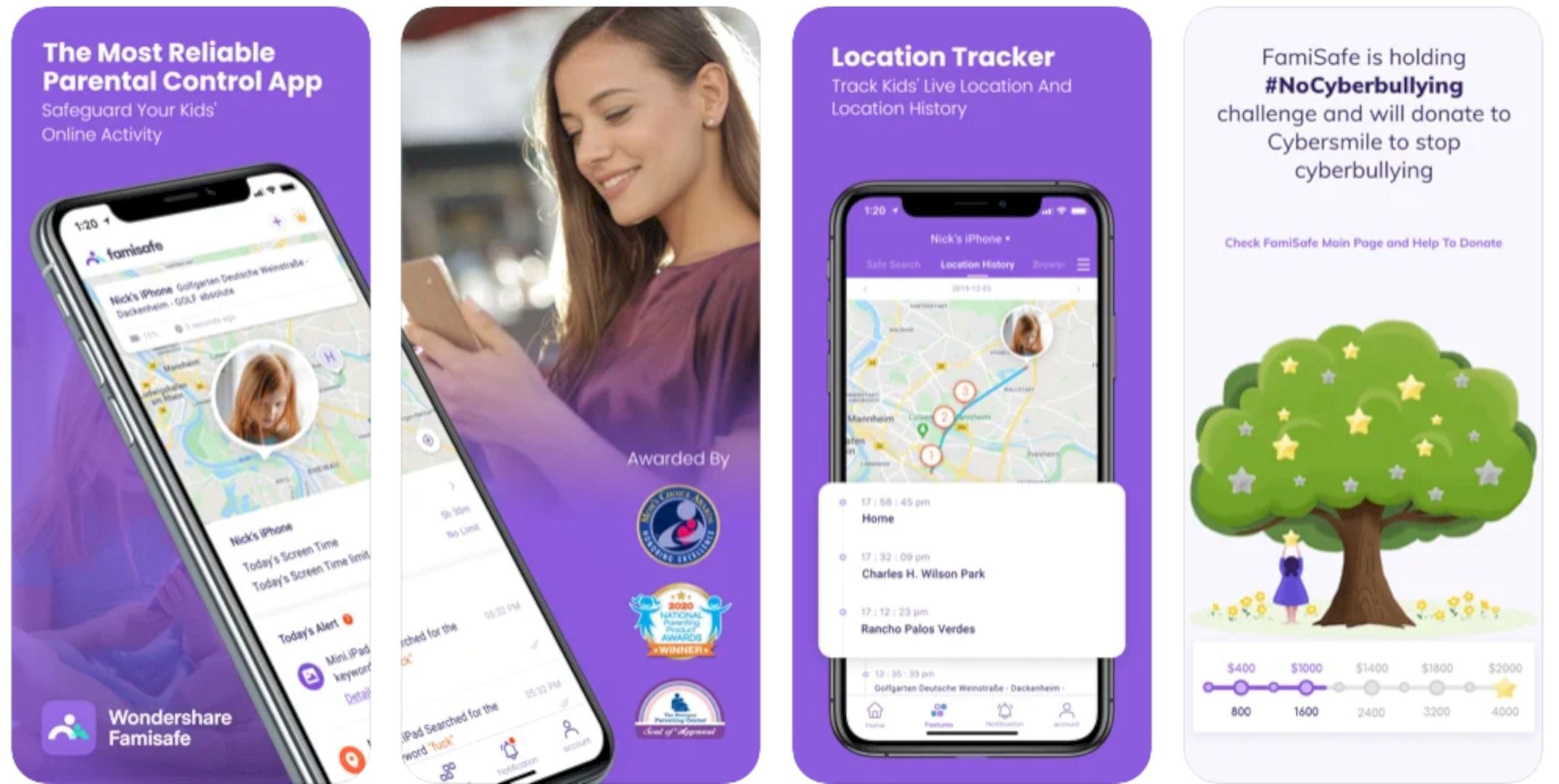
It is the most reliable parental control app with awesome features such as screen time limiting for your kids, location tracking, website filtering, suspicious text detecting and suspicious photos detecting on social media app, and also game/porn blocking.
FamiSafe is developed by Wondershare Technology Group Co.,LTD, helping you to link family devices and keep your family safe. This free app also offers in-app purchases with a small monthly subscription. On App Store, it has been rated 4.6 stars by 6.5K users.
Compatibility: iPad with iPadOS 9.0 or later, iPod Touch and iPhone with iOS 9.0 or later.
Kaspersky Safe Kids with GPS

This awesome app is built to make parenting easier. Kaspersky offers a free version with nasty websites & content filters, an ability to block bad YouTube search requests, setting device usage time by schedule, and much more. By subscribing to its premium, you can access all features available in the Free version plus.
Kaspersky is developed by Kaspersky Lab Switzerland GmbH and it is available for both iPhone and iPad users. This app has been rated 3.5 stars on App Store by 586 users. Using this app, it is also very recommended to turn on your Global Positioning System (GPS) to increase the accuracy of your child’s location.
Compatibility: iPad with iPadOS 12.0 or later, iPhone and iPod Touch with iOS 12.0 or later.
Net Nanny Parental Control App

You can have the visibility to track in real-time the online and app activity of each child in your family by using Net Nanny Parental Control App. It is one of the best parental control apps with instant reporting of internet searches, updates on apps used, and instant alerts that your child has accessed inappropriate content.
Using this app, you can view each child’s location with a Family Map too. This app is developed by Zift Software LLC and it has been rated 3.3 stars on App Store by 352 users. It is a perfect free app for iPhone and iPad users with in-app purchases (an annual subscription)
Compatibility: Mac with macOS 11.0 or later and a Mac with Apple M1 chip, iPad with iPadOS 12.0 or later, and iPod Touch and iPhone with iOS 12.0 or later.
Parental Control App – Mobicip

Mobicip is an awesome app with a game & app blocker, website blocker, and location tracker & screen time limit. Developed by Mobicip.com, this award-winner parental control app also provides remote control over iPhones and iPads from other devices and vice-versa.
It is a free app that offers in-app purchases, giving you permission to access all its premium features. Trusted by millions of parents, this app has been rated 4 stars on App Store by 2.5K users. It is an awesome app for all iPhone and iPad users.
Compatibility: iPad with iPadOS 9.0 or later, iPhone and iPod Touch with iOS 9.0 or later.
One of the best things offered by the apps mentioned above is you can keep all of your family members safe, not only your children. Besides controlling your screen time in using your gadget, these apps also allow you to block inappropriate content easily, anytime, and anywhere.