How to Add a Bot in Telegram on Android Smartphone — Telegram is a cloud-based instant messaging app. Currently, it is one of the well-known messaging apps in the world. By using Telegram, we can send messages, voice notes, make a voice call, and also video calls. Besides, we can also enjoy the funny and amusing things in Telegram such as playing games using the Telegram bot. However, we can only play alone. If we want to play with our friends we must add the Telegram bot to a Telegram group.
How to Add a Bot in Telegram on Android Smartphone
To know the detailed way of How to Add a Bot in Telegram on Android Smartphone, please read and follow the steps below:
- Launch Telegram on your Android smartphone or tablet.
- Then, tap the search bar, input the bot name that you prefer. As an example, I chose @gamee.
- After the bot is appeared in the search result, tap it.
- Now, tap the RESTART button.
- After that, tap the three-dot button on the top-right corner of the app screen.
- Choose the Add to group option.
- Select the group that you prefer to add to the bot.
- You will see a confirmation pop-up, tap OK.
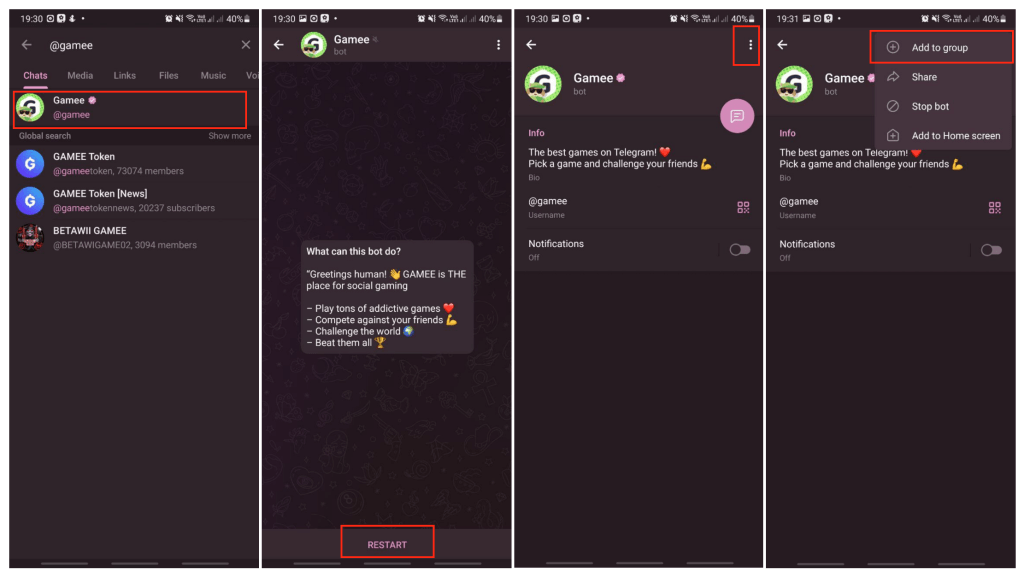
Well, this is the last section of the tutorial. I hope you find this tutorial useful. Let your family and friends know about this article. So they can add a bot on the Telegram group in their Android smartphone.
Let me know in the comment section below if you found any difficulties in following the steps, or if you have any questions that are related to the topic that is being discussed, I will be happy to answer and help you out.
Thanks a lot for visiting nimblehand.com. As the pandemic hasn’t ended yet, please keep yourself safe and healthy. See you in the next article. Bye 😀





