How to Make a GIF Using Your Photos on iPhone — GIF is one of common digital file formats. We use GIF to reply message in order to express our response expressively. If usually we pick existing GIF from the instant messaging app we used, we can also create a GIF from photos we captured by ourselves. Even though there are a lot of apps that can help us creating a GIF, we can just simply use a feature that is exist in iPhone. If you don’t know yet the way in doing it, that’s okay. I am going to show you how in detailed.
How to Make a GIF Using Your Photos on iPhone
Here are the steps of How to Make a GIF Using Your Photos on iPhone for you to read and follow:
- First, open the Camera on your iPhone.
- Second, tap the Live option.
- Then, tap the Capture button.
- After that, close the Camera and open the Gallery.
- Tap the Albums tab.
- Scroll down a bit, tap the Live Photos option.
- Select the Live photos you captured previously.
- See the top left. There is a drop down. Tap it.
- You can choose Loop or Bounce option.
- Finish. Now, the photos you captured become a GIF.
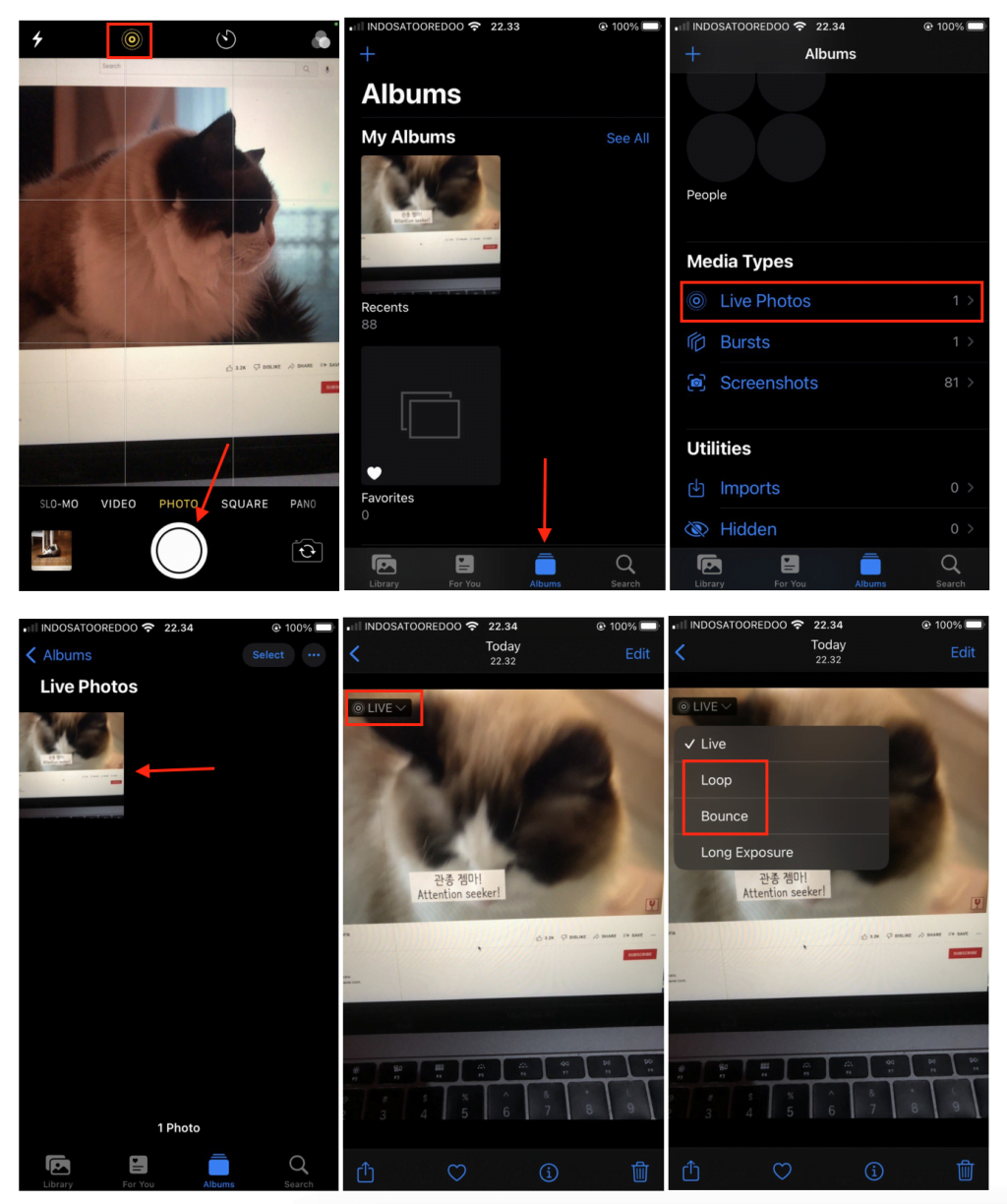
Well, this is the last section of the tutorial. I hope you find this tutorial useful. Let your family and friends know about this article. So they can creat a GIF using their iPhone by themselves.
Let me know in the comment section below if you found any difficulties in following the steps, or if you have any questions that are related to the topic that is being discussed, I will be happy to answer and help you out.
Thanks a lot for visiting nimblehand.com. As the pandemic hasn’t ended yet, please keep yourself safe and healthy. See you in the next article. Bye 😀





