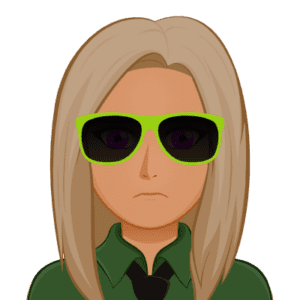People often choose Adobe Photoshop as their first choice to create 3D artworks, paintings, graphics, and beautiful images. It is a graphics editor developed by Adobe Inc for macOS and Windows. With a lot of awesome features, it is very easy to create awesome artwork using this software. Besides Adobe Photoshop, there are also a lot of other free online design tool that you can use to help you to create amazing artwork. These alternatives can give you a new experience in bringing your ideas to a new level.
Here are the 10 best Adobe Photoshop alternatives for macOS and Windows:
GIMP

Developed and distributed for free by Linux, GNU Image Manipulation Program or GIMP is a free and open-source image editor. This program is available for macOS, GNU/Linux, Windows, and more operating systems.
GIMP is free software with a source code that can be changed and distributed easily. It has sophisticated tools for an illustrator, photographer, graphic designer, or scientist. This program is also available for AmigaOS 4 and Solaris.
Key features:
– Customizable interface
– Digital retouching
– Photo enhancement
– Hardware support
– Support JPEG (JFIF), GIF, PNG, TIFF
Affinity

It is a professional creative software developed by Serif Ltd. Affinity is the fastest photo editing and graphic design software to help you to create amazing artwork. This software itself comes in three different apps: Affinity Designer, Affinity Photo, and Affinity Publisher.
Available for macOS, iPad, and Windows, Affinity offers different prices depending on the device you are using: $54.99 for Mac with a free trial, $54.99 for Windows with a free trial, and $21.99 for iPad.
Key features:
Affinity Designer
– Pan and zoom at 60fps
– Live gradients, effects, and adjustments
– Handle 1000s of objects
– Support PSD, AI, PDF, SVG, JPG, TIFF, EXR
– Unlimited artboards
Affinity Photo
– Massive image support (100+ Megapixels)
– Open and edit PSD and PSB files
– Live filter layers
– Professional lens corrections
– Layer effects
– Faultless photo stitching
Affinity Publisher
– Preflight checker
– Smart master pages
– Support all the standard file types
– A full collection of adjustment layers
– Advanced design tools
Krita

If you want to create awesome art, Krita is the best option for you. Developed by Krita Foundation, this Adobe Photoshop alternative offers affordable art tools for everyone. This program is available for Windows, macOS, Linux, Android, and Chrome OS.
Krita is perfect to create concept art, texture and matte painters, and illustrations and comics. It is a free painting program with no subscriptions, no trials, and no limit to your ideas and creativity.
Key features:
– Customizable Layout
– Dark and light color themes
– Over 30 dockers for additional functionality
– Advanced tools (vector & text, brush stabilizer, beautiful brushes, resource manager, wrap-around mode, brush engine)
– Layer management
– PSD support
– Phyton scripting
– HDR Painting
Pixelmator Pro

Developed by Pixelmator Team, Pixelmator Pro offers professional image editing tools for everyone. It has a stunning collection of handcrafted dual-texture brushes, advanced paint blending technologies, and also full graphics tablet support.
Offering a free trial for 15 days, Pixelmator Pro is available for macOS and iOS. On Mac App Store, this image editing program costs $39.99.
Key features:
– Advanced editing tools
– Simple brushstrokes
– Support RAW photos from over 600 of the most popular digital cameras
– A full set of vector tools
– Layer-based editing
– A collection of pixel-accurate selection tools
– Powerful Type tools
– More than 60 versatile effects
– Powered by the latest Mac technologies
PaintShop Pro

You can make your digital world brighter with PaintShop Pro. Originally published by Jasc Software, this raster and vector graphics editor can help you to edit and transform images into awesome art. PaintShop Pro is available for Windows.
The newest product of PaintShop Pro is PaintShop Pro 2022 that costs $79.99. There is also PaintShop Pro 2022 Ultimate at $99.99 and Photo Video Bundle Ultimate at $179.99.
Key features:
– Advanced frame tools
– AI background replacement
– Workspace tab
– AI portrait mode
– Support HEIC and HIF
– A suite of premium photo editing software tools
Desktop: Pixlr

By using Desktop: Pixlr, you can edit your images easier and faster from whenever and wherever even while offline. Developed by Ola Sevandersson, this free and easy photo editor is perfect to use for both master or non-professionals.
Available for iOS, Android, and Windows, Pixlr is the most popular advanced online photo editor that also has Pixlr Premium. This premium type is at $4.90 per month with a free trial for 30 days. There is also a Creative Pack at $14.99 per month.
Key features:
– Easy editing tools
– Set of overlays and stickers
– 5,000 decorative texts
– Supports a maximum of 8196 x 8196 image resolution
– AI CutOut
Rebelle

This platform is designed for you who often use phenomenal oils, watercolors, and other wet and dry media. Rebelle is developed by Escape Motions, designed for everyone who wants to create awesome artwork using digital technology.
Available for Windows, the newest version of Rebelle is Rebelle 4. This version has a lot of exciting new tools and improvements. Rebelle 4 costs $89.99, offering the newest optimizations, including four times faster painting and minimal lag between the cursor and stylus.
Key features:
– Impressive sets of new brush presets
– A set of realistic pencils
– Dry media tools
– More than 170 brushes
– Ultra-realistic papers, canvases, and lithography stones
– More than 80 unique textured backgrounds
PhotoWorks

It is a powerful and easy-to-use photo editor that can transform your images in a flash. PhotoWorks is developed by AMS Software, offering advanced tools to create a photography masterpiece. This photo editor is available for Windows.
PhotoWorks offers three different versions: PhotoWorks Standard at $8.25, PhotoWorks Deluxe at $12.60, PhotoWorks Pro at $16.80.
Key features:
– Portrait Magic module
– Smart Auto-Correction feature
– Smart retouch tools
– An array of magical brushes
– A built-in collection of artistic filters
ArtRage

Developed by Ambient Design, ArtRage is the ultimate in realistic painting tools, textures, and color blending. This digital artist’s studio is completed with a full range of familiar tools, allowing you to unleash your creativity.
One of the best products from ArtRage is ArtRage Vitae Desktop. This product is available for Windows, Mac, Android, and iOS. For Mac and Windows, this product costs $80 and $4.99 for iOS and Android.
Key features:
– Real-world painting tools
– Supports a wide range of layer effects, layer contents, and layer blend modes
– Import images
– Attractive interface
– Share paintings on social media
– 4096 x 4096 Canvas
Acorn 7

Developed by Flying Meat Inc, Acorn 7 is a recommended image editor for Mac. Available on App Store, this image editor can help you to create awesome artworks by using its advanced and easy-to-use tools.
There are no subscriptions and no hassle. Acorn 7 offers a 14-day free trial. After this free trial, you can purchase for $39.99.
Key features:
– Über export
– Super accurate color picker
– Animated GIF export
– Powerful image editing
– Photo effects
– Vector tools
– Robust file support
The Adobe Photoshop alternatives for macOS and Windows mentioned above are not only for professionals but also perfect for beginners that just started to explore their ideas and creativities using technologies.