How to Add Lyrics to Instagram Stories Using Android Phones — Story is one of the cool features that we can use on Instagram. We can share pictures, also videos there, and everything we post on Story will disappear after twenty-four hours. In addition, we can also add a song to our story. Better than that, the lyrics of the song we added can show its lyrics too. If you are unfamiliar yet with the way in showing the song’s lyrics, I will show you how.
How to Add Lyrics to Instagram Stories Using Android Phones
Here are the steps of How to Add Lyrics to Instagram Stories Using Android Phones for you to read and follow:
- First, launch Instagram on your Android smartphone.
- Then, tap the + button on the top-right of the app screen.
- Select Story and add a picture to be posted as a story.
- After that, tap the sticker icon button.
- Scroll down a bit and select Music sticker.
- Search for the song that you want to show its lyrics.
- Adjust the part of the song that you want to show the lyrics.
- Tap the Done button on the top-right corner of the screen.
- Last, share the story by tapping the Your Story button on the bottom-left corner of the screen.
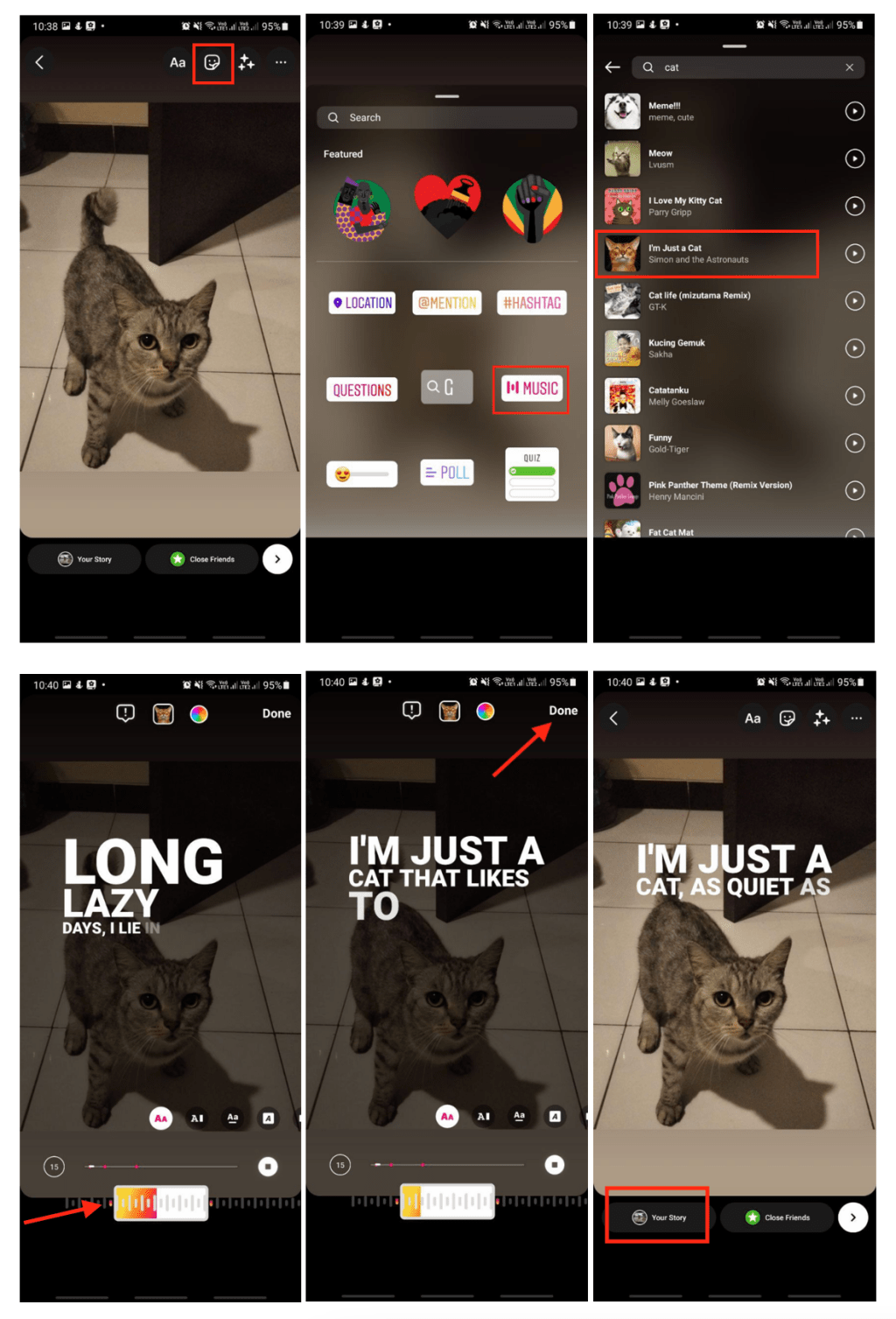
Well, this is the last section of the tutorial. I hope you find this tutorial useful. Let your family and friends know about this article. So they can show the song’s lyrics to their Instagram story.
Let me know in the comment section below if you found any difficulties in following the steps, or if you have any questions that are related to the topic that is being discussed, I will be happy to answer and help you out.
Thanks a lot for visiting nimblehand.com. As the pandemic hasn’t ended yet, please keep yourself safe and healthy. See you in the next article. Bye 😀





