How to Prevent Your iPhone from Wake When You Raise It — Waking up our iPhone effortlessly just by raising it up feels so efficient. It makes the use of the iPhone easier because we don’t need to press the power button or home button just to know the time for example. In spite of that, it can consume more battery power of the device itself. In other words, our iPhone battery will decrease faster compared to the iPhone that is not awake when it is raised by the user as the iPhone screen is easily turned on. So, as the solution, we can prevent the iPhone to wake when it is being raised by disabling the Raise to Wake feature. To know the way in doing that, you can move to the next section.
How to Prevent Your iPhone from Wake When You Raise It
Here are the steps of How to Prevent Your iPhone from Wake When You Raise It:
- First, launch the Settings app on your iPhone.
- Then, scroll down a bit to find Display & Brightness option. When you see it, tap it.
- After that, switch off the Raise to Wake toggle.
- Once it is switched off, your iPhone will not wake when you raise it.
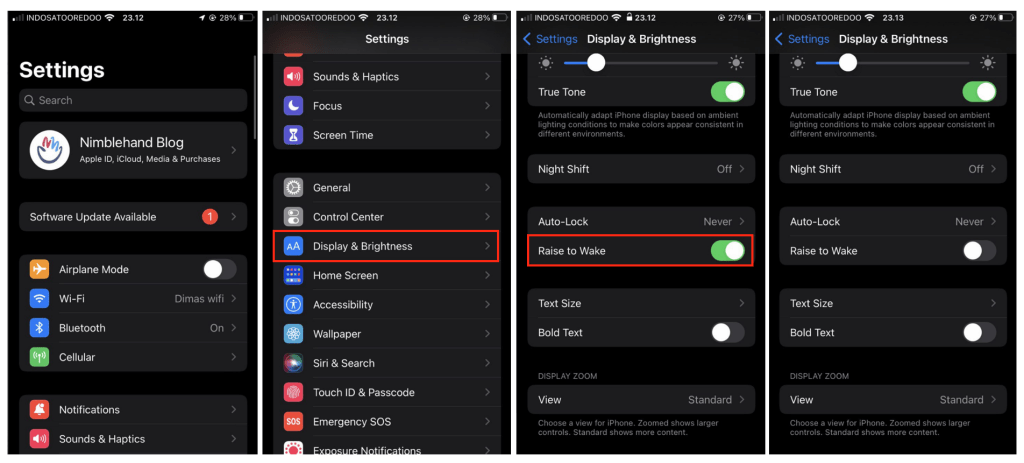
Well, this is the last section of the tutorial. I hope you find this tutorial useful. Let your family and friends know about this article. So they can prevent their iPhone to wake up.
Let me know in the comment section below if you found any difficulties in following the steps, or if you have any questions that are related to the topic that is being discussed, I will be happy to answer and help you out.
Thanks a lot for visiting nimblehand.com. As the pandemic hasn’t ended yet, please keep yourself safe and healthy. See you in the next article. Bye 😀





