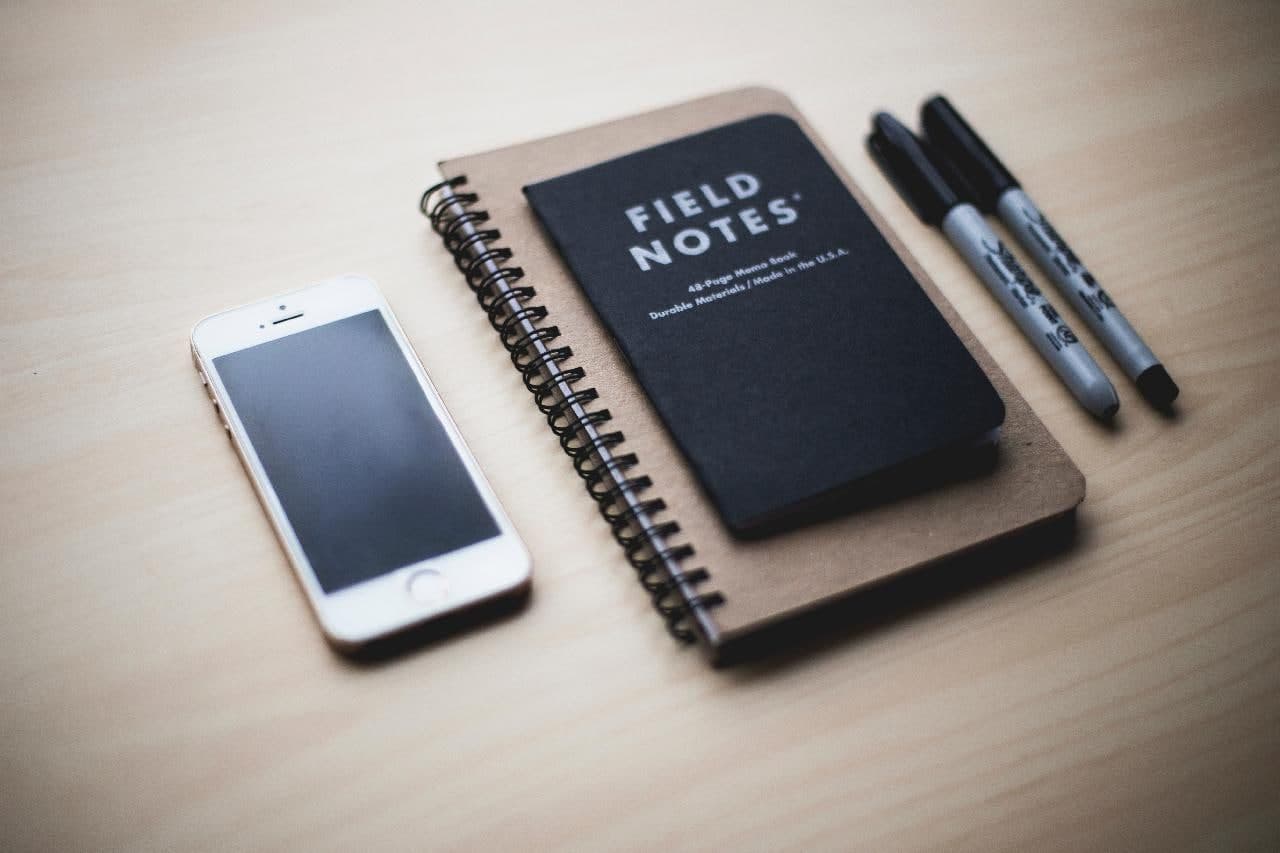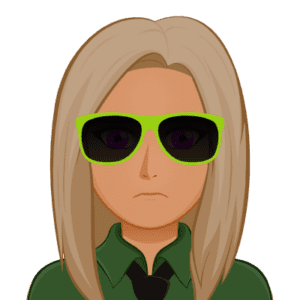Taking notes is an important thing to do in all activities, including working and studying. By creating some notes, you can reduce the amount of writing needed, easy organizing, and review things before execution. Besides taking notes on papers, you can also create notes on your iPhone and iPad.
The best thing about using your iPhone or iPad in taking notes is you can create notes anytime and anywhere as long as you bring these devices with you. You may also need to install note-taking apps for easier and faster note-taking.
Here are the 10 best note-taking apps for iPhone and iPad:
Bear

Developed by Shiny Frog Ltd, Bear is a focused, flexible notes app for all. This app offers quick organization, editing tools, and export options to help you taking notes and sharing them. On App Store, this app has been rated 4.7 stars by 5.4K users.
In order to use Bear, you need to have an iPhone with iOS 11.0 or later or an iPad with iPadOS 11.0 or later. You can use this app for free and or subscribe monthly at $1.49 and yearly at $14.99.
Key features:
– Creating notes with iOS Shortcuts and Siri
– A dozen themes for awesome writing space
– Support Apple Pencil
– Sync notes between iPad, iPhone, Mac, and Apple Watch
– Grab text, files, images, and clip web pages with Bear’s app extension
Notion

This app is the all-in-one workspace not only for notes but also for tasks, wikis, and databases. Notion can be used to arrange any content easily using drag and drop which is great for prioritizing lists and to-dos. This app is developed by Notion Labs, Incorporated and it has been rated 4.1 stars on App Store by 1.4K users.
Make sure you have an iPhone with iOS 13.0 or later or an iPad with iPadOS 13.0 or later in order to use this app. Notion is a free app that also offers Personal Pro Monthly at $4.99 and Personal Pro Yearly at $47.99.
Key features:
– Supports images, checkboxes, code snippets, block types, and bookmarks
– Syncs across devices (Mac, Windows, and browsers)
– Share and edit pages with comments
– Drag, drop, edit
– Nest pages inside pages (neat folders)
Apple’s Notes

Developed by Apple, Apple’s Notes comes as the best place to write quick thoughts or to save longer notes. You can also use this app to create a note and fill it with images, checklists, handwritten notes, web links, scanned documents, or sketches. On App Store, Apple’s Note has been rated 3.6 stars.
In order to use this app, it requires an iPhone with iOS 10.0 or later and an iPad with iPadOS 10.0 or later. Apple’s Notes is a totally free app that comes with a lot of available languages including Polish, Portuguese, and Romanian.
Key features:
– Add attachments (maps, photos, weblinks, documents)
– Different text styles (heading or body, bulleted lists)
– Mention others to notify some updates
– Keep notes in folders and subfolders
– Tags for notes for easy organizing
– Secure notes with a password
Evernote
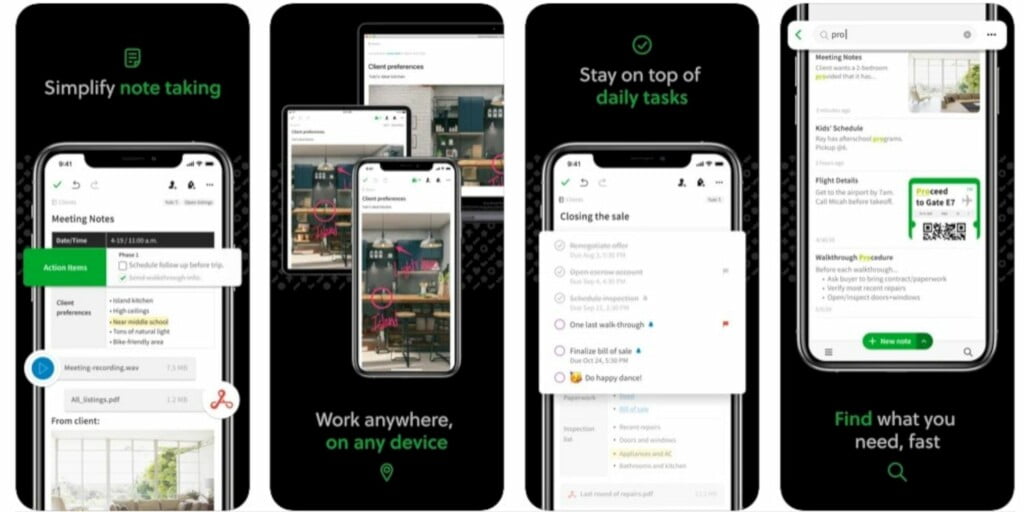
It is the best app to create notes, to-dos, and schedules at work, at home, and everywhere in between. Developed by Evernote, this app can be used with Google Calendar to stay on top of your schedules. You can capture ideas when inspiration strikes using Evernote easier and faster.
Evernote has been rated 4.4 stars on App Store. It is a free app that also offers in-app purchases: Evernote Premium at $4.99, Evernote Personal at $7.99, and Evernote Plus at $3.99. You need an iPhone with iOS 13.2 or later or an iPad with iPadOS 13.2 or later to use this app.
Key features:
– Create searchable notes, notebooks, and to-do lists
– Add different types of content (text, audio, sketches, docs, PDFs, photos, web clippings)
– Evernote’s powerful search
– Sync notes and notebooks across any phone, computer, or tablet
– Create meeting notes and sharing notebooks with others
– Home dashboard with full customization
Notability

It is a simple note-taking and PDF annotation that is perfect for students, teachers, and business professionals. Notability is developed by Ginger Labs, an easy-to-use app for your device so you can experience the best note-taking activities at work, home, and school.
On App Store, Notability has been rated 4.6 stars. It is a paid app at ₹ 799 that also offers in-app purchases (Handwriting Recognition at ₹ 269, Digital Notebook at ₹ 899, and Everyday 50 Pack at ₹ 179). This app requires an iPhone with iOS 13.0 or later or an iPad with iPadOS 13.0 or later to be used.
Key features:
– Add web pages, photos, and GIFs
– Group notes with customizable dividers and subjects
– Face ID and Touch ID to secure notes
– Support handwrite and sketch
– Record and playback audio
– Work with multiple notes
– Use iCloud to sync notes to Notability across iPhone, iPad, and Mac
– Auto-backup (Dropbox, Google Drive, Box, WebDAV, and OneDrive)
– Add stickers and themes
Google Keep

Developed by Google LLC, Google Keep is the best app for creating notes and lists on your iPhone and iPad. Using this app, you can also share your notes and lists with your family and friends. Google Keep has been rated 3.5 stars on App Store.
It is a totally free app that is available in some languages, including Japanese, Kannada, Kazakh, Kirghiz, Korean, Laotian, Latvian, Lithuanian, and more. Make sure you have an iPhone with iOS 13.0 or later or an iPad with iPadOS 13.0 or later.
Key features:
– Capture, edit, share and collaborate notes on any device
– Add lists, audio, notes, and photos
– Record a voice memo
– Grab the text from an image
– Syncs across devices (phone, computer, tablet)
– Organize notes with colors and labels
Microsoft OneNote

It is a recommended app to capture your thoughts, discoveries, and ideas. Developed by Microsoft Corporation, Microsoft OneNote can help you to create memos, a digital sketchbook, and also notes right your phone. This awesome app has been rated 4.7 stars on App Store.
In order to use Microsoft OneNote, you need an iPhone with iOS 13.0 or later or an iPad with iPadOS 13.0 or later. It is a free app that also offers subscriptions: Microsoft 365 Personal at $6.99 and Microsoft 365 Family at $9.99.
Key features:
– Sync notes via OneDrive
– Save pictures of whiteboards, photos, or printed documents in notes with Office Lens
– Secure notes with a password
– Colorful sticky notes
– Save notes to the cloud (OneDrive, OneDrive for Business, and SharePoint)
– Work together and collaborate in a shared notepad
Paper by Dropbox

Using Paper by Dropbox, you can create and share ideas easily. This app is perfect for everything such as images, videos, code, and sound. Creating new docs or edit existing ones then sharing them with your team right is very easy from this app.
Paper by Dropbox is a free app that requires iPhone with iOS 12.1 or later or an iPad with iPadOS 12.1 or later. Developed by Dropbox, Inc, this app has been rated 4.1 stars on App Store.
Key features:
– Create new docs or edit them
– Post and reply to comments on docs
– Access, edit, and comment on starred and recent docs offline
– Create sketches on iPad and drop them into docs
Quip

Developed by Quip, this app is the best place for teams to create living documents. Quip combines slides, docs, chat, and spreadsheets in one app only for easier and faster collaboration. This app is also available for Mac.
On App Store, Quip has been rated 4.7 stars by 18.1K users. It is a free app that you can use when you have an iPhone with iOS 12.0 or later or an iPad with iPadOS 12.0 or later.
Key features:
– Take notes, share lists, organize task lists, and edit docs with a team
– Real-time chat and messaging
– Embed full-featured spreadsheets
– Quip slides for shorter meetings
– Easy access on any device (Phone, iPad, and desktop)
– Import and export documents
Standard Notes

This free app is developed by Standard Notes Ltd, a simple and private notes app to write and sync notes across all devices. Notes on Standard Notes are end-to-end encrypted so only you can read your notes.
Standard Notes has been rated on App Store. In order to use this awesome app, make sure you have an iPhone with iOS 10.0 or later or an iPad with iPadOS 10.0 or later. You can also use this app on Mac that has macOS 11.0 or later and a Mac with an Apple M1 chip.
Key features:
– Seamless sync across all devices (iPhone, iPad, Mac, web browsers)
– No limit on the number of notes and devices
– Offline access
– Passcode lock protection
– Features to pin, lock, protect, and move notes to the trash
– A tagging system
The best note-taking apps for iPhone and iPad above are not only easy to use to create notes, lists, and documents, but also allow you to share with family and friends. Besides words, you can also insert images and audio.
You also don’t need to worry about losing important notes because the apps mentioned above come with the best ability to save your notes on the cloud so you can access them anytime.