How to Unpair a Bluetooth Device from Android Smartphone — Bluetooth connection helps us to pair some devices easily without a cable. It makes our life happier somehow. Why? Here is an example of the case. When you pair your Android smartphone with a Bluetooth speaker, you can play music through your smartphone but the sound is produced by the speaker. Of course, the quality of the sound is way better than your phone speaker. But, if you need to connect the speaker with another Android smartphone, you have to unpair the currently connected device. How to unpaired it anyway? If you don’t know yet, you can read the next section.
How to Unpair a Bluetooth Device from Android Smartphone
Here are the steps of How to Unpair a Bluetooth Device from Android Smartphone for you to follow:
- Launch the Settings on your Android smartphone. In this tutorial, the Android smartphone that I used is Samsung.
- Then, tap the Connections menu. It is the first option on the list.
- After that, choose Bluetooth. You have to switch on the toggle first before continuing unpairing the device.
- Now, tap the gear icon button in front of the paired Bluetooth device.
- See the bottom of the page. There are three options. Those are Rename, Connect, and Unpair. Choose Unpair.
- Once you tap unpair, the device will be unpaired.
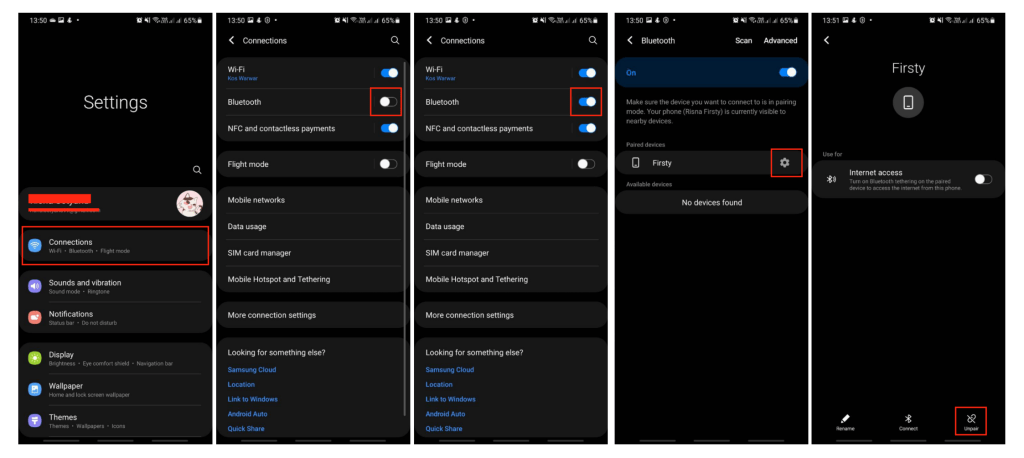
Well, this is the last section of the tutorial. I hope you find this tutorial useful. Let your family and friends know about this article. So they will not get confused when they need to unpair their Bluetooth devices in the future.
Let me know in the comment section below if you found any difficulties in following the steps, or if you have any questions that are related to the topic that is being discussed, I will be happy to answer and help you out.
Thanks a lot for visiting nimblehand.com. As the pandemic hasn’t ended yet, please keep yourself safe and healthy. See you in the next article. Bye 😀





