How to Check the Available Storage on Your iPhone or iPad — Using or working with Apple products feel so smooth and satisfying. Especially iPhone and iPad. We can capture any moments in high-quality results both in the form of photos or videos and we can also substitute the use of a laptop or computer with an iPad. But, sometimes we forgot to check the internal storage of our iPhone or iPad regularly. It is also important to do to make sure that the storage left on our iPhone or iPad is still sufficient to save more files. We can check it in the Settings of the iPhone or iPad. To know the way in checking the available storage on iPhone or iPad, you can move to the next section.
How to Check the Available Storage on Your iPhone or iPad
Here are the steps of How to Check the Available Storage on Your iPhone or iPad for you to read and follow:
- First, launch the Settings on your iPhone or iPad.
- Then, scroll down the screen, find the General option, and tap it.
- After that, choose the iPhone Storage or iPad Storage.
- Now, you will see the available storage on your iPhone or iPad on the first section of iPhone Storage or iPad Storage screen.
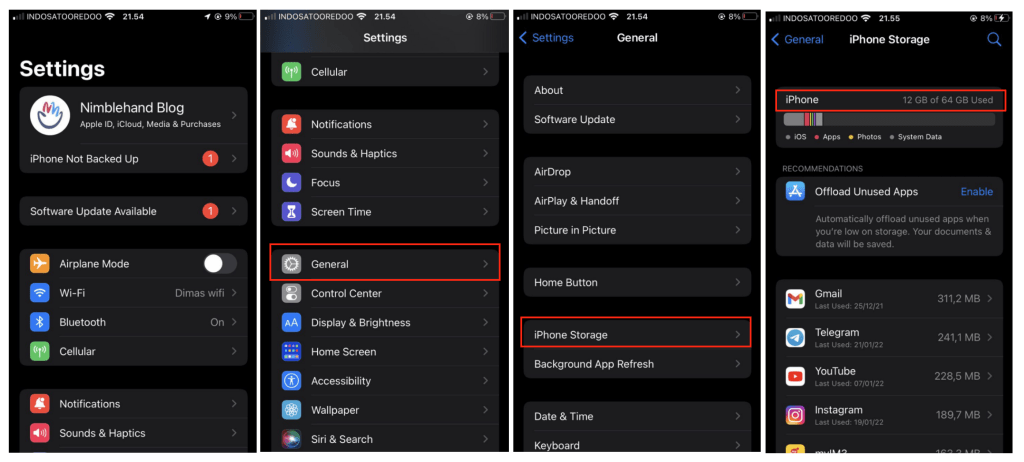
Well, this is the last section of the tutorial. I hope you find this tutorial useful. Let your family and friends know about this article. So they can monitor the storage left on their iPhone or iPad.
Let me know in the comment section below if you found any difficulties in following the steps, or if you have any questions that are related to the topic that is being discussed, I will be happy to answer and help you out.
Thanks a lot for visiting nimblehand.com. As the pandemic hasn’t ended yet, please keep yourself safe and healthy. See you in the next article. Bye 😀





