How to Clear the Queue in YouTube Music from Android — YouTube music is the streaming service platform that is developed by YouTube. As its name, it focuses on serving the music to the users. This platform can be accessed on web browsers and is also available on Play Store and App Store. So, you can use it on both Android and iOS. When we listen to music on YouTube Music, we are not only able to listen to the music but also read or see the lyrics of every song we play. Besides, while we are listening to a song, we can explore any other song and add it to the queue to be played after the current song ends. We can also clear the queue when we are bored with the songs and need to change the queue. However, some of us don’t know how to clear the queue, especially when we use the YouTube Music app on Android smartphones.
How to Clear the Queue in YouTube Music from Android
Here are the steps of How to Clear the Queue in YouTube Music from Android that you can read and follow. You don’t need to worry about finding problems when following the steps as those are quite short to follow.
- On your current screen of the playing song, tap the down arrow button on the top-left corner to minimize it.
- Once it is minimized, swipe down the handle, and the queue in your Youtube Music will be cleared
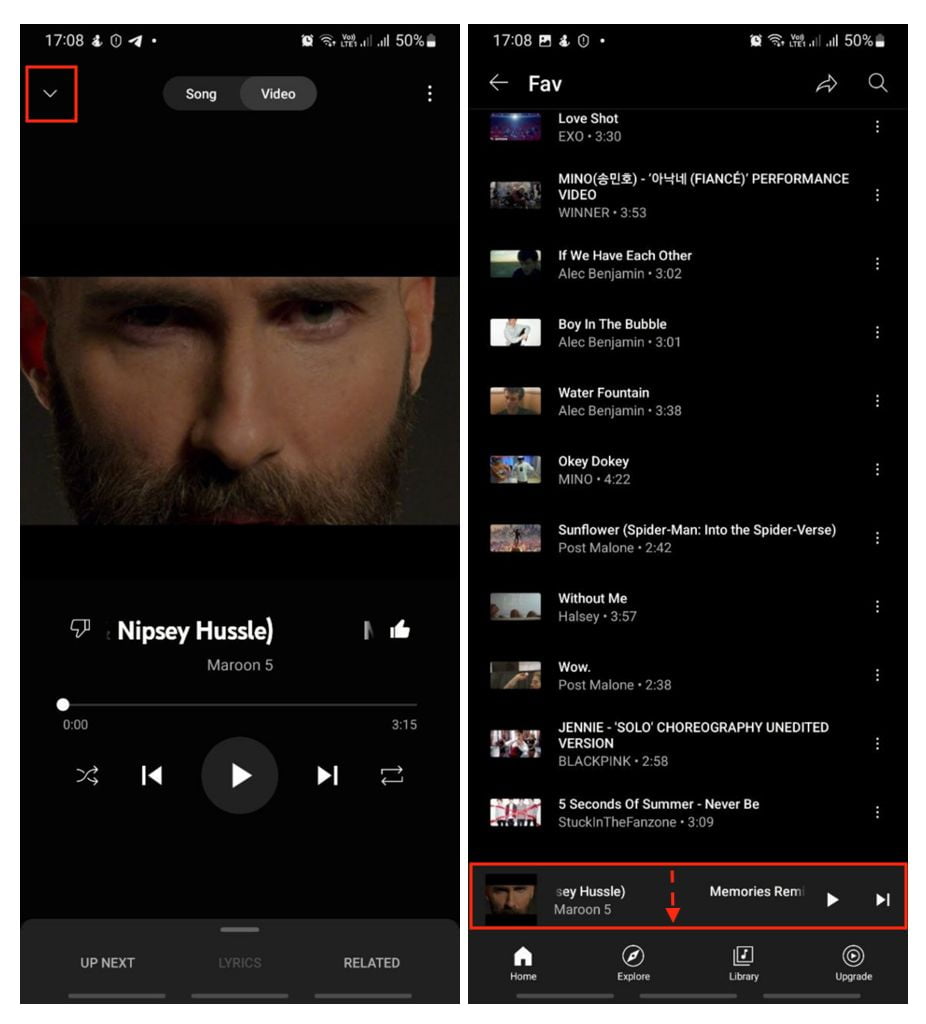
Well, this is the last section of the tutorial. I hope you find this tutorial useful. Let your buddies know about this trick. So, they can create their own Snapchat filter.
Let me know in the comment section below if you found any difficulties in following the steps, or if you have any questions that are related to the topic that is being discussed, I will be happy to answer and help you out.
Thanks a lot for visiting nimblehand.com. Have an extra-special, amazingly fun, undeniably awesome, super fantastic day, and see you in the next article. Bye 😀





