Personal hotspots can be your life-saver. They enable you to share your cellular data with someone else who is in need or to transfer data from one of your devices to another. This is especially useful when someone requires an internet connection immediately.
Sharing your personal hotspot, on the other hand, can be risky. It has the potential to increase your monthly bill or, worse, put you at risk of allowing a hacker to steal your bandwidth. Here’s how you can find out who is connected to your hotspot and how much data they are using.
Determine How Much Data Your Personal Hotspot is Consuming
While your iPhone does not display who is currently using your cellular data, it does keep a record of devices that have recently used your personal hotspot, as well as their data usage. To find it, go to:
- Navigate to Settings > Cellular.
- Select Personal Hotspot from the Cellular Data menu.
- You’ll see a list of devices that are connected to your personal hotspot, as well as the amount of data that each of these devices is using.
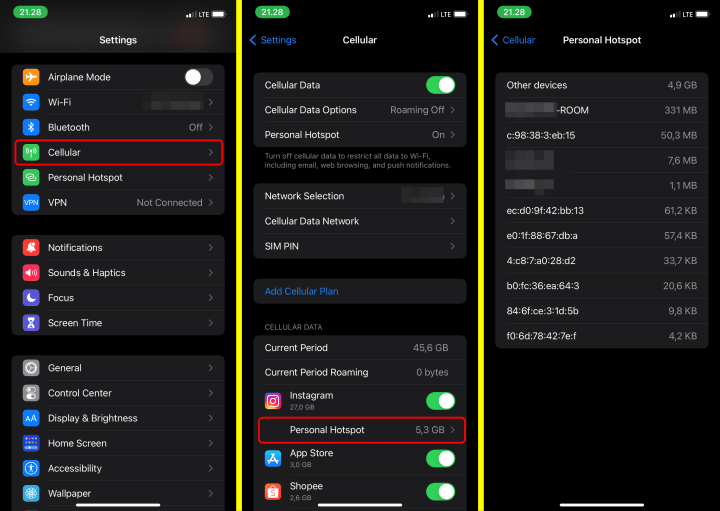
The Control Center Displays The Number of People Who are Using Your Hotspot
An easy way to know whether someone is connected to your personal hotspot is to look for the Personal Hotspot icon, which looks like a chain, on your iPhone’s status bar.
From the Control Center, you can also see how many devices are connected to your personal hotspot:
- Swipe down from the top-right corner of your screen on iPhones with Face ID. Swipe up from the bottom of the screen if your iPhone has a Home button.
- In the top-left corner of the Control Center, press and hold the wireless section.
- Below the icon, you’ll see the number of devices that are connected to your personal hotspot.

The ability to share your personal hotspot is a fantastic feature. However, if you have a limited data plan, things can quickly spiral out of control, and you may find yourself exceeding your data limit before you want to. Monitor how many people are using your personal hotspot at any given time to easily determine who is using your data.





