How to Easily Download Reddit Videos on Android — Reddit is an American social news aggregation, web content rating, and discussion website. Registered members submit content to the site such as links, text posts, images, and videos, which are then voted up or down by other members. However, it will not be easy for those the Android users who want to download videos from Reddit even though they already registered to Reddit. As the solution, I suggest you to use Viddit. Move to the next section to the detailed way in downloading Reddit videos using Viddit.
How to Easily Download Reddit Videos on Android
Here are the steps of How to Easily Download Reddit Videos on Android for you to read and follow:
- Please download Viddit on PlayStore and make sure it’s installed successfully.
- Then, open the browser on your Android smartphone and access Reddit.
- When you found the video that you want to download, tap the three-dot button on top-right corner of your browser.
- After that, tap the Share option.
- A bottom sheet with some options will appear. Tap the Download option with the V icon.
- You will be redirected to Viddit app on your Android smartphone.
- On the permission pop-up click Allow.
- Then, click the Download button. You don’t have to worry when you see the ‘Error fetching video data’ validation, keep continue click Download.
- Please wait for a moment until the download processis done. Once it is done you will see the result under the Download button. You can also share the video directly using the share button there.
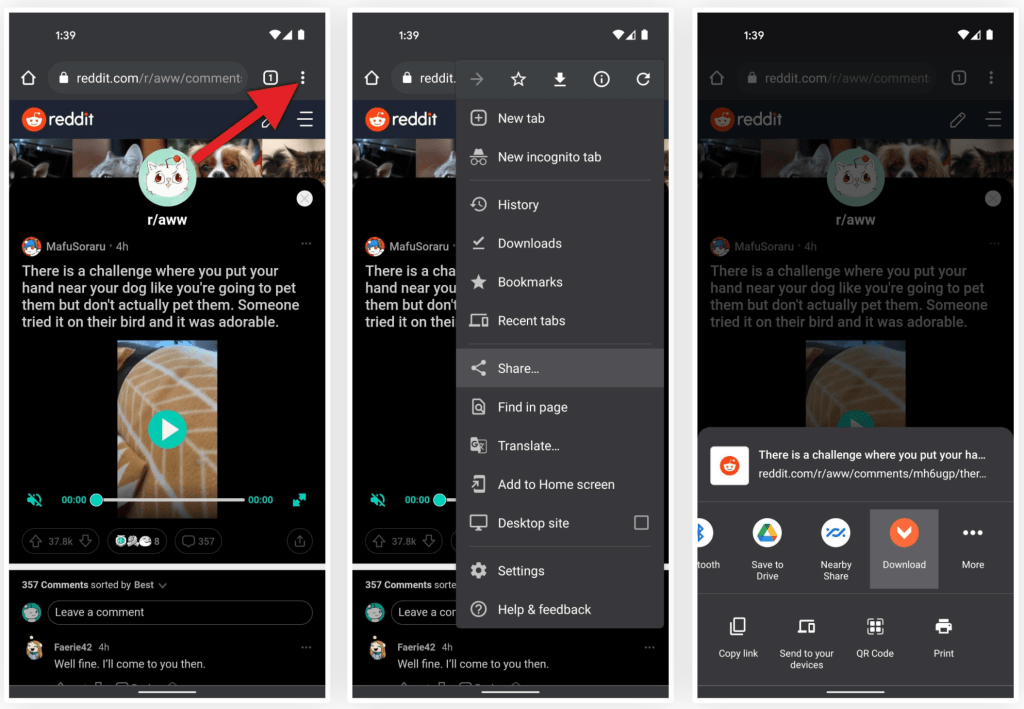
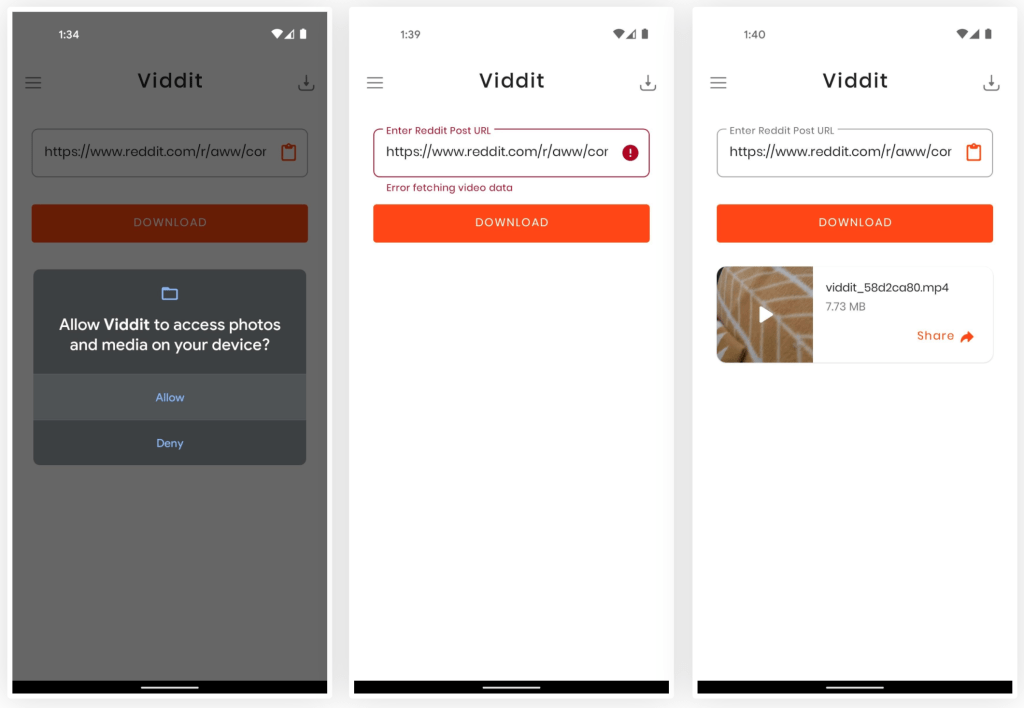
Well, this is the last section of the tutorial. I hope you find this tutorial useful. Let your family and friends know about this article. So they can download Reddit videos independently when they need it.
Let me know in the comment section below if you found any difficulties in following the steps, or if you have any questions that are related to the topic that is being discussed, I will be happy to answer and help you out.
Thanks a lot for visiting nimblehand.com. As the pandemic hasn’t ended yet, please keep yourself safe and healthy. See you in the next article. Bye 😀





