Snapchat allows us to change friend emojis. This thing can be done right from the Chat tab. So we don’t need to do that from Settings. It is the easiest way to make changes to the best friend emojis on Snapchat. Read the entire article to know the detailed way of doing that.
Snapchat is already serving the default emojis. However, it seems boring to use without any changes. So, to make variations we can change Snapchat emojis using our iPhone. Next time we use the emojis it will feel different and not monotonous.
Quick Steps
Open Snapchat > tab on the Chats tab > tap on the three-dot button > select Customize Best Friend Emojis > pick one emoji
iPhone Users: Learn How to Switch Up Your Snapchat Emojis
Here are the steps on How to Change Snapchat Emojis Using iPhone that you can read and follow.
1. First, launch the Snapchat app on your iPhone.
2. Then, tap on the chats tab.
3. After that, tap the three-dot button.
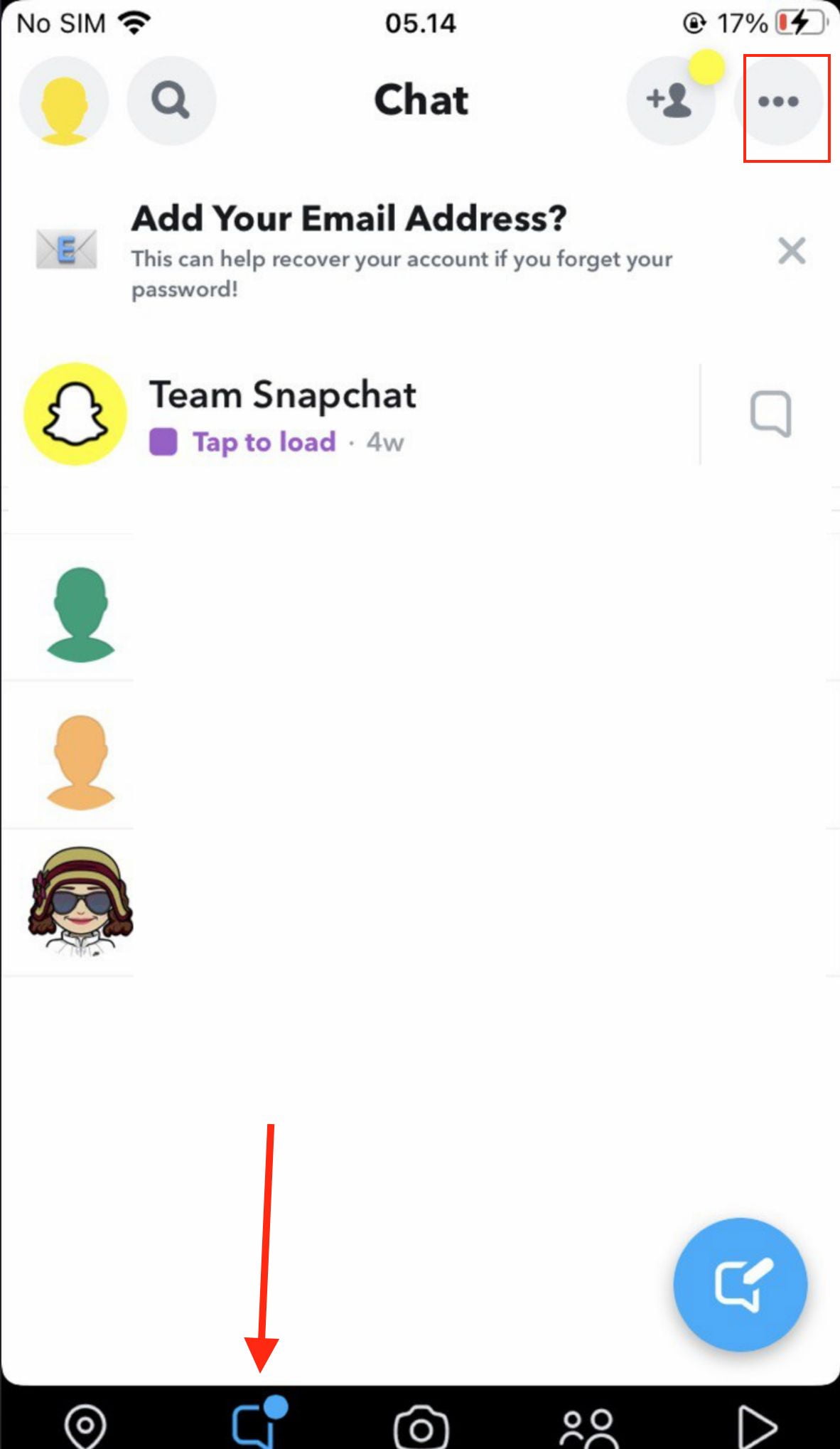
4. Select the Customize Best Friend Emojis option.
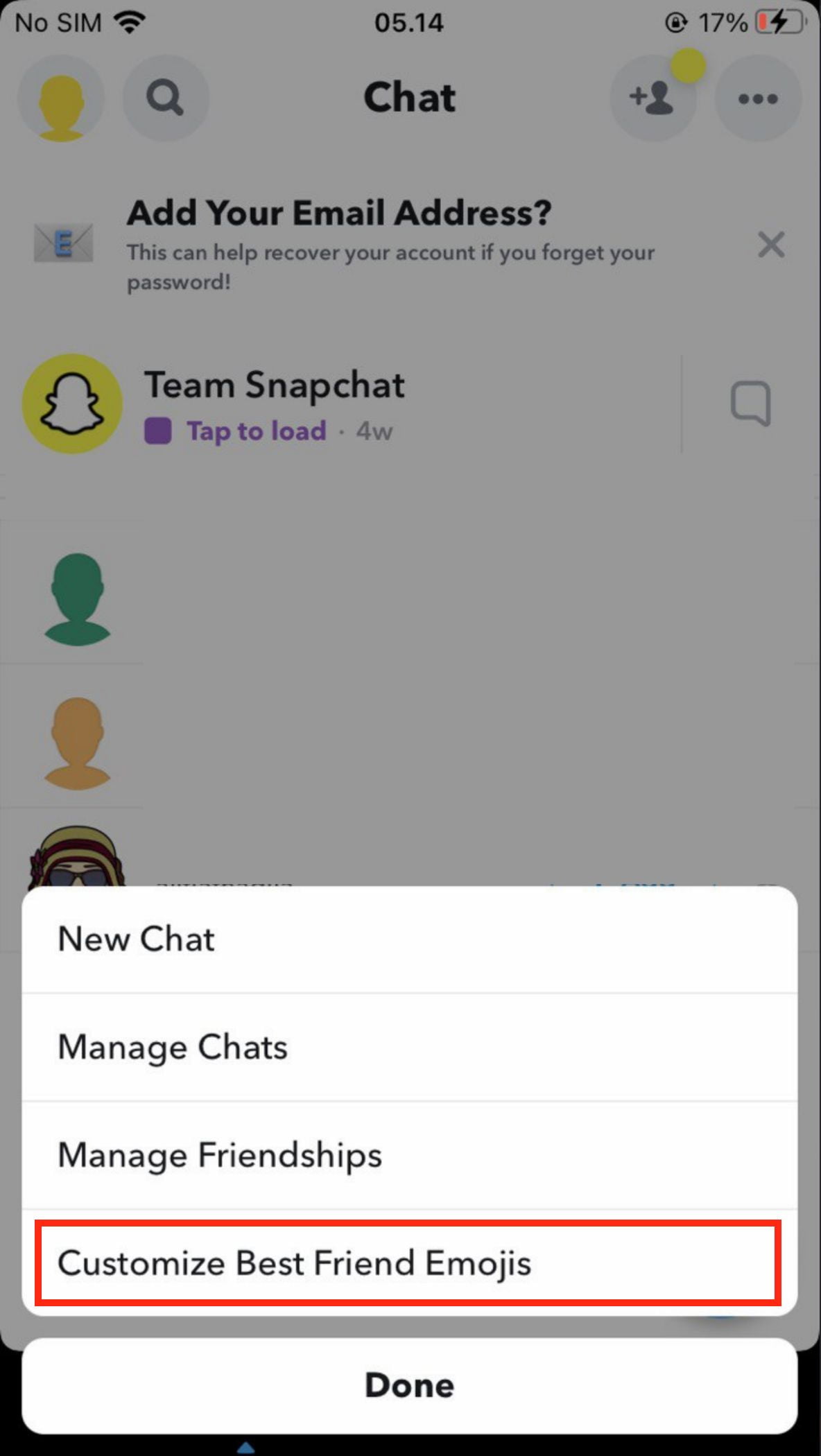
5. Tap the Mutual BFs or any other options you prefer.
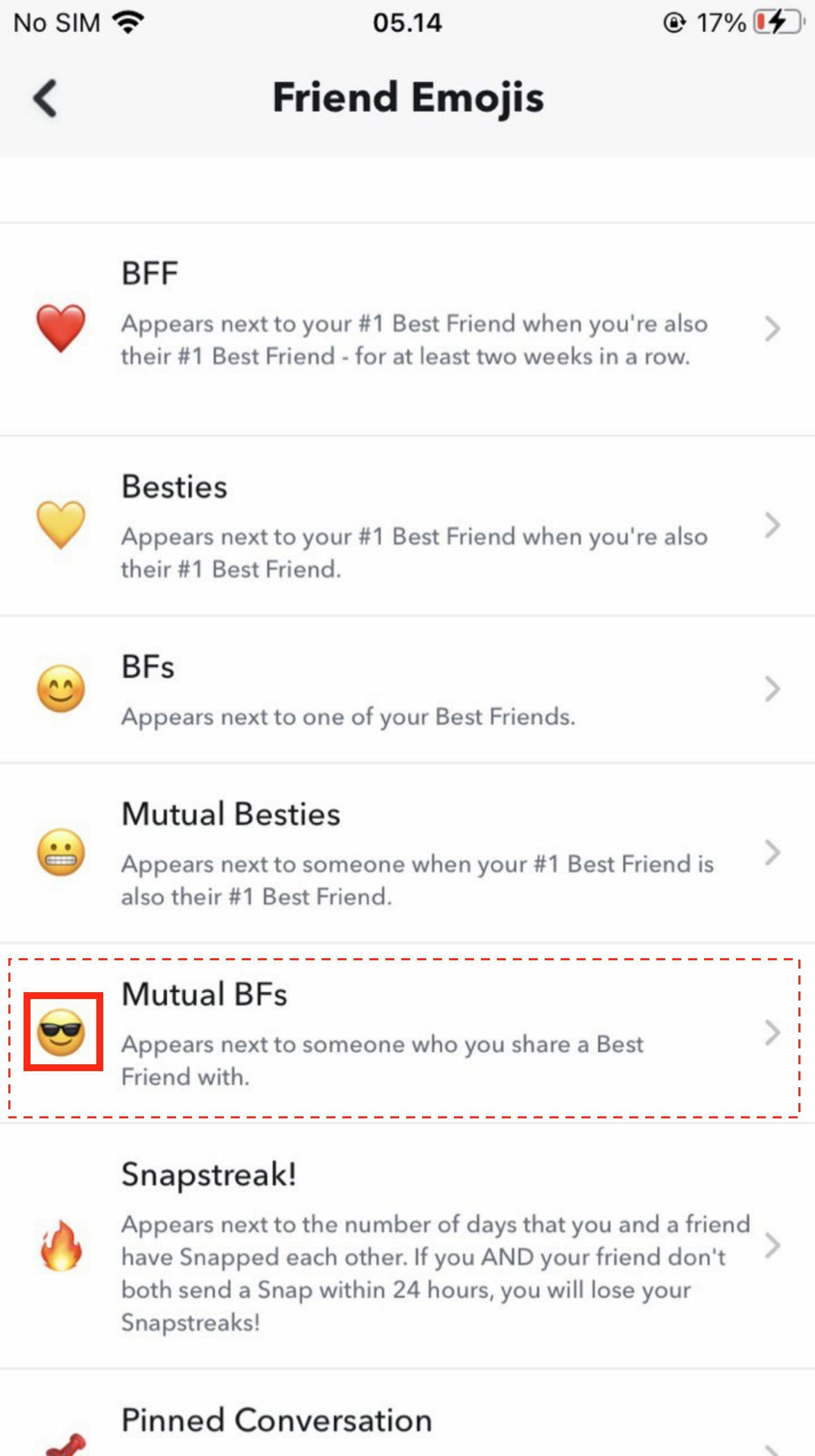
6. Next, pick one of the emojis you like as the change.

7. See that the emoji is changed.
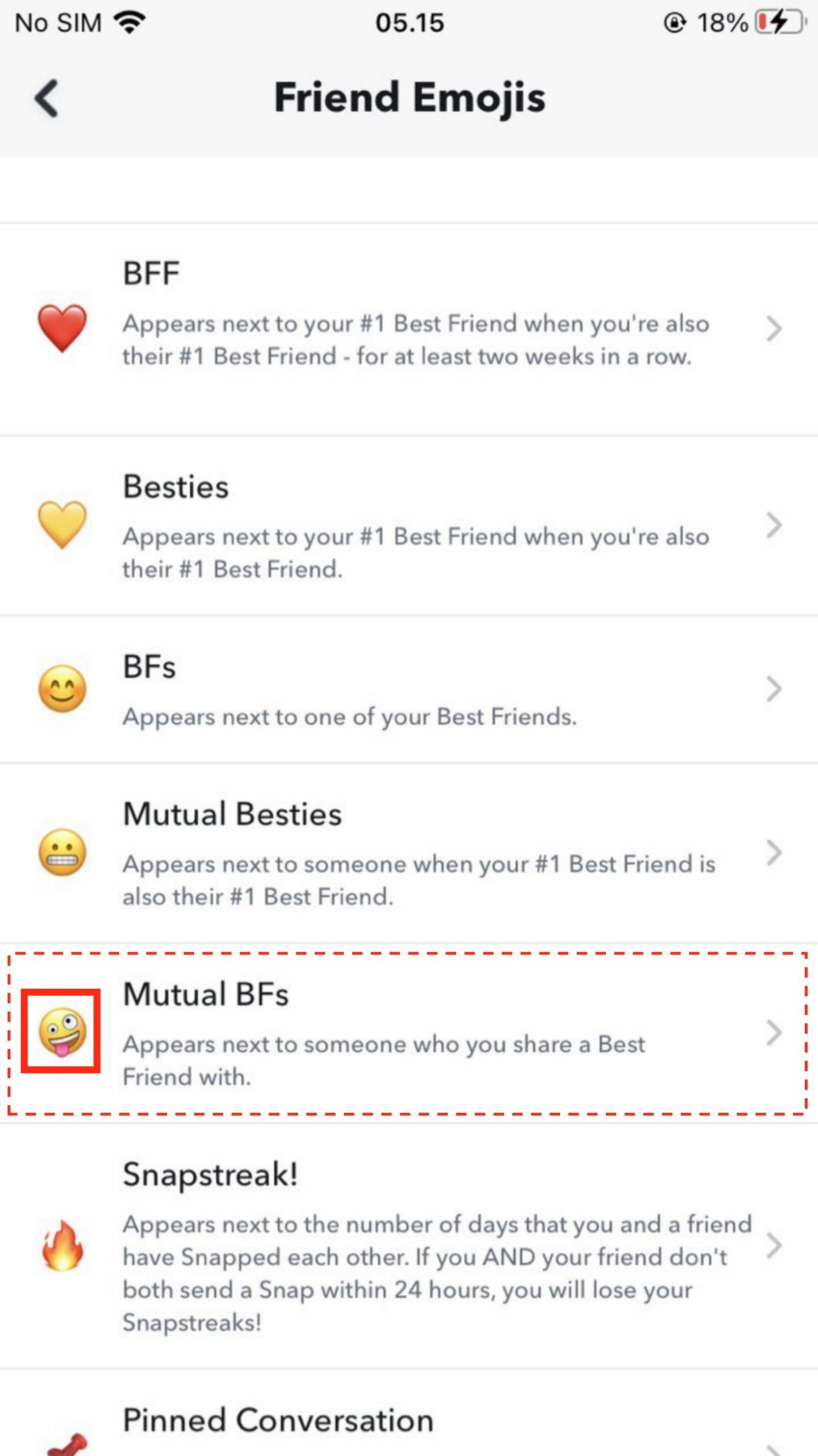
That’s it, have a good day!





