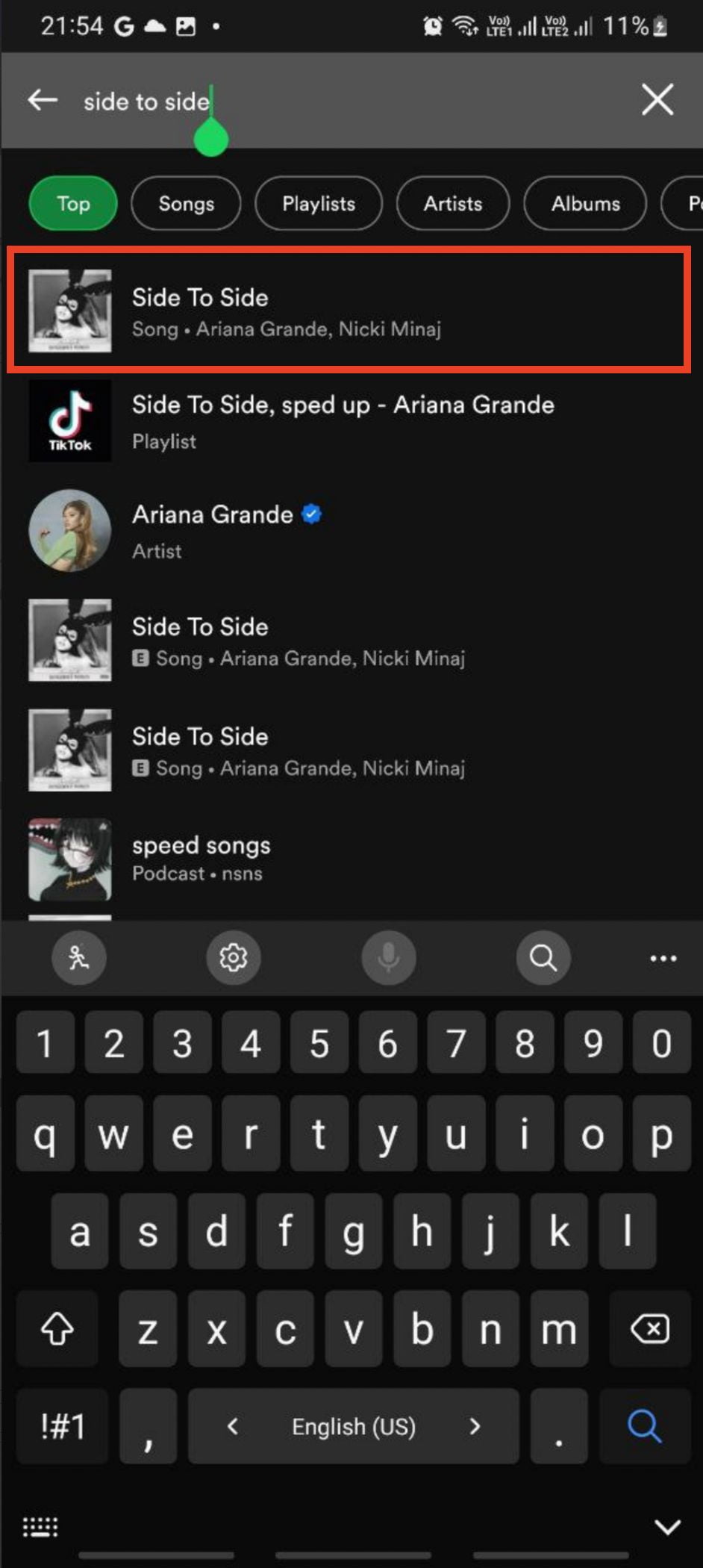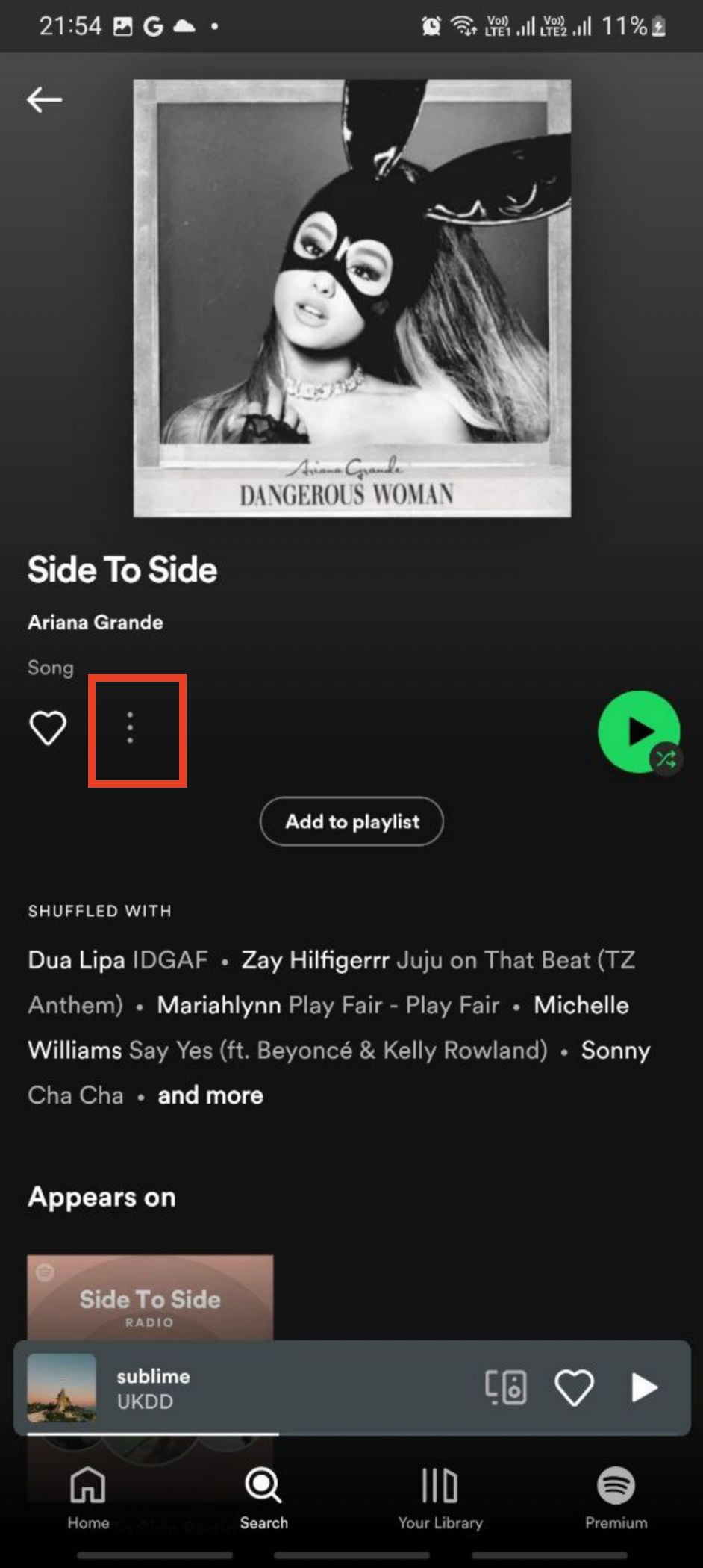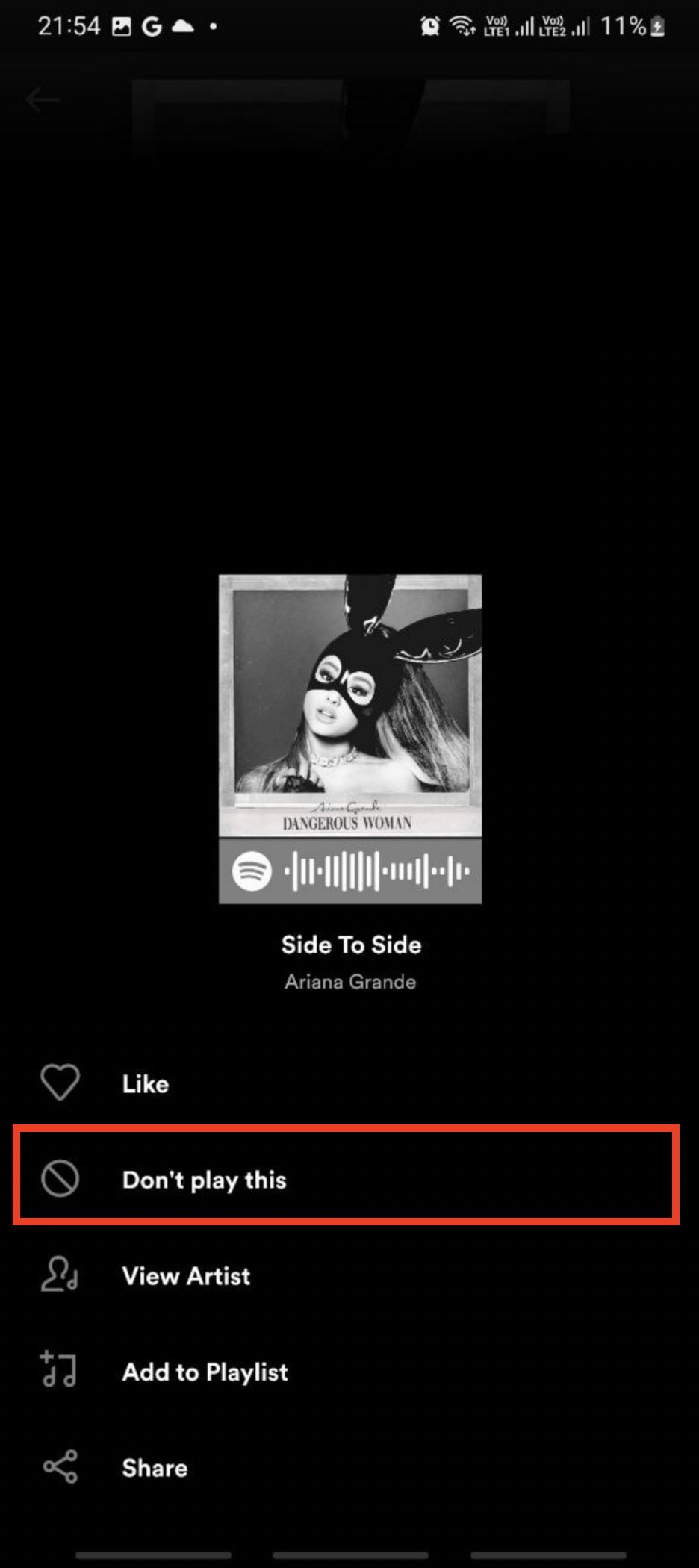Many of us encounter tracks that don’t resonate with our musical taste, even from our favorite artists. Spotify provides a feature to mute these specific songs, ensuring they don’t play during our listening experience. This feature is handy as it doesn’t affect other songs by the same artist, only the specified track is silenced. This article elucidates the steps to mute individual songs on Spotify using both Android and iPhone devices.
Introduction to Spotify:
Spotify reigns as a premier music streaming platform globally, with its service extending across Android, iOS, desktop applications, and web browsers. The versatility of Spotify allows users to enjoy a vast music library seamlessly, whether on the move with mobile devices or at the comfort of their homes using desktops. There’s no requirement to download the Spotify app on desktops as it’s accessible via web browsers, simplifying the user experience.
Behind the Scenes at Spotify:
The innovation of Spotify is the brainchild of Spotify AB, a company with its roots in Sweden. Apart from Spotify, the company has ventured into various other digital products like Anchor, Spotify Kids, and Spotify for Artists, broadening its horizon in the digital realm.
Why Mute a Song on Spotify with Android and iPhone?
Everyone has unique musical tastes, and at times, a particular track by a favorite artist might not appeal to us. The common reflex is to skip the song whenever it auto-plays in our playlist. However, continuously skipping the track every time it surfaces can be tedious. Spotify provides a solution by allowing users to mute the unwanted song, making the listening experience more pleasant.
Steps to Mute a Specific Song on Spotify on Android and iPhone:
Here’s a simplified guide on how to mute individual songs on Spotify using Android and iPhone devices:
- Open the Spotify app on your device.
- Use the search bar to find the song you wish to mute.

- Once the song is displayed, tap on the three-dot menu located next to the heart icon.

- Select ‘Don’t play this’ from the options.

Conclusion:
That concludes our tutorial on enhancing your Spotify experience by muting specific songs you’d prefer to skip. Share this tip with friends to help them refine their playlists. If any part of the process posed a challenge or if you have related questions, feel free to drop a comment below. Your feedback is valuable and appreciated.
Thank you for stopping by nimblehand.com. Wishing you an engaging and enjoyable musical journey on Spotify!