How To View Original Full-Size Pictures & Profile Photos In Instagram Using Android and iOS — We all know that in Instagram we cannot open the original full size of the profile photo of the other Instagram users. We can only see the profile picture from the profile page only. However, we can open it with additional apps that we can install on our smart phones. If you are curious about it I’ll show you have on the next paragraph.
How To View Original Full-Size Pictures & Profile Photos In Instagram Using Android and iOS
Here are the steps of How To View Original Full-Size Pictures & Profile Photos In Instagram Using Android and iOS are used to read and follow:
View Original Full-Size Pictures
- First, launch the Qeeky app on your smartphone. If you haven’t installed the app yet, please go to Play Store to download and install it.
- Once you installed the app, please launch it.
- You will see on the first screen of the app that you must have the pro account or you can login with Instagram. You can select which best for you.
- Once you have the pro account or already logged in with Instagram you can tap the search tab.
- Then, type in the user name of an Instagram account and hit search button.
- After you see the account on the search results please tap the account.
- Next scroll down the account to find the post that you love.
- Now, tap the post to see its original full-size.
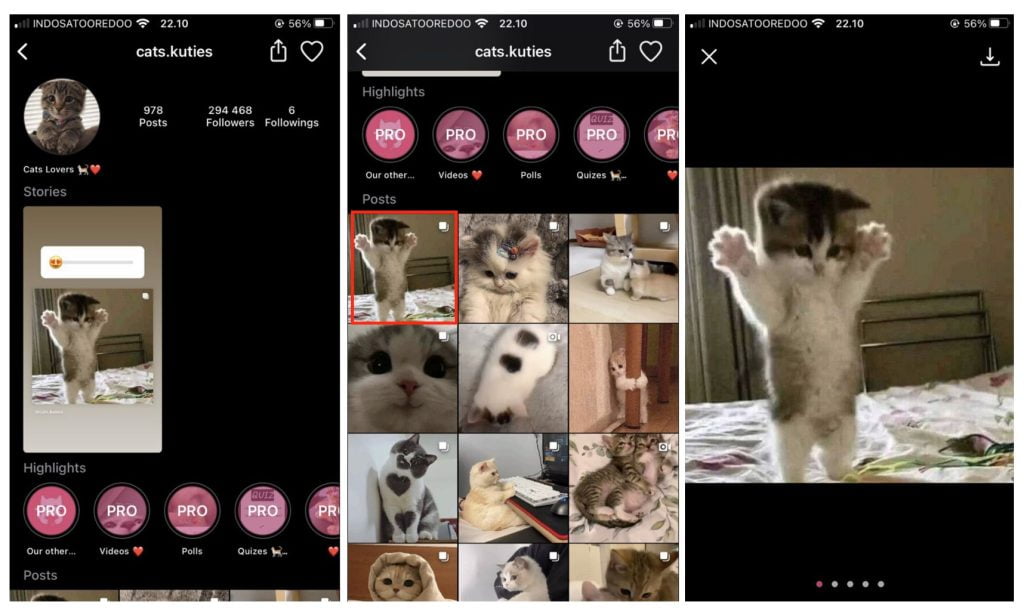
View Full-Size Profile Photos
On Android
- First, launch the Qeek app on your android smartphone. If you haven’t installed it yet please go to Play Store to download Qeek.
- After the app is installed, please launch it.
- Then on the search field type the Instagram account that you prefer to open its profile photos.
- If the account that you search is exist you’ll see a preview of its profile photo. There you will see the TAP TO ZOOM total tip.
- To see its full-size you just need to tap the picture.
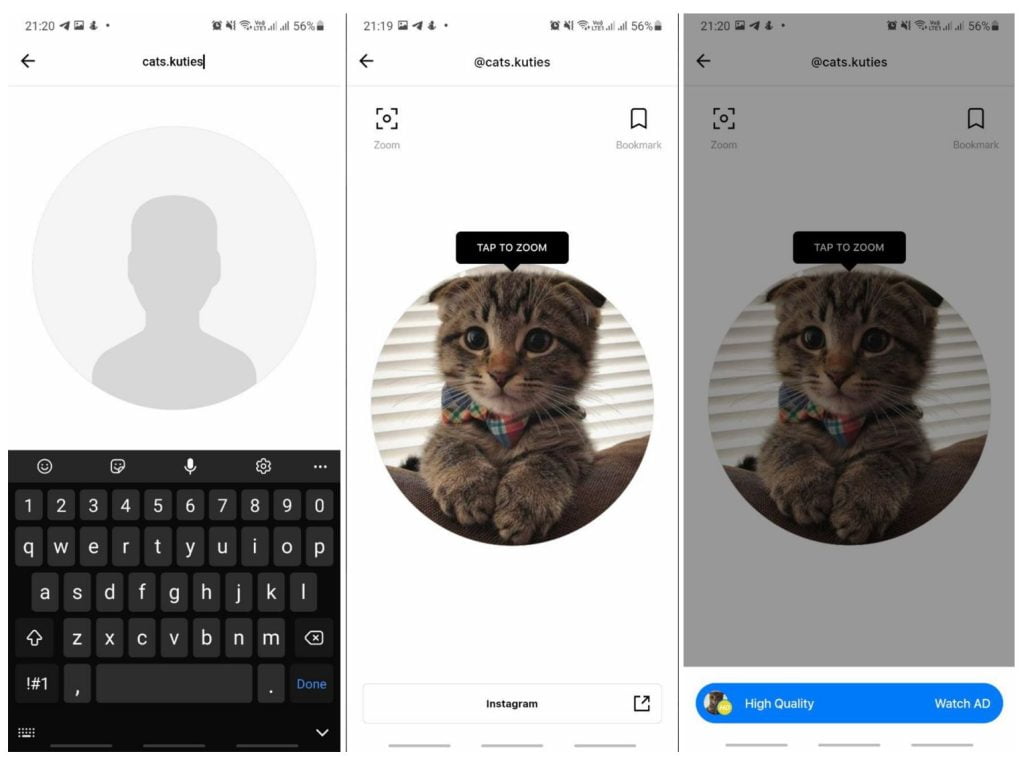
On iPhone (iOS)
- First, launch the Qeeky app.
- This case I choose a login with Instagram. If you also choose this way you need to input your Instagram credential first to login with Instagram.
- After that, search for the Instagram account.
- Now tap the profile photo of the account to see it is full-size.
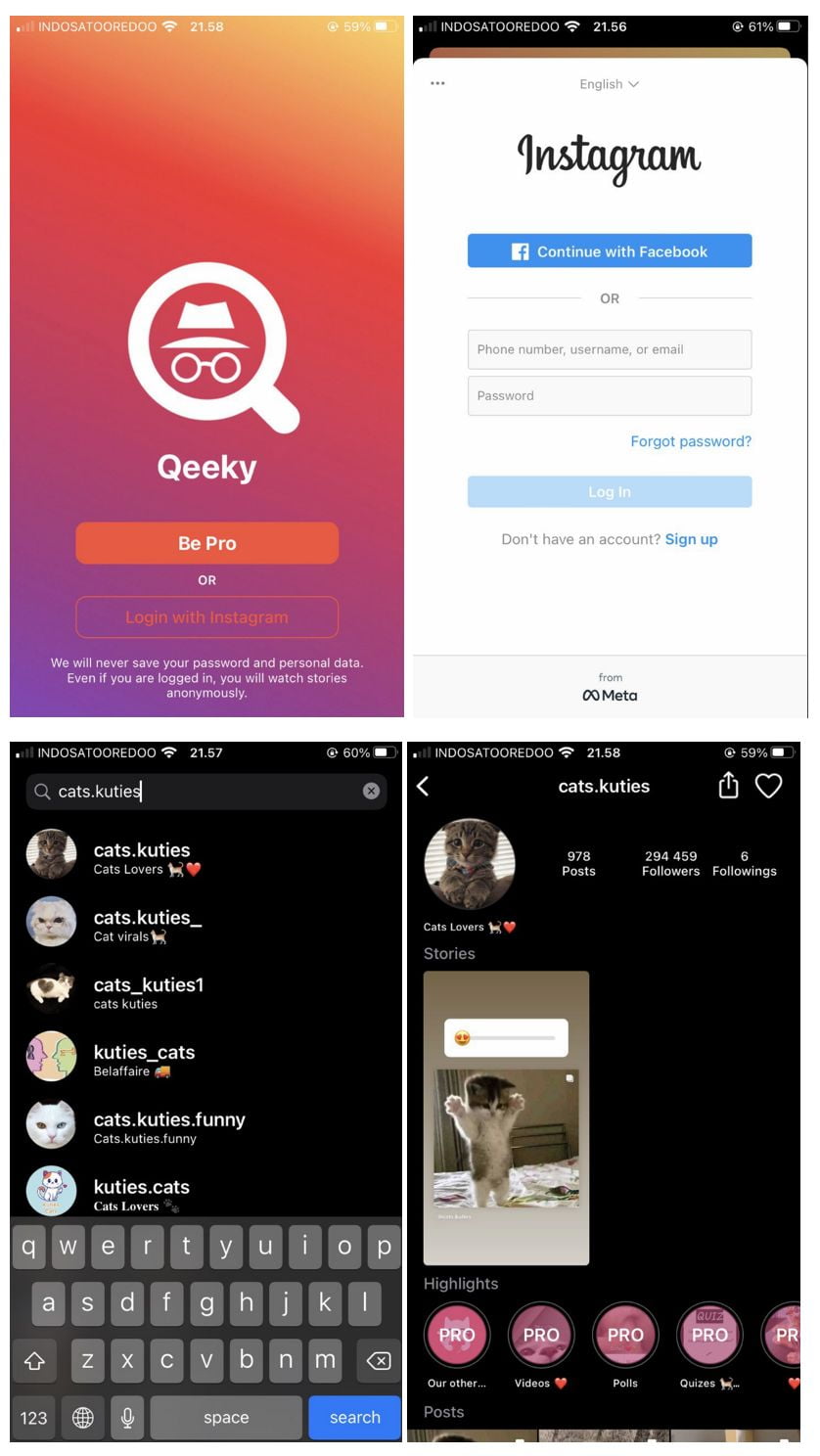
Well, this is the last section of the tutorial. I hope you find this tutorial useful. Let your family and friends know about this article. So they can view original full-size pictures & profile photos in Instagram using Android and iOS.
Let me know in the comment section below if you found any difficulties in following the steps, or if you have any questions that are related to the topic that is being discussed, I will be happy to answer and help you out.
Thanks a lot for visiting nimblehand.com. Have an extra-special, amazingly fun, undeniably awesome, super fantastic day and see you in the next article. Bye 😀





