Creating original, attractive content on Instagram is hard work, and posting every day can be as equally tedious. Luckily, you can set post schedules on Instagram ahead of time.
Since not everybody knows about this feature, you are lucky to be here. Here’s how to do it.
Quick-Step
Head to Facebook Creator Studio > Settings > Instagram and select Connect Account > Create Post > Select Instagram Feed or IGTV > Schedule > Adjust Date
Instagram Posts: Making Scheduled Posts in Four Easy Steps
1. As Instagram is owned by Facebook, you can schedule posts using Facebook’s Creator Studio. However, you need to link your Instagram account first.
2. Depending on whether you have a Facebook page or not, the methods are slightly different. If you have a page, go to Settings > Instagram and select Connect Account.
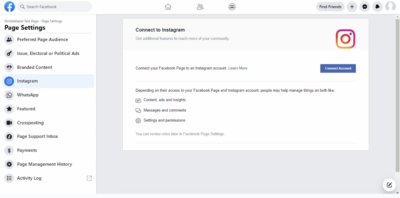
3. Meanwhile, if you don’t have a Facebook page, you can go to the homepage of Creator Studio and select the Instagram icon beside the Facebook symbol on top of the screen. Simply follow the on-screen instructions to finish linking your Instagram account.
4. Once done, you can start crafting and scheduling your Instagram posts. Select Create Post, and pick between Instagram Feed or IGTV. Upload the visuals you want and click the drop-down arrow next to Schedule. There, you can adjust the date of posting.
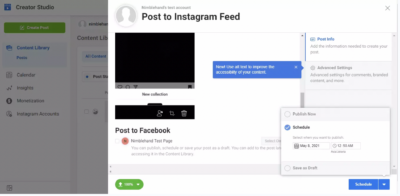
And you’re done! We hope this tutorial has helped you. Thank you for reading and let us know your thoughts.





