How to Enable or Disable Apps Location Service on iPhone and iPad — When it is the first time for you to boot up an iPhone, you will be asked to turn the Location Services on. The purpose of this is to make some apps such as Google Maps to get the current location of where you are and make it easy for you to add location tags on social media. Let me give a little example of the case. You are going somewhere new for vacation. There, you take some pictures. Then, you post it on your social media. If you want to add a location tag to your photo and eventually you already turn the Location Services on, you don’t need to type or enter manually your tag location. It will be detected automatically by your iPhone.
To know How to Enable or Disable Apps Location Service on iPhone and iPad in details, please read and follow the steps below:
- Reach your iPhone and launch the Settings menu.
- Scroll down the screen and find Privacy.
- After you see it, tap it.
- Then, select the Location Service.
- Switch on the toggle to make the Location Service enabled.
- Once the toggle is switched on, the Location Services is activated or enabled.
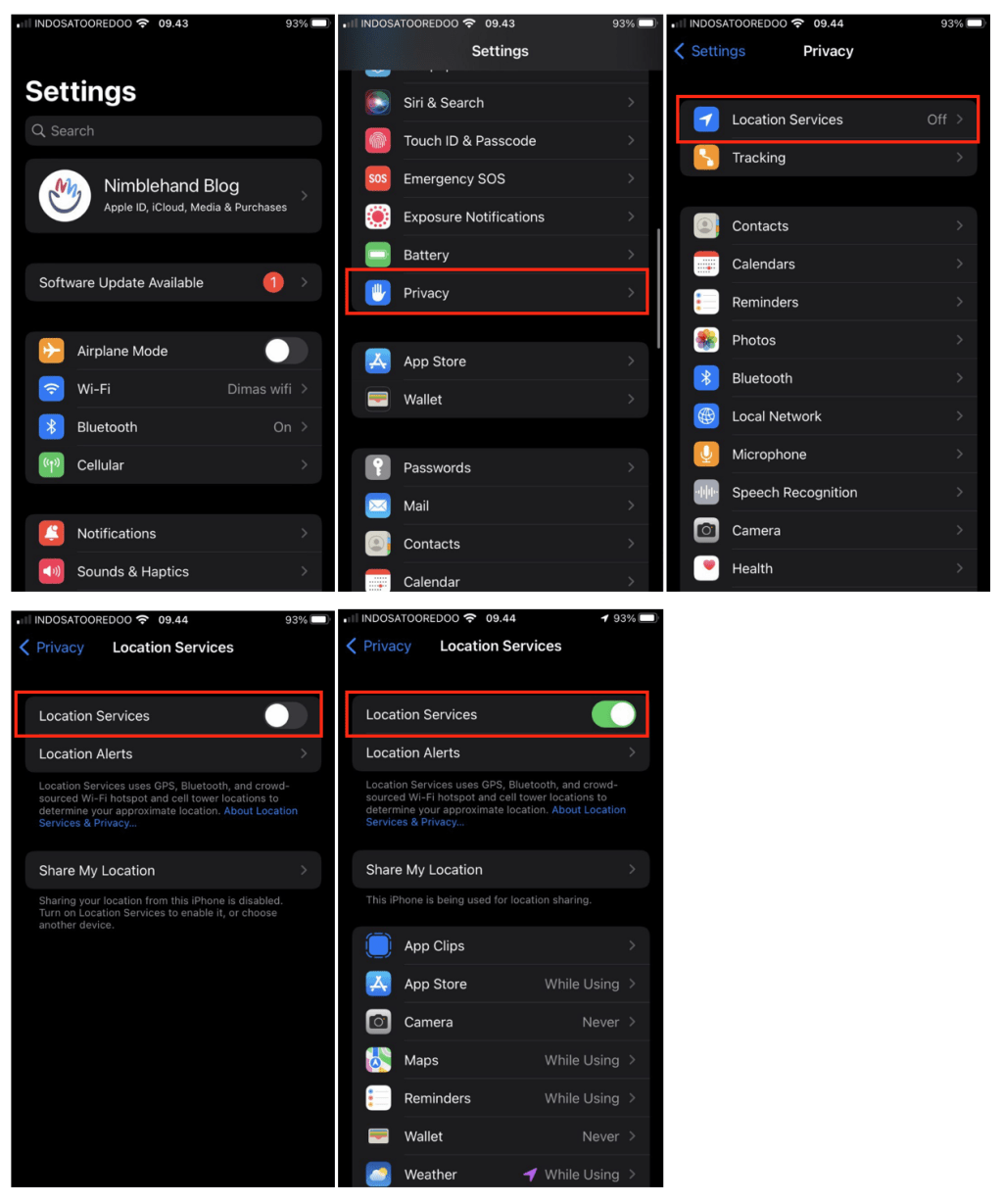
Well, this is the last section of the tutorial. I hope you find this tutorial helpful and useful. Let your family and friends know about this article. So they can do the same thing in the near future.
Let me know in the comment section below if you found any difficulties in following the steps, or if you have any questions that are related to the topic that is being discussed, I will be happy to answer and help you out.
Thanks a lot for visiting nimblehand.com. Don’t forget to come regularly as we always have a new article that is released every day. As the pandemic hasn’t ended yet, please keep yourself safe and healthy. See you in the next article. Bye 😀





