How to Change Your Email Address on Instagram From Web Browser — Commonly, we use the Instagram mobile app on our smartphones to share, post images, and also to explore contents we love. In fact, we can also do the same things using Instagram as well as the mobile app version on the website. As a case example, if you have an urge to change your current email to a new one, you can do it through the website. The steps that you need to take on the website are way shorter than the steps you need to take on the Instagram mobile app. However, if you are not sure about changing your Instagram email as you have never done it before, you don’t need to worry. I will show you the way in detail.
How to Change Your Email Address on Instagram From Web Browser
Here are the steps of How to Change Your Email Address on Instagram From Web Browser for you to read and follow.
- Open a browser on your computer and access www.instagram.com. Or, you can simply click here.
- If you haven’t logged in yet, please log in with your credential first.
- Click on your avatar on the top-right pane of the Instagram website.
- Then, select the Settings menu.
- After that, see the Personal Information section. Change the current email with your new email.
- Once you finish changing, click the submit button to save the changes.
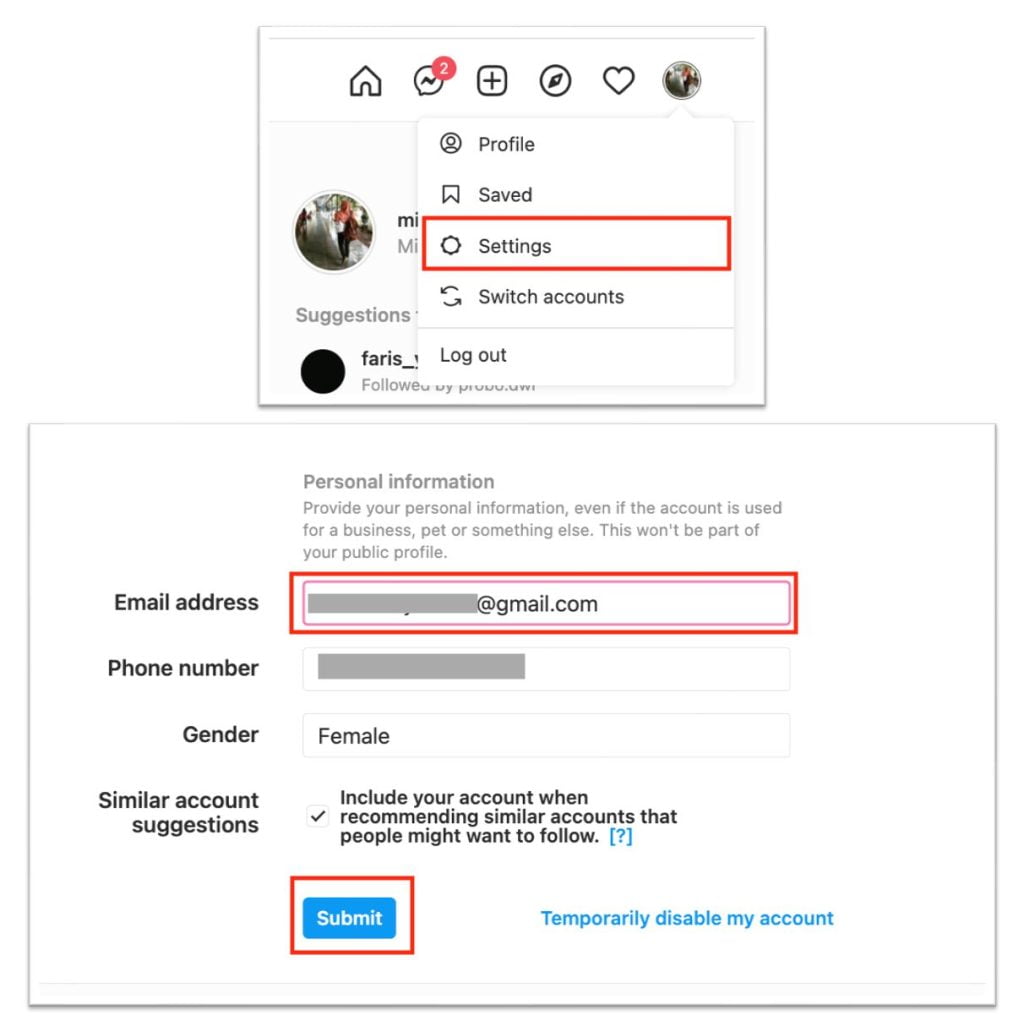
Well, this is the last section of the tutorial. I hope you find this tutorial useful. Let your buddies know about this trick. So, they can change their email on their Instagram account from the Instagram website.
Let me know in the comment section below if you found any difficulties in following the steps, or if you have any questions that are related to the topic that is being discussed, I will be happy to answer and help you out.
Thanks a lot for visiting nimblehand.com. Have an extra-special, amazingly fun, undeniably awesome, super fantastic day, and see you in the next article. Bye 😀





