Instagram has a convenient feature called Instagram Business which can give content creators free insights and analytics into their accounts’ growth. If you’d love to access this feature, the method is very easy.
Quick-Step
Launch Instagram app > Go to Profile > Tap hamburger button > Settings
> Account > Switch to Professional account
Instagram Thing: Getting Analytics, Direct Call, and Email Buttons
All you need to do is to switch your personal account to a business one:
1. After logging in to your profile, select the hamburger menu (the three-stripes icon) in the top right corner. Then, select Settings.
2. From there, choose Account > Switch to Professional Account.
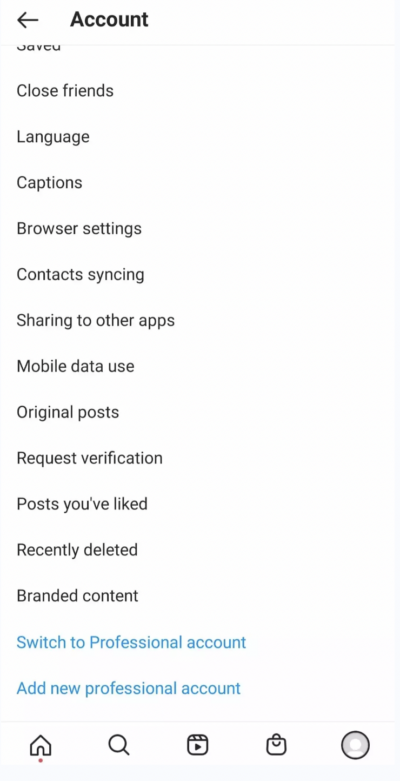
3. This will immediately activate the business account and you will have access to the analytics features you’re looking for.
Hope this was helpful and thanks for reading!





