If you’re running a business, you’d get better perks by switching your regular Instagram account to the business version. Not only will you be able to access features like analytics, but it’s also good for your brand authority.
The good news is, creating an Instagram business profile is as easy as one, two three, and can be done in no time.
Quick-Step
Launch Instagram app > Profile > Tap hamburger button > Settings > Account >
Switch to Professional Account
Instagram Thing: Switching Personal Profile to Business Profile
1. On your app, select the hamburger menu in the top right corner to open Settings > Account.
2. Simply scroll down until you find Switch to Professional account.
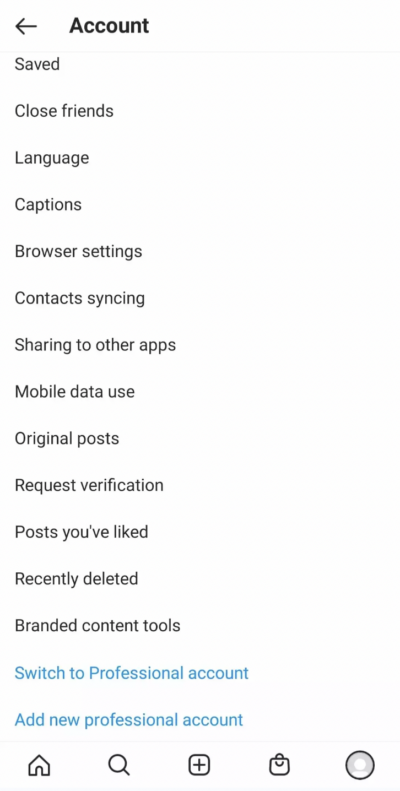
3. Follow the setup process, choose a category of business and click Next once you’re done.
If you ever want to revert your account back to a personal one for whatever reason, simply follow the same method. Best of luck!





